user activity monitoring
User activity monitoring refers to the process of tracking and recording the actions of users on a computer network. This includes monitoring the websites they visit, the applications they use, and the files they access. As technology continues to advance, the importance of user activity monitoring cannot be overstated. It plays a crucial role in ensuring the security and productivity of organizations and individuals alike. In this article, we will delve deeper into the concept of user activity monitoring, its benefits, and how it is implemented.
What is User Activity Monitoring?
User activity monitoring involves the collection and analysis of data related to user behavior on a computer network. This can include monitoring the websites visited, emails sent and received, and files accessed. Essentially, it provides a detailed view of all user activity on a network, allowing organizations to gain insights into how their employees are using their systems.
The primary purpose of user activity monitoring is to enhance the security of an organization’s network. By tracking user behavior, organizations can identify any potentially malicious or unauthorized activities, such as attempts to access sensitive information or install unauthorized software. This can help prevent cyber attacks and data breaches, which can have severe consequences for a company.
Benefits of User Activity Monitoring
1. Enhanced Security: As mentioned earlier, user activity monitoring is vital for enhancing the security of a network. It provides real-time visibility into user activity, allowing organizations to detect any suspicious behavior promptly. This can help prevent data breaches and cyber attacks, which can be costly and damaging to a company’s reputation.
2. Increased Productivity: User activity monitoring can also help boost productivity within an organization. By tracking how employees are using their time on the computer, organizations can identify any inefficiencies or time-wasting activities. This can help them optimize their processes and ensure that employees are using their time effectively.
3. Compliance and Regulatory Requirements: Many industries are subject to various compliance and regulatory requirements, such as HIPAA, GDPR, and SOX. User activity monitoring can help organizations meet these requirements by providing detailed logs of user actions. This can be crucial in the event of an audit or investigation.
4. Identifying Insider Threats: Insider threats refer to malicious activities carried out by individuals within an organization. These can include employees, contractors, or business partners. User activity monitoring can help identify any suspicious behavior that may indicate an insider threat, such as an employee accessing sensitive information without authorization.
5. Employee Monitoring: While employee monitoring can be a controversial topic, it can be necessary in certain industries. User activity monitoring provides employers with the ability to track how employees are using their time on company devices. This can help ensure that employees are following company policies and not engaging in any prohibited activities.
6. Data Loss Prevention: Data loss prevention is critical for any organization that handles sensitive information. User activity monitoring can help prevent data loss by tracking how employees are using and sharing data. If an employee attempts to transfer sensitive data outside of the network, the system can raise an alert, allowing the organization to take immediate action.
7. Training and Development: User activity monitoring can also be used as a training and development tool. By analyzing user behavior, organizations can identify any knowledge gaps or areas where employees may need additional training. This can help improve overall performance and efficiency within the organization.
Implementing User Activity Monitoring
Now that we have discussed the benefits of user activity monitoring let’s look at how it is implemented. The process of implementing user activity monitoring can vary depending on the specific needs of an organization. However, here are some steps that are generally followed:
1. Define Objectives: The first step in implementing user activity monitoring is to define the objectives. This involves identifying the specific areas that an organization wants to monitor and the type of data that needs to be collected.
2. Select a Monitoring Tool: There are many user activity monitoring tools available in the market, each with its own unique features. Organizations should carefully evaluate their options and select a tool that best meets their needs.
3. Create Policies: Organizations should have well-defined policies in place for the use of monitoring tools. These policies should outline what is being monitored, how the data will be used, and the consequences of any violations.
4. Obtain Consent: In many countries, it is required by law to obtain consent from employees before implementing user activity monitoring. Organizations should ensure that employees are aware of the monitoring and have given their consent.
5. Configure the Tool: Once the tool has been selected, it needs to be configured according to the organization’s needs. This includes setting up the data collection parameters, creating alerts, and configuring reports.
6. Train Employees: It is essential to train employees on the use of monitoring tools and the policies in place. This will help them understand the purpose of the monitoring and alleviate any concerns they may have.
7. Monitor and Analyze: Once the tool is in place, it is essential to continuously monitor and analyze the data collected. This will help identify any potential security threats or inefficiencies that need to be addressed.
Challenges and Considerations
While user activity monitoring can bring many benefits to an organization, there are also some challenges and considerations that need to be taken into account.
1. Privacy Concerns: As mentioned earlier, it is crucial to obtain consent from employees before implementing user activity monitoring. However, even with consent, there may still be privacy concerns. Organizations should carefully consider the type of data they are collecting and how it will be used to ensure they are not violating any privacy laws.
2. False Positives: User activity monitoring tools can generate a lot of data, and not all of it may be relevant or accurate. Organizations should have a process in place to weed out false positives and focus on the data that matters.
3. Balancing Security and Employee Privacy: There is a delicate balance between monitoring for security purposes and respecting employee privacy. Organizations should ensure that their monitoring policies are fair and transparent to avoid any potential backlash from employees.
4. Implementation Costs: Implementing user activity monitoring can be costly, especially for smaller organizations. It is essential to carefully evaluate the return on investment and select a tool that best meets the organization’s needs and budget.
In Conclusion
User activity monitoring is a crucial aspect of network security and productivity. It provides organizations with real-time visibility into user behavior, helping them identify any potential security threats or inefficiencies. However, it is essential to carefully consider the ethical and legal implications of implementing user activity monitoring and ensure that the privacy of employees is respected. With proper planning and policies in place, user activity monitoring can bring significant benefits to organizations of all sizes.
how to delete chat in instagram
Instagram has become one of the most popular social media platforms in the world, with over 1 billion active users as of 2021. With its user-friendly interface and constantly evolving features, it has become a favorite among people of all ages. One of the most used features on Instagram is the direct messaging or chat feature, which allows users to communicate with each other privately. However, there are times when you may want to delete a chat on Instagram for various reasons. In this article, we will discuss how to delete a chat on Instagram, the reasons why you may want to do so, and some tips to manage your chats effectively.
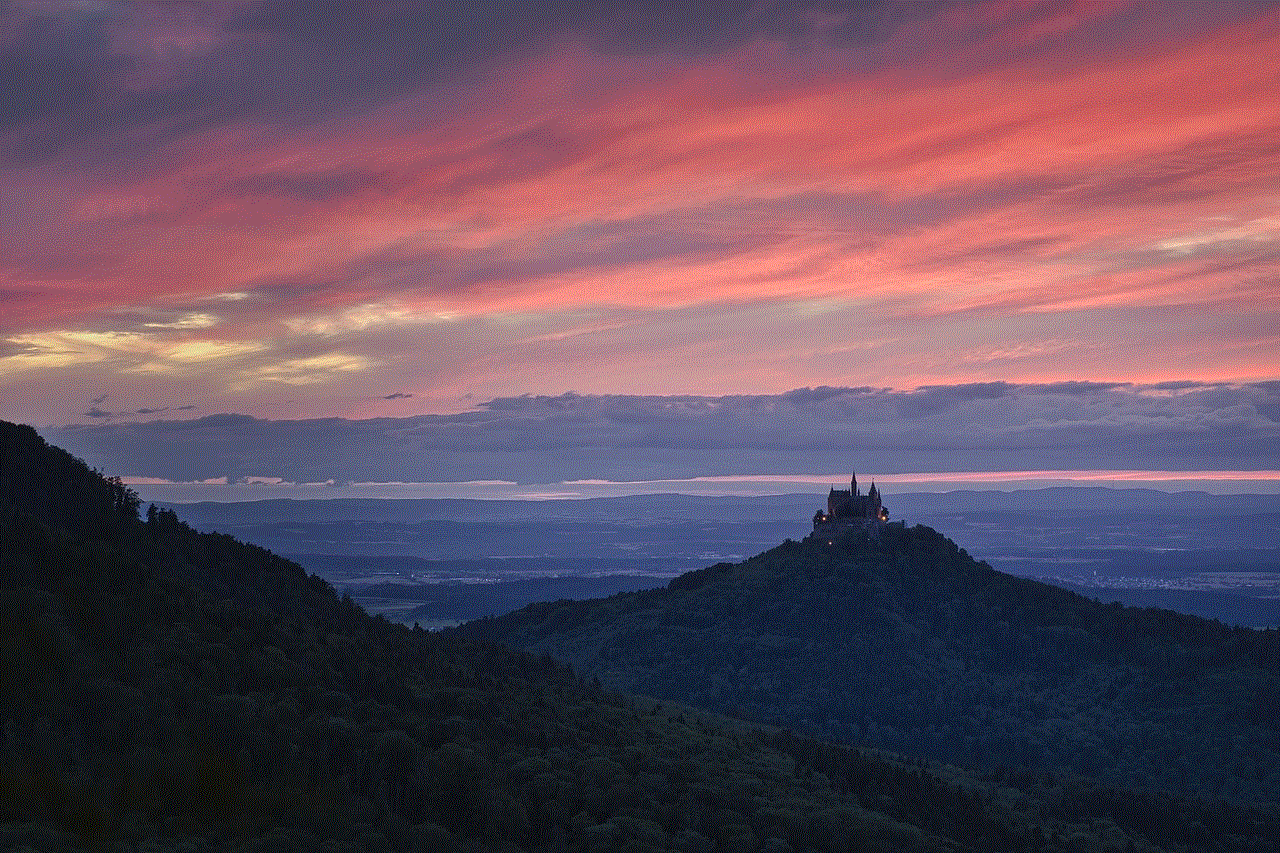
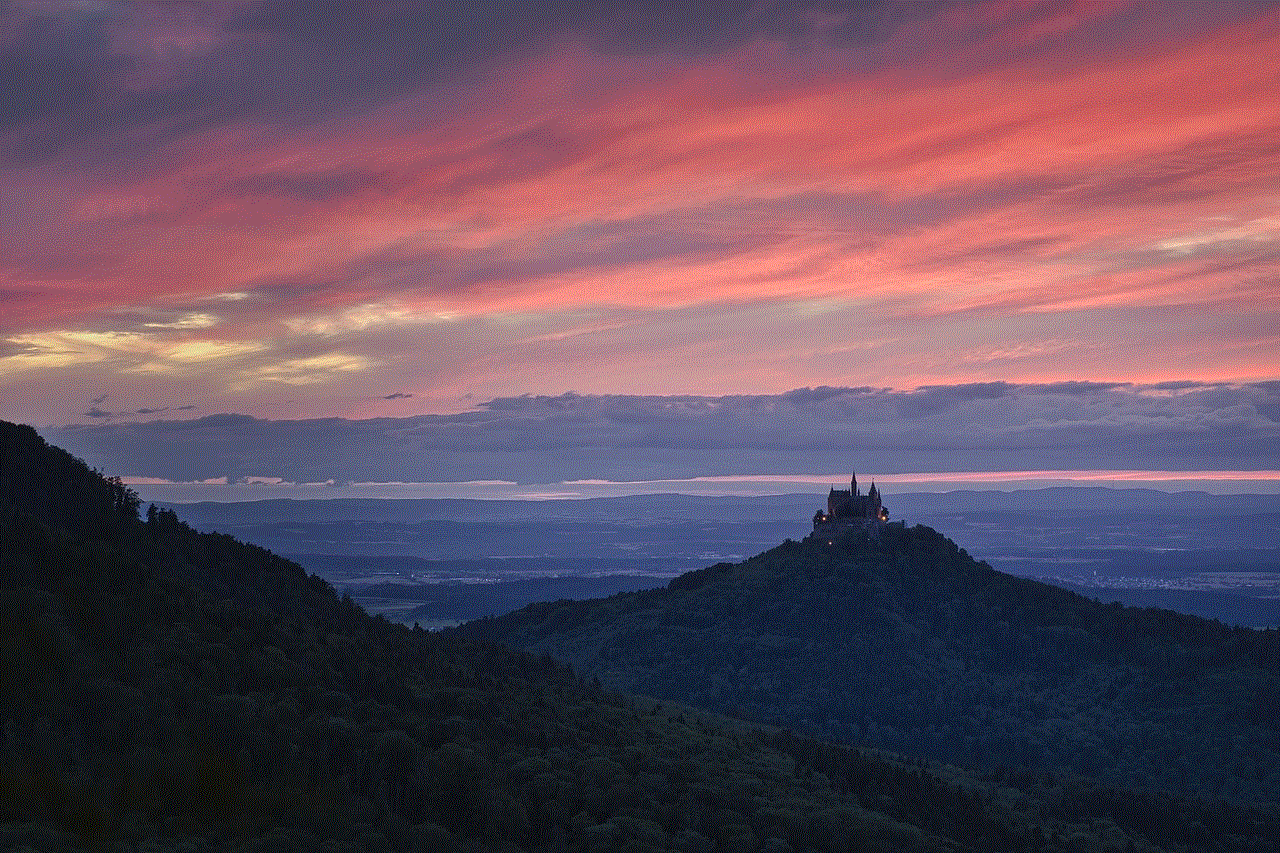
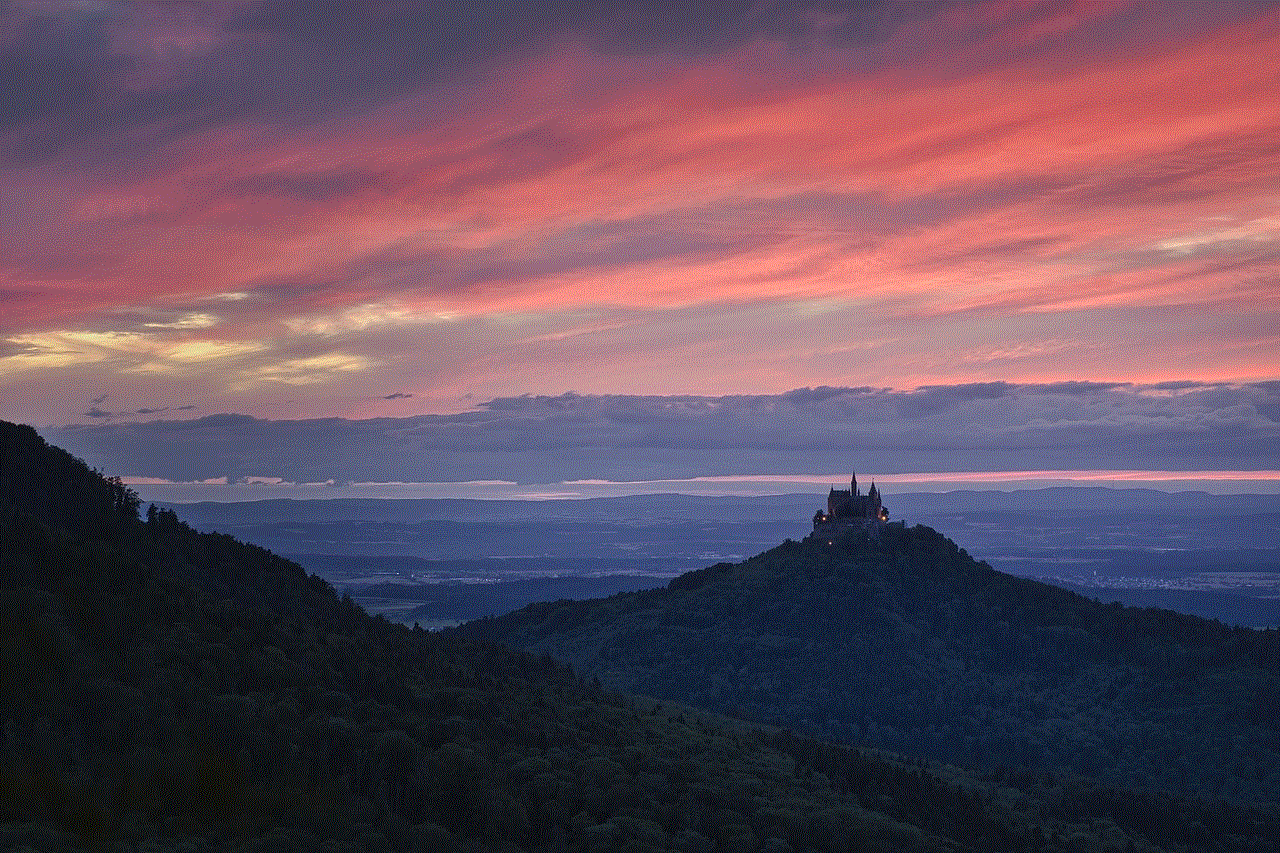
Before we delve into the process of deleting a chat on Instagram, let’s first understand what exactly a chat is on this platform. A chat on Instagram is a conversation between two or more users that takes place in the direct messaging section. This feature allows users to send text messages, photos, videos, and even voice notes to each other. The chats are organized in a thread-like manner, making it easy to keep track of conversations. However, there are instances when you may want to delete a chat, such as when you no longer want to communicate with a particular person, want to declutter your chat list, or simply want to maintain your privacy. Whatever the reason may be, let’s now discuss how to delete a chat on Instagram.
The process of deleting a chat on Instagram is simple and can be done in a few steps. Firstly, you need to open the Instagram app on your mobile device and go to the direct messaging section by clicking on the airplane icon on the top right corner of your screen. You will see a list of all your chats, including group chats and individual chats. Now, select the chat that you want to delete by tapping and holding it. A pop-up menu will appear with various options, including “unsend,” “mute notifications,” and “delete chat.” Click on the “delete chat” option, and you will be prompted to confirm your action. Once you confirm, the chat will be permanently deleted from your account, and you will not be able to retrieve it.
Now that you know how to delete a chat on Instagram let’s discuss the reasons why you may want to do so. One of the most common reasons is to declutter your chat list. As mentioned earlier, with over a billion active users, your chat list can become overwhelming, making it difficult to find important conversations. By deleting unnecessary chats, you can keep your chat list organized and easily find the chats that matter to you. Another reason to delete a chat is to maintain your privacy. Sometimes, you may have conversations that you do not want to keep on your account, and deleting them is the best way to ensure your privacy. Additionally, if you no longer want to communicate with a particular person, deleting the chat is an effective way to cut off all communication with them.
Now that you know how to delete a chat on Instagram and the reasons why you may want to do so, let’s discuss some tips to manage your chats effectively. Firstly, it is essential to regularly declutter your chat list by deleting unnecessary chats. This will not only help you stay organized but also improve your app’s performance. Secondly, you can use the “unsend” feature to delete specific messages within a chat instead of deleting the entire conversation. This is useful if you want to delete a particular message but still want to keep the conversation. Lastly, you can also use the mute notifications feature to silence chats that you do not want to see regularly. This way, you can still keep the conversation on your account but avoid constant notifications.
In addition to these tips, it is also important to be mindful of the chats you have on Instagram. As a social media platform, Instagram is prone to cyberbullying and online harassment, so it is essential to be cautious of the conversations you have on this platform. If you ever feel uncomfortable or harassed in a chat, do not hesitate to delete it and block the user. It is always better to prioritize your safety and well-being over maintaining a conversation. Moreover, it is also important to remember that once you delete a chat on Instagram, it cannot be retrieved. Therefore, be sure that you want to delete the chat before confirming your action.
In conclusion, Instagram’s direct messaging feature has made it easier for users to communicate with each other privately. However, there may be times when you want to delete a chat for various reasons. In this article, we discussed how to delete a chat on Instagram, the reasons why you may want to do so, and some tips to manage your chats effectively. As with any social media platform, it is essential to use Instagram responsibly and be mindful of the conversations you have on the app. By following these tips, you can have a clutter-free and safe chatting experience on Instagram.
does instagram tell you when someone screenshots your story
In today’s digital age, social media has become an integral part of our lives. Among the many popular platforms, Instagram stands out as one of the most widely used social media apps. With over 1 billion active users, Instagram has become a hub for sharing photos, videos, and stories. While the app has a plethora of features, one question that often arises is – does Instagram tell you when someone screenshots your story? In this article, we will dive deep into this topic and explore the truth behind this widespread belief.
To begin with, let’s understand what Instagram stories are. Stories are a feature on Instagram that allows users to share photos and videos that disappear after 24 hours. This feature was introduced in August 2016 and has since gained immense popularity. With stories, users can showcase their daily activities, thoughts, and creative content to their followers. However, one key aspect of stories is that they are only visible to your followers and disappear after 24 hours, making it a great tool for sharing more personal content.
Now, coming to the main question – does Instagram notify you when someone takes a screenshot of your story? The simple answer to this is no, Instagram does not notify you when someone takes a screenshot of your story. This feature was available for a brief period in 2018, where users received a notification when someone took a screenshot of their story. However, due to backlash from users, this feature was removed, and now you can take a screenshot of someone’s story without them knowing.
The decision to remove this feature was met with mixed reactions from users. While some were relieved that their privacy was not being invaded, others were disappointed as they could no longer keep track of who was taking screenshots of their stories. However, it is worth noting that Instagram still notifies users when someone takes a screenshot of a direct message. This is because direct messages are meant to be private conversations, and taking a screenshot of them can be seen as a breach of trust.
But why did Instagram remove the screenshot notification feature in the first place? The main reason behind this decision was to protect user privacy. Many users felt uncomfortable knowing that their actions were being monitored, and they could no longer take screenshots without the other person knowing. This feature also made it difficult for users to share sensitive or personal content on their stories, as they were afraid of who might be taking screenshots.
Moreover, with the rise of third-party apps and software that allowed users to view Instagram stories anonymously, the screenshot notification feature became irrelevant. These apps allowed users to view stories without their name appearing on the story viewer list, making it impossible to know who took a screenshot. As a result, the feature was deemed unnecessary and was removed by Instagram.
While Instagram does not notify you when someone takes a screenshot of your story, there are still ways to find out if someone has taken a screenshot. One way is to manually check the list of story viewers. If you see a username that you do not recognize, it is likely that they have taken a screenshot of your story. However, this method is not foolproof, and it is not always possible to keep track of every username on the viewer list.
Another way to find out if someone has taken a screenshot is by using third-party apps. These apps allow users to track who has taken a screenshot of their Instagram stories. However, it is important to note that these apps are not endorsed by Instagram, and using them may breach the platform’s terms of use. Moreover, these apps may also pose a security risk as they require access to your Instagram account.
Now that we have established that Instagram does not notify you when someone takes a screenshot of your story, let’s explore some tips on how you can protect your privacy on the platform. Firstly, you can change your account settings to a private account. This way, only your approved followers will be able to view your stories, and you can have better control over who sees your content. Additionally, you can also limit the number of people you allow to follow you, thereby reducing the chances of strangers taking screenshots of your story.
Another way to protect your privacy on Instagram is by being cautious about what you post on your stories. While it may be tempting to share every aspect of your life with your followers, it is essential to remember that once something is on the internet, it is there forever. Therefore, think twice before posting anything on your story that you would not want to be seen by others.
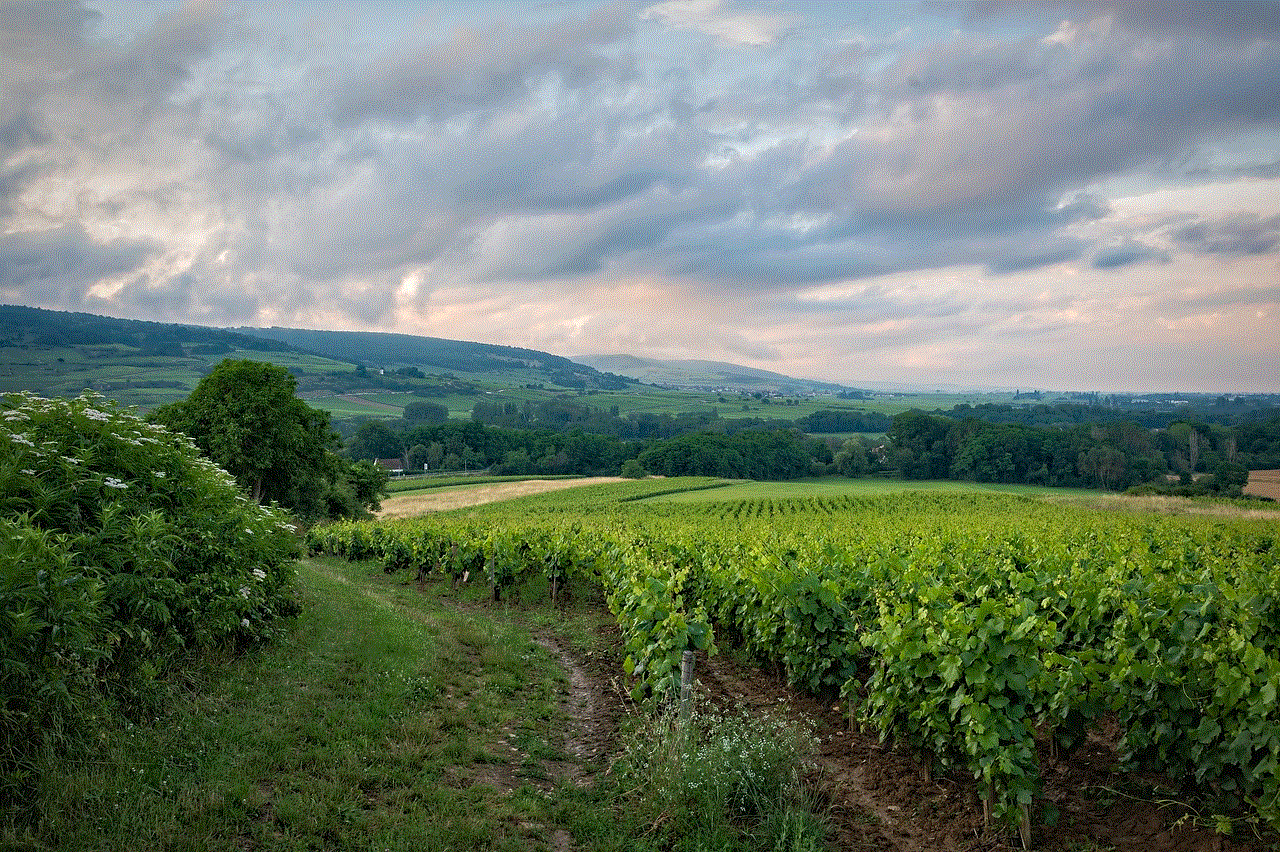
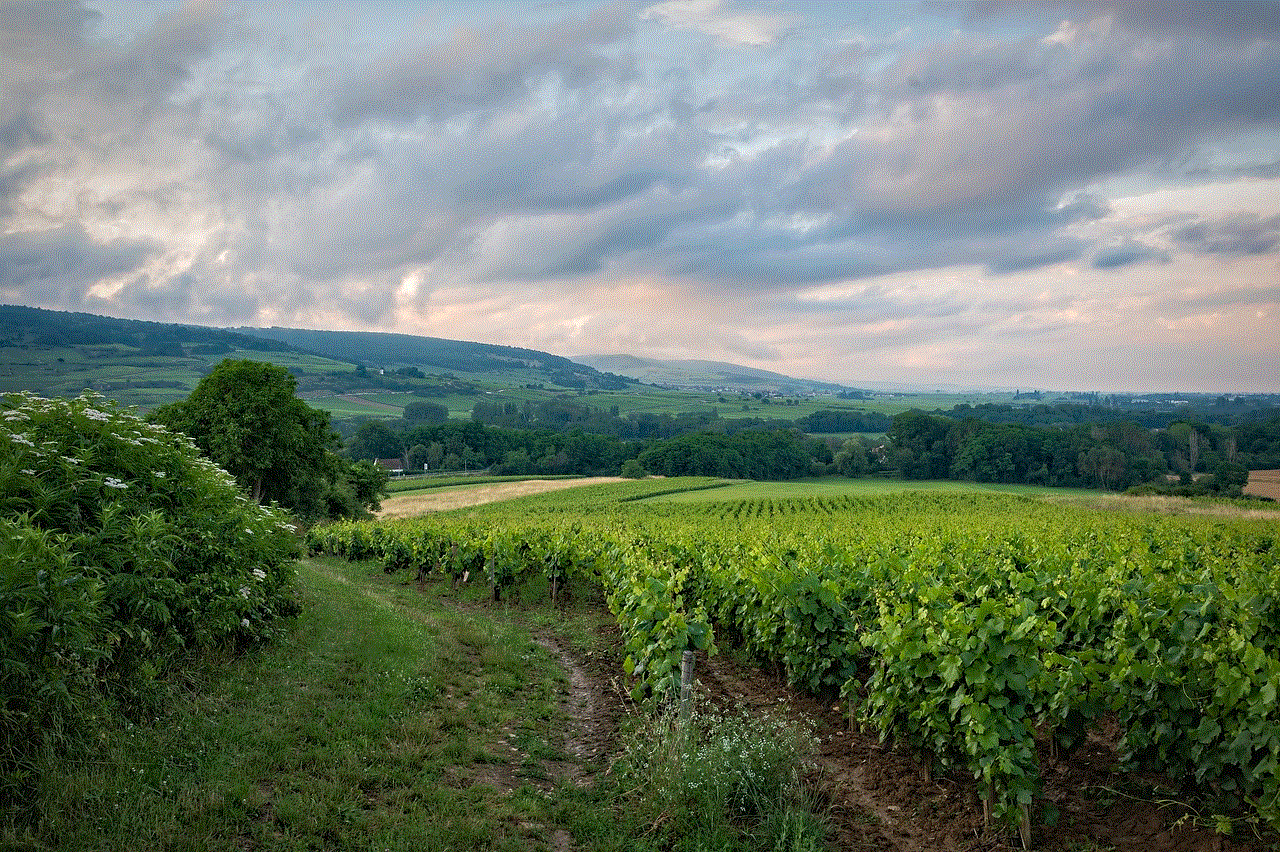
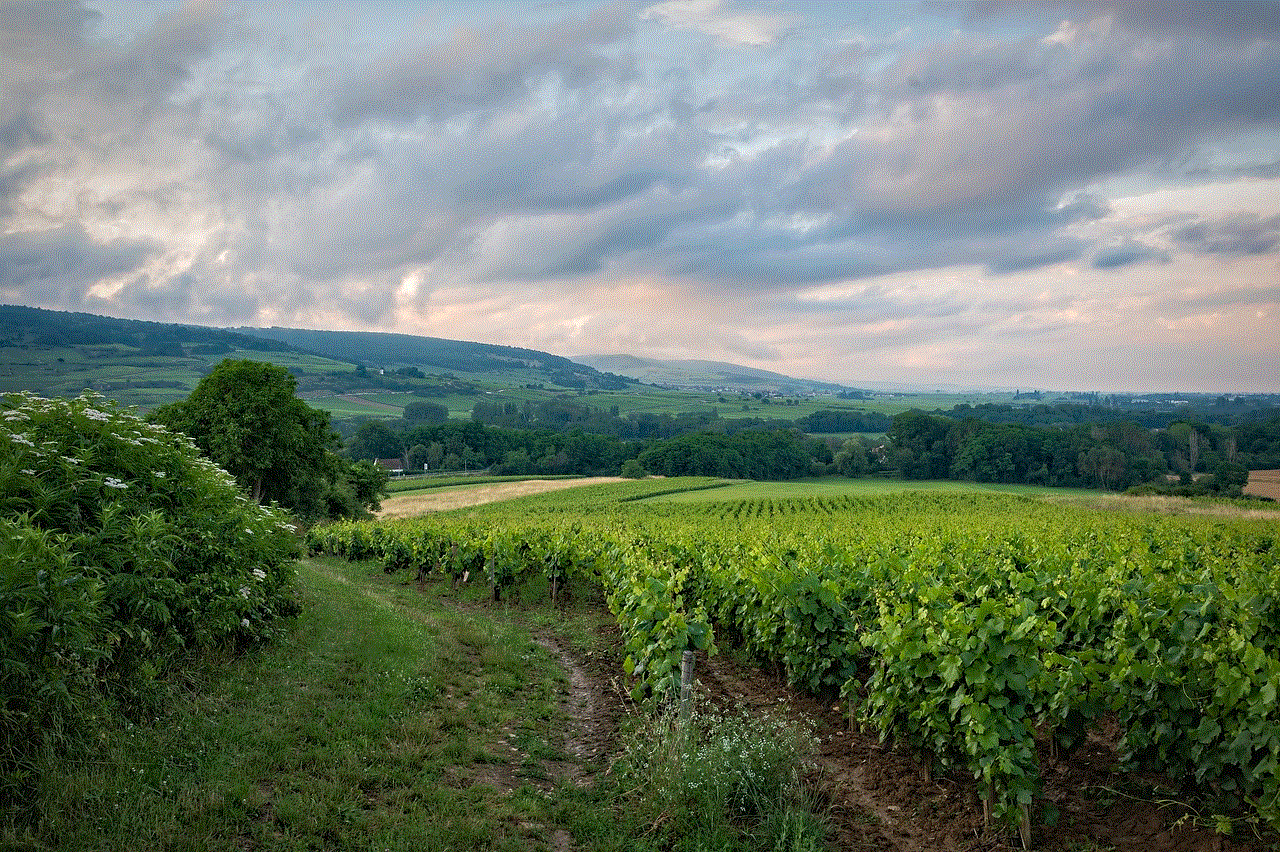
In conclusion, Instagram does not notify you when someone takes a screenshot of your story. This feature was removed in 2018 to protect user privacy and was met with mixed reactions from users. While there are still ways to find out if someone has taken a screenshot, it is important to remember that Instagram is a public platform, and once something is posted, it is no longer private. Therefore, it is crucial to be mindful of what you post on your stories and take necessary precautions to protect your privacy.