what does frfr mean in texting
In today’s digital age, texting has become an integral part of communication. With the rise of smartphones and instant messaging apps, texting has become the go-to method for staying in touch with friends and family. However, with the widespread use of texting, there has also been an increase in the use of abbreviations and slang terms. One such term that is commonly used in texting is “frfr”. But what exactly does it mean?
The term “frfr” is an acronym that stands for “for real, for real”. It is often used in texting to emphasize that the person is being sincere and genuine in their statement. The use of double “for real” is a way to emphasize the seriousness of the statement and to assure the recipient that the sender is not joking or being sarcastic.
The term “frfr” is believed to have originated in African American Vernacular English (AAVE) in the early 2000s. It was initially used in spoken language, particularly in hip hop music, but has since become a popular term used in texting and on social media platforms. The term has gained widespread popularity in recent years, and it is now commonly used by people of all ages and backgrounds.
The use of abbreviations and slang terms in texting has become a common practice to save time and effort. With the character limit in text messages, people often resort to using abbreviations to convey their message quickly. The use of “frfr” is a perfect example of this. It is a concise way to express sincerity without having to type out the entire phrase “for real, for real”.
The term “frfr” has also taken on a new meaning in the world of memes and internet culture. It is often used in a humorous or ironic way to express disbelief or sarcasm. For example, someone may say “I can’t believe I ate a whole pizza by myself, frfr” to express their surprise at their own behavior. In this context, the term has a slightly different connotation, but it still retains its emphasis on being genuine.
Another popular use of “frfr” is in the context of relationships. It is often used to express genuine feelings towards someone, whether it be romantic or platonic. For example, someone may say “I love you, frfr” to emphasize the sincerity of their love. In this sense, the term has become a way to express deep and genuine emotions.
The use of “frfr” has also spilled over into other forms of written communication, such as emails and online comments. It has become a popular way to express sincerity and earnestness in digital communication. In today’s fast-paced world, where we are bombarded with information and messages, the use of “frfr” has become a way to cut through the noise and get straight to the point.
However, like any other slang term, the use of “frfr” has its critics. Some argue that the overuse of abbreviations and slang terms in communication can lead to a decline in proper language skills. It is believed that constantly relying on shortcuts can make it challenging to communicate effectively in formal settings, such as in the workplace. Additionally, the use of slang terms can be confusing for people who are not familiar with them, leading to misinterpretation and misunderstandings.
Despite the criticisms, it is evident that the use of “frfr” in texting is here to stay. It has become a part of our digital language, and its usage is only expected to increase in the future. The term has even made its way into popular culture, with celebrities and influencers using it in their social media posts and interviews. It has become a way for people to connect and express themselves in a more casual and authentic manner.
In conclusion, the term “frfr” is an acronym that stands for “for real, for real”. It is used in texting to emphasize sincerity and genuineness in a statement. The term has its roots in African American Vernacular English, but it has now become a popular term used by people of all ages and backgrounds. It has also taken on new meanings in the world of memes and internet culture, where it is used in a humorous or ironic way. While some may criticize the overuse of slang terms in communication, it is evident that “frfr” has become an integral part of our digital language and is here to stay.
how do i block people on snapchat
Snapchat is a popular social media platform that allows users to share photos, videos, and messages with their friends and followers. While it can be a fun and entertaining way to stay connected, there may come a time when you want to block someone on Snapchat . Whether it’s due to unwanted advances, harassment, or simply wanting to cut ties with someone, blocking can provide a sense of control and safety on the app. In this article, we will discuss the steps on how to block people on Snapchat and provide some tips on when and why you may want to do so.
Why Block Someone on Snapchat?
Before we dive into the process of blocking someone on Snapchat, it’s important to understand the reasons why you may want to do so. As with any social media platform, there are potential risks and negative interactions that can occur. Here are some reasons why you may want to block someone on Snapchat:
1. Unwanted Advances or Harassment: If someone is sending you unwanted messages or making you feel uncomfortable, it’s important to take action. By blocking them, you can prevent them from contacting you on Snapchat.
2. Privacy Concerns: Snapchat allows users to have private conversations and share intimate photos and videos. If you feel like someone is violating your privacy or sharing your content without your permission, it may be a good idea to block them.
3. Bullying or Trolling: Unfortunately, bullying and trolling are common on social media platforms. If someone is targeting you or making hurtful comments, blocking them can prevent further negative interactions.
4. Ending a Friendship or Relationship: Sometimes, friendships or relationships can sour and you may want to cut ties with someone. By blocking them on Snapchat, you can avoid seeing their posts and maintain distance.
Now that we have explored the reasons why you may want to block someone on Snapchat, let’s discuss the steps on how to do so.
How to Block Someone on Snapchat?
Blocking someone on Snapchat is a simple and straightforward process. Here’s how to do it:
1. Open the Snapchat app on your phone.
2. Tap on your profile icon in the top left corner of the screen.
3. Click on the settings gear icon in the top right corner.
4. Scroll down and click on “Privacy.”
5. Under the “Who Can…” section, click on “Block.”
6. Type in the username of the person you want to block.
7. Select the correct user from the list of results.
8. A confirmation message will appear, click on “Block” again to confirm.
That’s it! The person you have blocked will no longer be able to send you messages, view your stories, or contact you on Snapchat.
Tips for Blocking Someone on Snapchat
While blocking someone on Snapchat is a useful tool, there are a few things to keep in mind before you do so. Here are some tips to consider:
1. Think before you block: Blocking someone on Snapchat is a permanent action. Once you block someone, you will no longer be able to see their content or contact them on the app. Before you block someone, consider if it’s the best course of action.



2. Remember to unblock if necessary: If you decide to unblock someone in the future, you can do so by following the same steps above. Keep in mind that unblocking someone will not automatically add them back as a friend. You will have to send them a friend request again.
3. Use the “Do Not Disturb” feature: If you don’t want to receive messages from someone, but still want to stay connected, you can use the “Do Not Disturb” feature on Snapchat. This will prevent them from sending you notifications or messages.
4. Report inappropriate behavior: If someone is harassing or bullying you on Snapchat, it’s important to report their behavior to the app. Snapchat has a feature that allows you to report inappropriate behavior, and they will take appropriate action.
5. Consider talking to the person: Before you block someone, consider talking to them about their behavior. They may not realize the impact of their actions and a conversation can help resolve the issue.
Conclusion
Blocking someone on Snapchat is a useful tool for maintaining control and safety on the app. While it’s important to use it when necessary, it’s also important to think before you block and consider other options. Remember to use the “Do Not Disturb” feature if you don’t want to completely cut ties with someone and report inappropriate behavior to the app if necessary. By following these tips, you can have a positive and safe experience on Snapchat.
gps signal not found 11 pokemon go
Pokemon Go has taken the world by storm since its release in 2016. With its innovative use of augmented reality technology, players are able to catch, train, and battle virtual creatures known as Pokemon in the real world. The game has become a global phenomenon, with millions of players logging in every day to explore their surroundings and catch rare Pokemon. However, one of the most frustrating issues that players encounter is the dreaded “GPS signal not found 11” error. In this article, we will delve deeper into this issue and explore the possible causes and solutions.
First, let’s understand what the “GPS signal not found 11” error means. In simple terms, it indicates that the game is unable to detect the player’s location using their device’s GPS. This error is usually accompanied by a red banner at the top of the game screen, making it impossible for players to access certain features such as catching Pokemon or spinning PokeStops. This can be incredibly frustrating, especially for players who are in the middle of an intense battle or trying to catch a rare Pokemon.
So, what causes this error to occur? There are several reasons why players may encounter the “GPS signal not found 11” error. One of the most common causes is a poor GPS signal. The game relies heavily on GPS technology to determine the player’s location, and if the signal is weak or unstable, it can result in the error message. This is particularly common in areas with tall buildings or thick foliage, which can interfere with the GPS signal. Additionally, if a player is in a remote or rural area with limited cell phone coverage, they may also experience this error.
Another possible cause of the “GPS signal not found 11” error is a glitch in the game itself. As with any online game, Pokemon Go is not immune to bugs and technical issues. Sometimes, the error may occur due to a temporary glitch in the game’s servers or a bug in the app itself. In these cases, the error usually resolves itself within a few minutes, and players can continue playing as normal. However, if the error persists, it may indicate a larger issue that needs to be addressed by the game developers.
One factor that many players overlook is their device’s GPS settings. In order for the game to function correctly, players must have their device’s location services turned on and set to high accuracy mode. If the GPS settings are not properly configured, it can result in the “GPS signal not found 11” error. To fix this, players can go into their device’s settings and check if their location services are turned on and set to high accuracy mode. If not, they can make the necessary changes and restart the game to see if the error is resolved.
In some cases, the “GPS signal not found 11” error may be the result of a problem with the player’s internet connection. As an online game, Pokemon Go requires a stable internet connection to function correctly. If the player’s connection is weak or unstable, it can result in the error message. This is especially true for players who are using a cellular data connection, as it is often less stable than a Wi-Fi connection. To fix this, players can try switching to a different internet connection or moving to an area with better network coverage.
For some players, the “GPS signal not found 11” error may be a recurring issue. If this is the case, it may be due to their device’s operating system. Pokemon Go is designed to run on the latest versions of iOS and Android, and older versions may not be fully compatible with the game. If a player’s device is running an outdated operating system, it can result in various errors, including the “GPS signal not found 11” error. Players should regularly check for updates and ensure that their device’s operating system is up to date.
While the “GPS signal not found 11” error can be frustrating, there are several steps players can take to resolve it. One solution is to simply restart the game. This may seem like a simple fix, but it can often resolve the error and allow players to continue playing without any issues. If restarting the game does not work, players can also try restarting their device. This can help refresh the device’s GPS signal and resolve any temporary glitches that may be causing the error.
If none of the above solutions work, players can try resetting their device’s network settings. This will reset all network-related settings to their default values, which can help resolve any issues that may be causing the “GPS signal not found 11” error. However, players should be aware that this will also remove all saved Wi-Fi networks and Bluetooth devices, so it should only be used as a last resort.
In rare cases, the “GPS signal not found 11” error may be due to a problem with the game’s servers. This is particularly common during peak playing times when there is a high volume of players accessing the game simultaneously. When this happens, players can do little but wait for the issue to be resolved by the game developers. In such cases, the best course of action is to take a break from the game and try again later.
Finally, if none of the above solutions work, it may be time to seek help from the game’s support team. The developers of Pokemon Go have a dedicated support team that can assist players with various issues, including the “GPS signal not found 11” error. Players can reach out to the support team through the game’s official website or social media channels. They may be able to provide a more specific solution based on the player’s device and location.
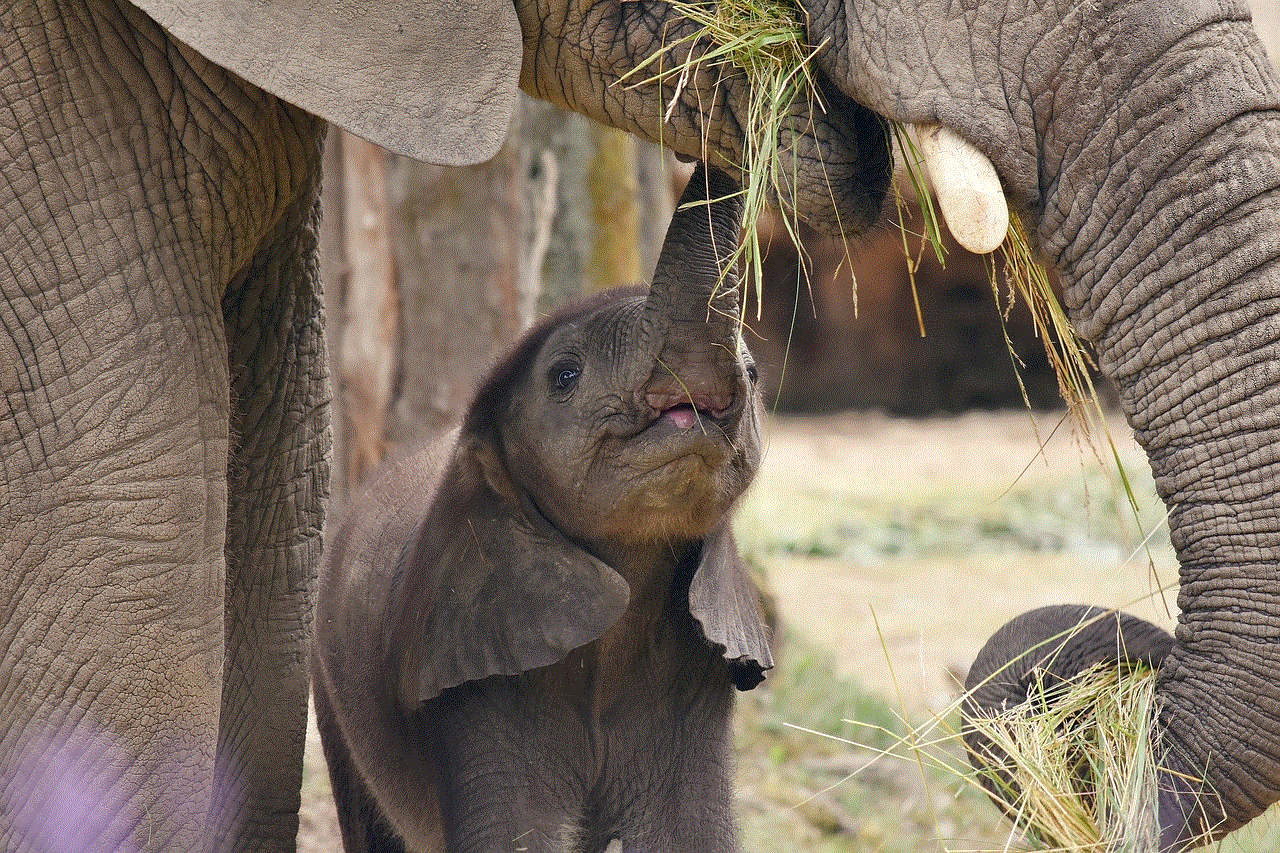
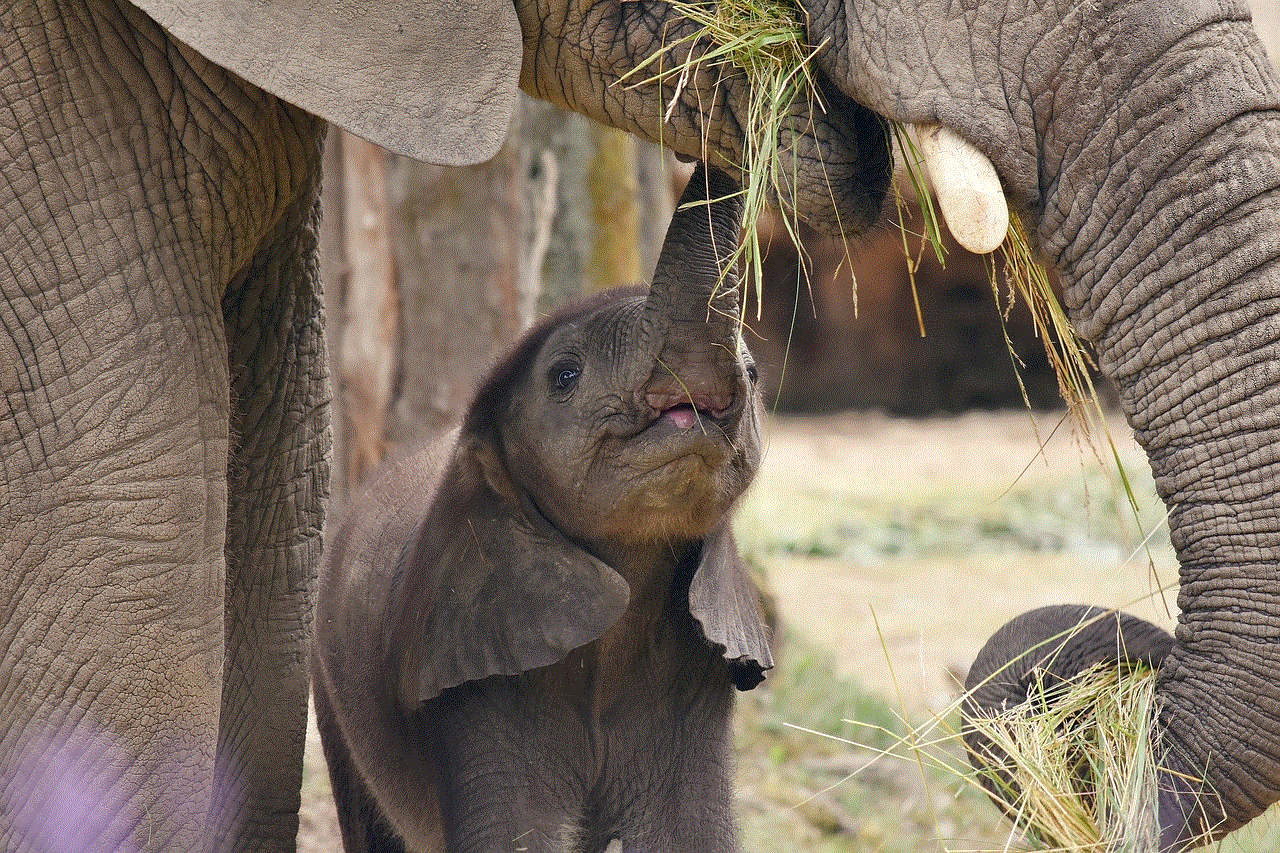
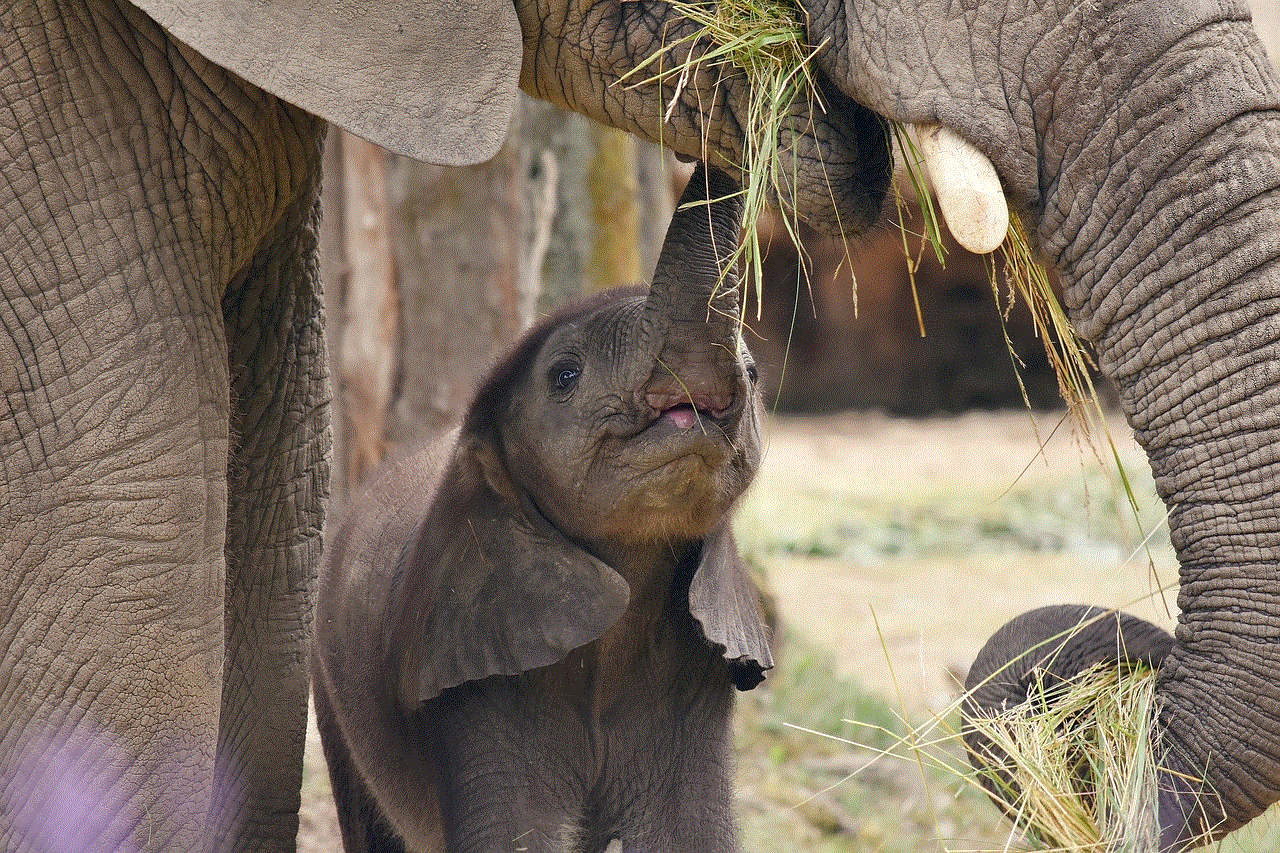
In conclusion, the “GPS signal not found 11” error is a common issue that can occur in Pokemon Go. While it can be frustrating, there are several steps players can take to resolve it. By ensuring that their device’s GPS settings are properly configured, having a stable internet connection, and keeping their device’s operating system up to date, players can minimize the chances of encountering this error. And if all else fails, they can always seek assistance from the game’s support team. So, don’t let the “GPS signal not found 11” error stop you from catching ’em all!