what is a soft ban pokemon go
A soft ban in Pokemon Go is a temporary restriction placed on a player’s account for violating the game’s terms of service. This article will explore what a soft ban is, why players receive them, how to avoid them, and how to lift them.
Pokemon Go is a massively popular augmented reality game that allows players to capture virtual creatures called Pokemon in the real world. The game encourages players to explore their surroundings and interact with other players through various in-game activities.
Unfortunately, some players choose to gain an unfair advantage by using third-party software or engaging in other prohibited activities. When Niantic , the developer of Pokemon Go, detects such behavior, they impose a soft ban on the player’s account.
So, what exactly is a soft ban in Pokemon Go? A soft ban is a temporary restriction that prevents a player from interacting with certain game features. While under a soft ban, players may experience limitations such as being unable to spin PokeStops, catch Pokemon, or participate in Gym battles.
There are several reasons why a player may receive a soft ban in Pokemon Go. The most common reason is GPS spoofing, which involves using software or hardware to manipulate the player’s location. This allows players to virtually travel to different locations without physically being there, giving them an unfair advantage in the game.
Other reasons for receiving a soft ban include using automated bots to catch Pokemon, using modified game clients, or engaging in other forms of cheating. These activities are strictly prohibited by Niantic and can result in severe consequences for players.
To avoid receiving a soft ban in Pokemon Go, players should adhere to the game’s terms of service and play fair. This means not using any third-party software, not engaging in GPS spoofing, and not exploiting any bugs or glitches in the game.
It is important to note that some players may receive a soft ban mistakenly. This could happen if a player travels a long distance in a short amount of time, which may trigger Niantic’s anti-cheating algorithms. If you believe you have been unfairly soft banned, it is recommended to contact Niantic’s support team for assistance.
If you find yourself under a soft ban in Pokemon Go, there are a few steps you can take to lift it. First, make sure you are not engaging in any prohibited activities. Next, wait for the soft ban to expire, as it is usually temporary and lasts for a few hours to a few days.
During this time, it is essential to refrain from any further cheating or prohibited activities, as this can result in more severe consequences, such as a permanent ban from the game.
In some cases, players may need to take additional steps to lift a soft ban. This may involve contacting Niantic’s support team to explain the situation and request a review of the account. It is important to provide accurate and detailed information to increase the chances of having the soft ban lifted.
While soft bans are meant to discourage cheating and unfair gameplay, they also serve as a reminder to players that the game should be enjoyed responsibly and ethically. Pokemon Go is designed to encourage exploration, social interaction, and healthy competition, and cheating undermines these core elements of the game.
In conclusion, a soft ban in Pokemon Go is a temporary restriction placed on a player’s account for violating the game’s terms of service. Players may receive soft bans for engaging in prohibited activities such as GPS spoofing, using automated bots, or exploiting game glitches. To avoid soft bans, players should play fair and adhere to the game’s rules. If a soft ban is received, it is important to wait for it to expire and refrain from further prohibited activities. Players can also contact Niantic’s support team for assistance in lifting a soft ban. Remember, Pokemon Go is meant to be enjoyed responsibly and ethically, and cheating undermines the spirit of the game.
how do i leave a circle in life360
Life360 is a popular family tracking app that helps users keep track of their loved ones’ real-time locations, driving behavior, and safety. One of the key features of the app is the ability to create and join Circle s, which are essentially private groups that allow members to share their location and communicate with each other. While circles can be a great way to stay connected with friends and family, there may come a time when you need to leave one. In this article, we’ll discuss the process of leaving a circle in Life360 and some important things to consider before doing so.
First and foremost, it’s important to understand that leaving a circle in Life360 is a permanent decision. Once you leave a circle, you won’t be able to rejoin it unless someone invites you back. This means that you should carefully consider your reasons for wanting to leave before taking any action. Some common reasons for leaving a circle include no longer wanting to share your location, feeling uncomfortable with the other members, or simply wanting to reduce your digital footprint. Whatever your reason may be, it’s essential to think it through and make an informed decision.
If you’ve decided that leaving a circle is the best course of action for you, the process is relatively straightforward. The first step is to open the Life360 app on your device and log in to your account. Once you’re on the main screen, you’ll see a map with your current location and the locations of your circle members. On the bottom of the screen, you’ll see various tabs, including ‘Circles,’ ‘Places,’ ‘Help,’ and ‘Settings.’ Tap on the ‘Circles’ tab to access your circles.
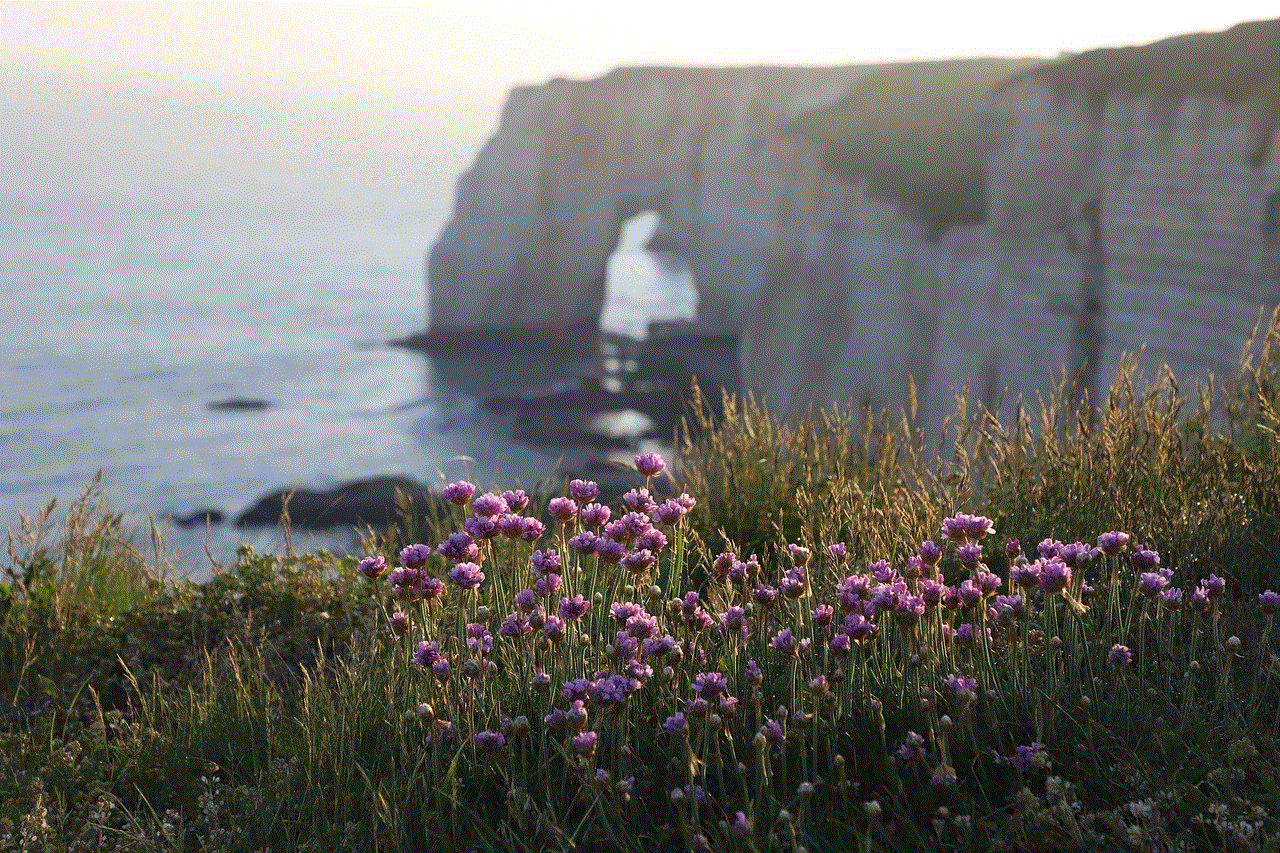
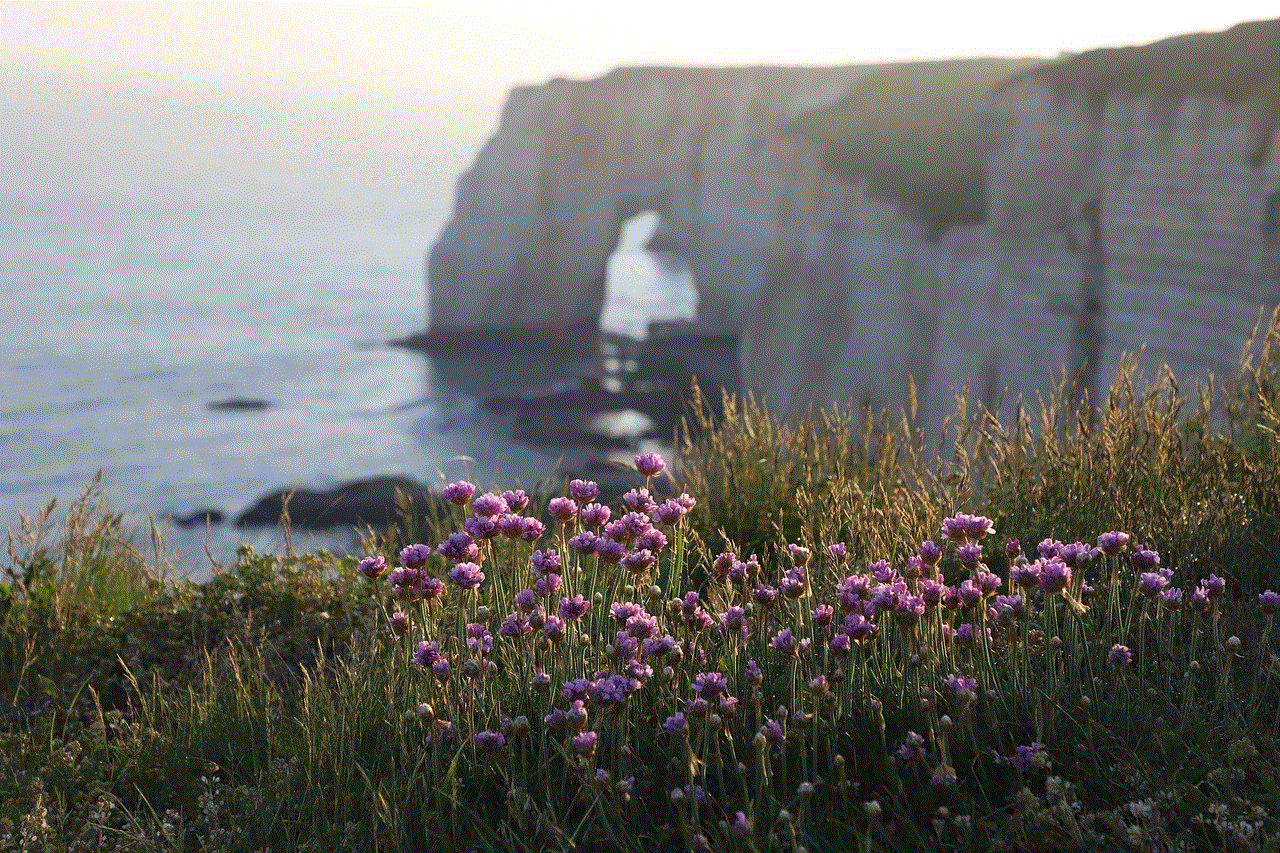
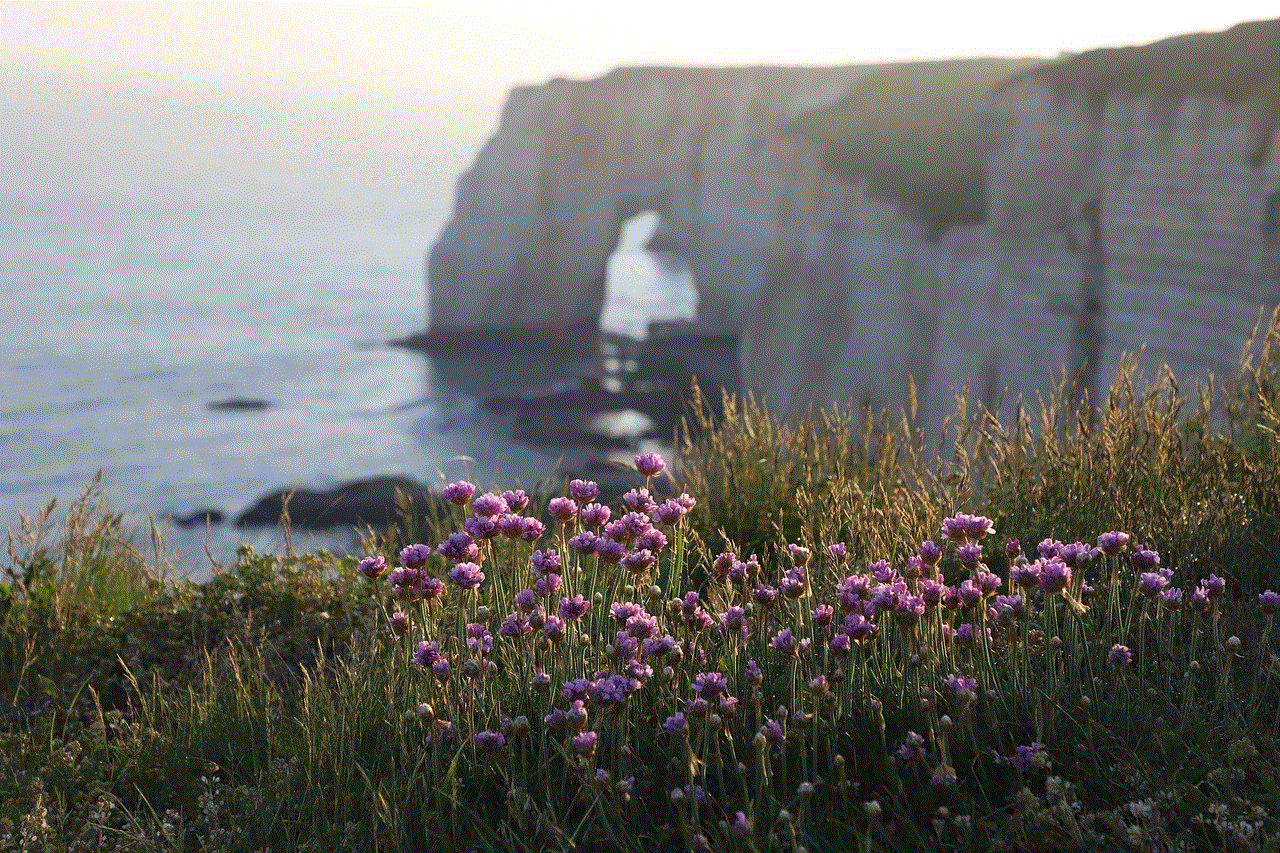
On the Circles screen, you’ll see a list of all the circles you belong to. Find the circle you want to leave and tap on it. This will take you to the circle’s screen, where you can see the members and their locations. On the top right corner of the screen, you’ll see an icon with three dots. Tap on it, and a menu will pop up with various options. Select the ‘Leave Circle’ option from the menu and confirm your decision when prompted. This will remove you from the circle, and you’ll no longer be able to see or share your location with the other members.
It’s important to note that when you leave a circle, you’ll also lose access to all the circle’s information, including previous locations and messages. Therefore, if you want to save any important information, such as past locations or messages, make sure to do so before leaving the circle. Additionally, if you’re the creator of the circle, you won’t be able to delete it unless all the members have left. Therefore, it’s crucial to ensure that all the members have left the circle before leaving it yourself.
Now that we’ve discussed the process of leaving a circle let’s take a look at some important things to consider before leaving a circle in Life360. First and foremost, it’s important to communicate with the other members before making the decision to leave. If you’re feeling uncomfortable with certain members or have any issues, it’s best to address them directly and try to find a resolution. Leaving a circle without any explanation can cause confusion and hurt feelings, especially if you’ve been a member for a long time.
Another crucial factor to consider is the impact of your decision on the other members of the circle. If you’re an active member who regularly shares your location and communicates with others, your sudden departure may cause inconvenience and concern for the other members, especially if they rely on the app for safety reasons. Therefore, it’s essential to communicate your decision and give the other members some time to adjust before leaving the circle.
It’s also important to consider the potential consequences of leaving a circle, especially if you’re leaving a family circle. If you’re a parent and your child is a member of the circle, leaving it may cause them to worry and feel disconnected from you. Therefore, it’s crucial to have a conversation with your child and explain the reasons for your decision before taking any action. You can also suggest alternative ways to stay connected, such as regular phone calls or text messages.
Lastly, before leaving a circle, it’s important to review your privacy settings and make any necessary changes. By default, Life360 shares your location with all the members of your circle. However, you can customize your location sharing preferences and choose who can see your location and for how long. You can also choose to turn off location sharing altogether if you’re uncomfortable with sharing your location. Reviewing and adjusting your privacy settings can help mitigate any potential concerns or issues after leaving a circle.
In conclusion, leaving a circle in Life360 is a permanent decision that should be carefully considered. It’s essential to communicate with the other members and consider the impact of your decision before leaving. Additionally, reviewing your privacy settings and saving any important information before leaving is crucial. If you’re unsure about leaving a circle, you can always take a break by turning off your location sharing or muting the circle’s notifications. Ultimately, it’s important to prioritize your safety and comfort when it comes to using any tracking app, and Life360 is no exception.
xbox this is rated above restrictions
The world of gaming has evolved over the years, with advancements in technology and graphics making it more realistic and immersive than ever before. One of the major players in this industry is Xbox, a gaming brand owned by Microsoft. Xbox has been at the forefront of innovation, with its consoles and games setting new standards in the gaming world. However, with this advancement comes the issue of restrictive content, which has been a hot topic of debate among gamers and parents alike. In this article, we will delve into the world of Xbox and explore the reasons why it is rated above restrictions.
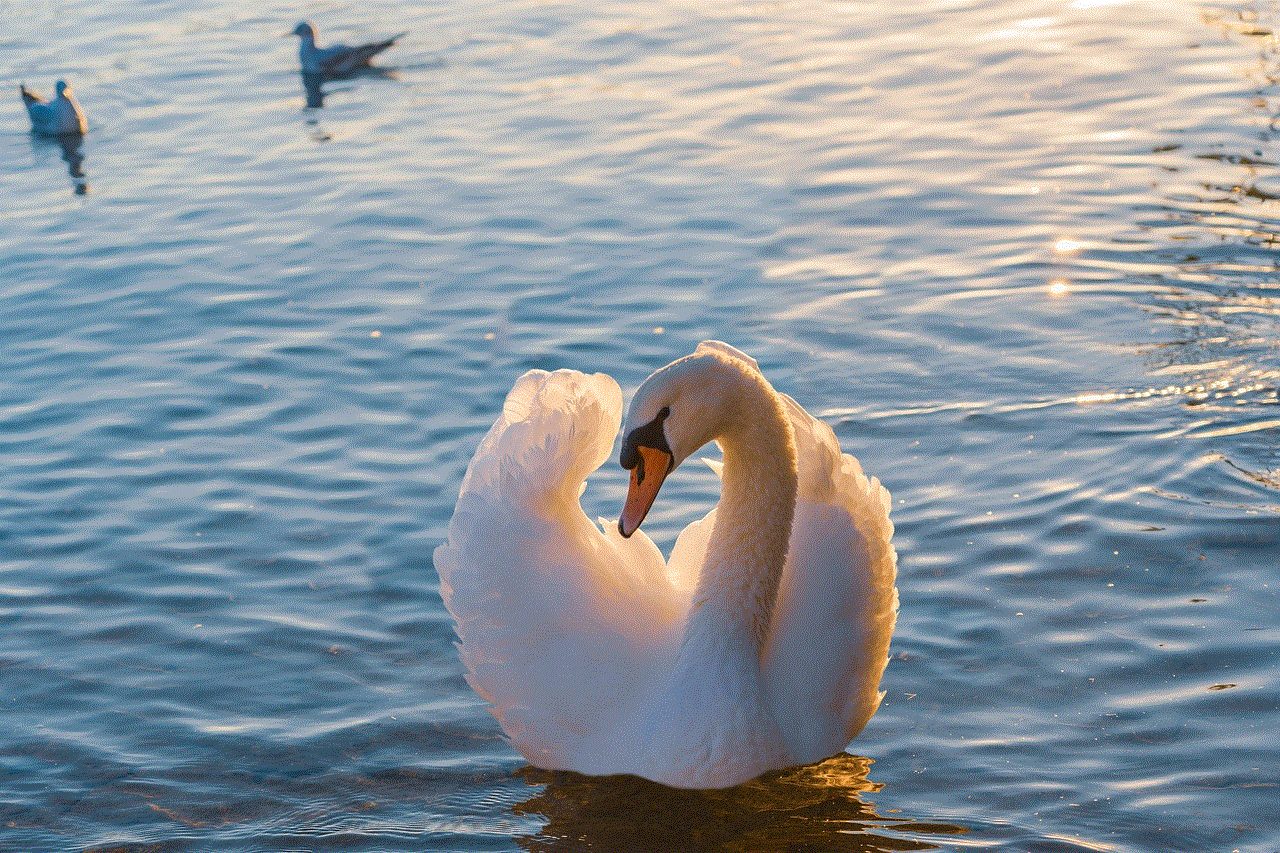
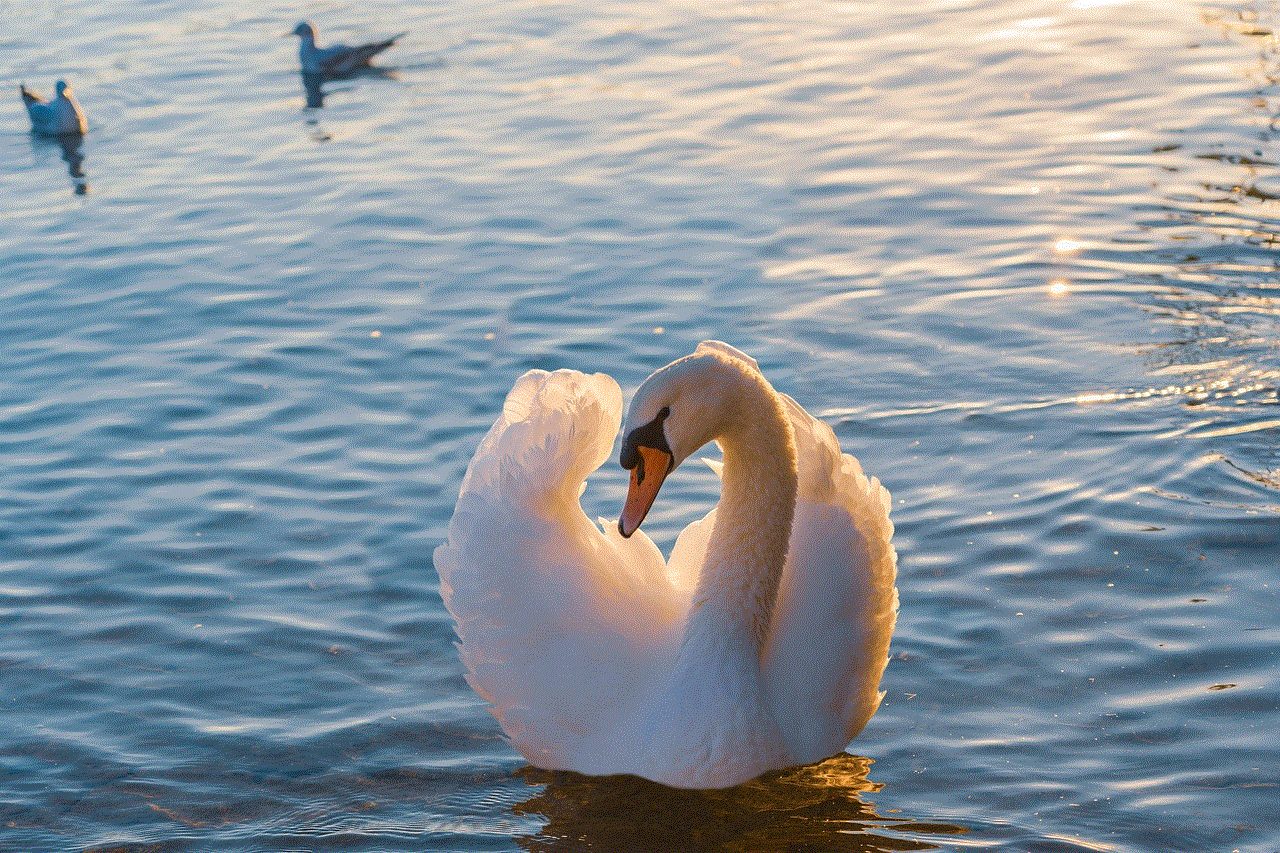
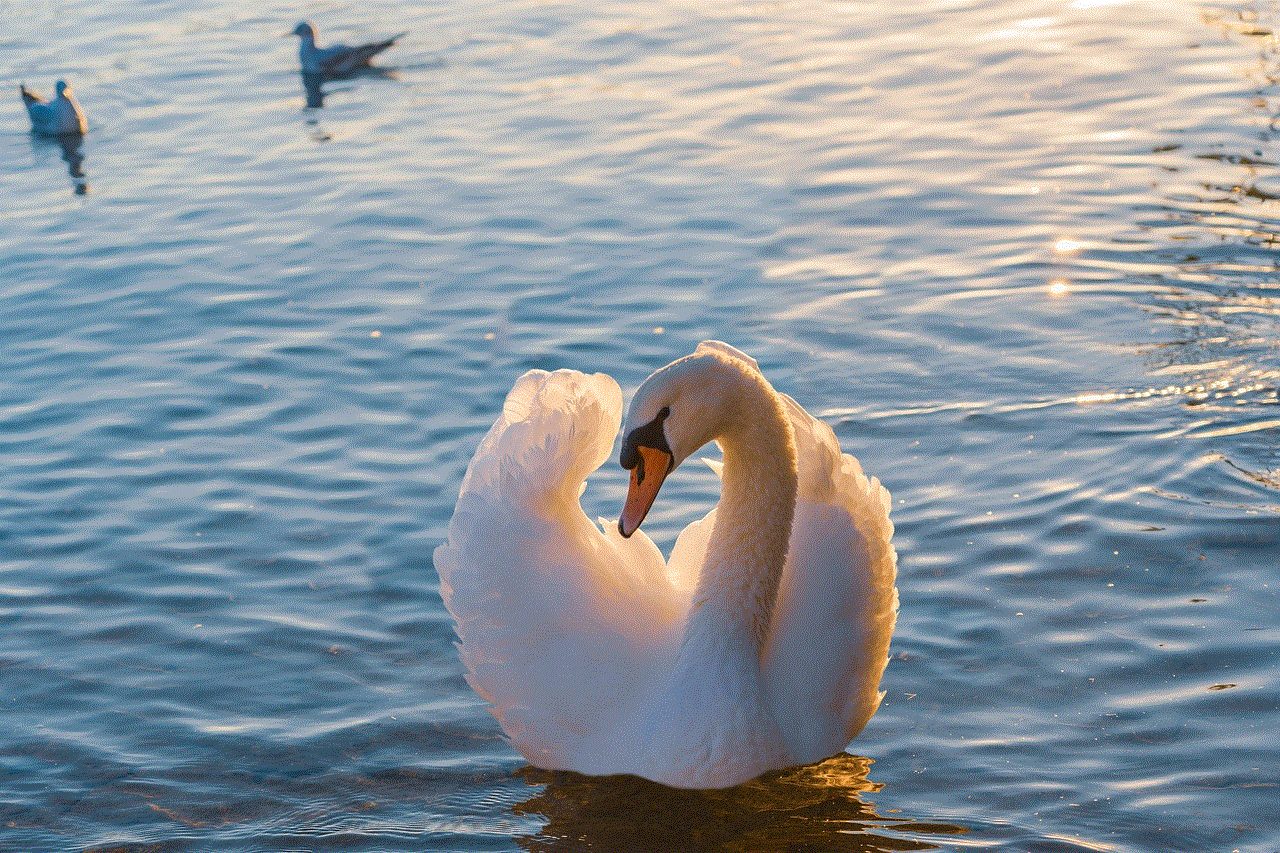
Xbox is a brand that has been around since 2001, when Microsoft first launched the original Xbox console. Since then, they have released several other consoles, including the Xbox 360 and the current generation, Xbox One . With each new release, Xbox has pushed the boundaries of gaming, providing gamers with a platform to experience high-quality graphics and immersive gameplay. However, with this level of advancement comes the responsibility of ensuring that the content on these devices is appropriate for all age groups.
One of the main reasons why Xbox is rated above restrictions is its dedication to providing a safe and secure gaming environment for its users. Xbox has implemented several features and tools that allow parents to have control over the content their children are exposed to. The most prominent of these features is the parental control settings, which allow parents to set restrictions on what games their children can play, what content they can access, and for how long they can use the console. This feature ensures that children are not exposed to any inappropriate content, making Xbox a preferred choice for parents.
Apart from parental controls, Xbox also has a robust reporting system in place to tackle any issues related to inappropriate content or behavior. Users can report any offensive content or inappropriate behavior, and Xbox has a team dedicated to reviewing these reports and taking appropriate action. This not only ensures a safe and secure environment for users but also promotes responsible gaming among the community.
Another factor that sets Xbox apart from its competitors is its commitment to diversity and inclusivity. Xbox has been at the forefront of promoting diversity in gaming, with its diverse range of characters and storylines in games. This has been a major step towards breaking stereotypes and promoting inclusivity in the gaming community. Xbox also has a feature called “Xbox Live,” which allows players from all over the world to connect and play together, promoting a sense of community and acceptance among gamers.
Moreover, Xbox has also taken steps to address the issue of addiction and excessive gaming. The Xbox console has a feature called “Screen Time,” which allows users to set a time limit for gaming. This feature not only helps parents control their children’s screen time but also promotes responsible gaming among adults. This feature has been lauded by many, making Xbox a preferred choice for those who want a balance between gaming and other activities.
Apart from these features, Xbox also has a robust age rating system in place. All games released for Xbox consoles go through a strict rating process by various rating boards, such as the Entertainment Software Rating Board (ESRB) in North America and Pan European Game Information (PEGI) in Europe. These ratings are prominently displayed on the game packaging and provide information about the appropriate age group for the game. This ensures that users are aware of the content they are about to access and gives parents peace of mind.
In addition to the above, Xbox has also made efforts to promote responsible gaming habits among its users. It has partnered with organizations like the World Health Organization (WHO) and launched initiatives such as “Gaming for Everyone” to spread awareness about the benefits and potential risks of gaming. Xbox also provides resources and tips for parents to promote healthy gaming habits among their children. This shows the brand’s commitment to not only providing a high-quality gaming experience but also promoting responsible gaming habits.
One of the major concerns with gaming is the potential for violence and aggressive behavior among children. However, studies have shown that there is no direct correlation between violent video games and aggressive behavior. In fact, some studies have shown that gaming can have positive effects on cognitive and social skills. Xbox, being aware of these studies, has taken steps to ensure that its games do not promote violent behavior. It has also partnered with organizations like the National Center for Missing & Exploited Children (NCMEC) to educate parents and children about online safety.
Apart from tackling issues related to content, Xbox has also been at the forefront of technological advancements, making it a preferred choice for gamers. The Xbox One X, released in 2017, is the most powerful console in the market, providing gamers with a high-quality, immersive experience. It has also introduced features like backward compatibility, which allows users to play games from previous consoles on the latest one. This not only adds value to the console but also gives gamers access to a wide range of games from different generations.
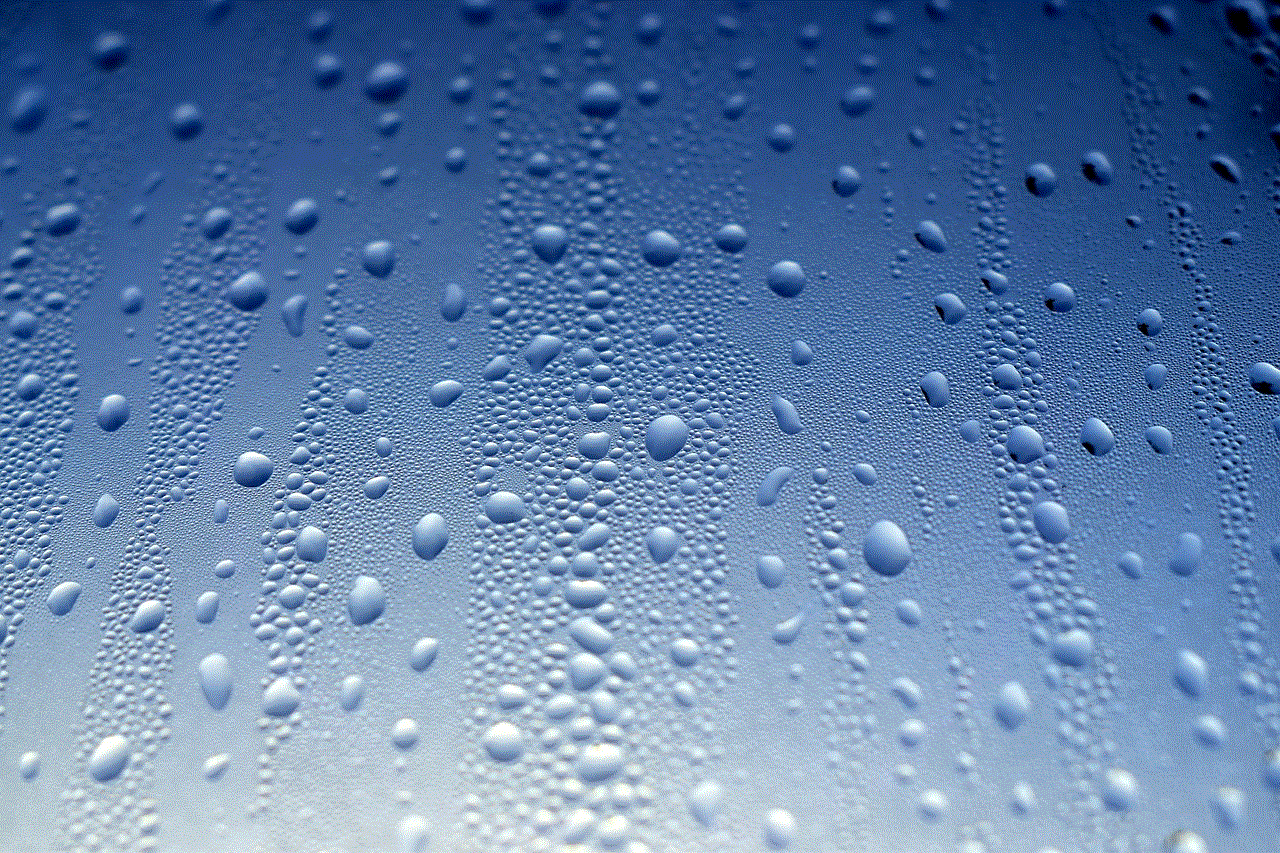
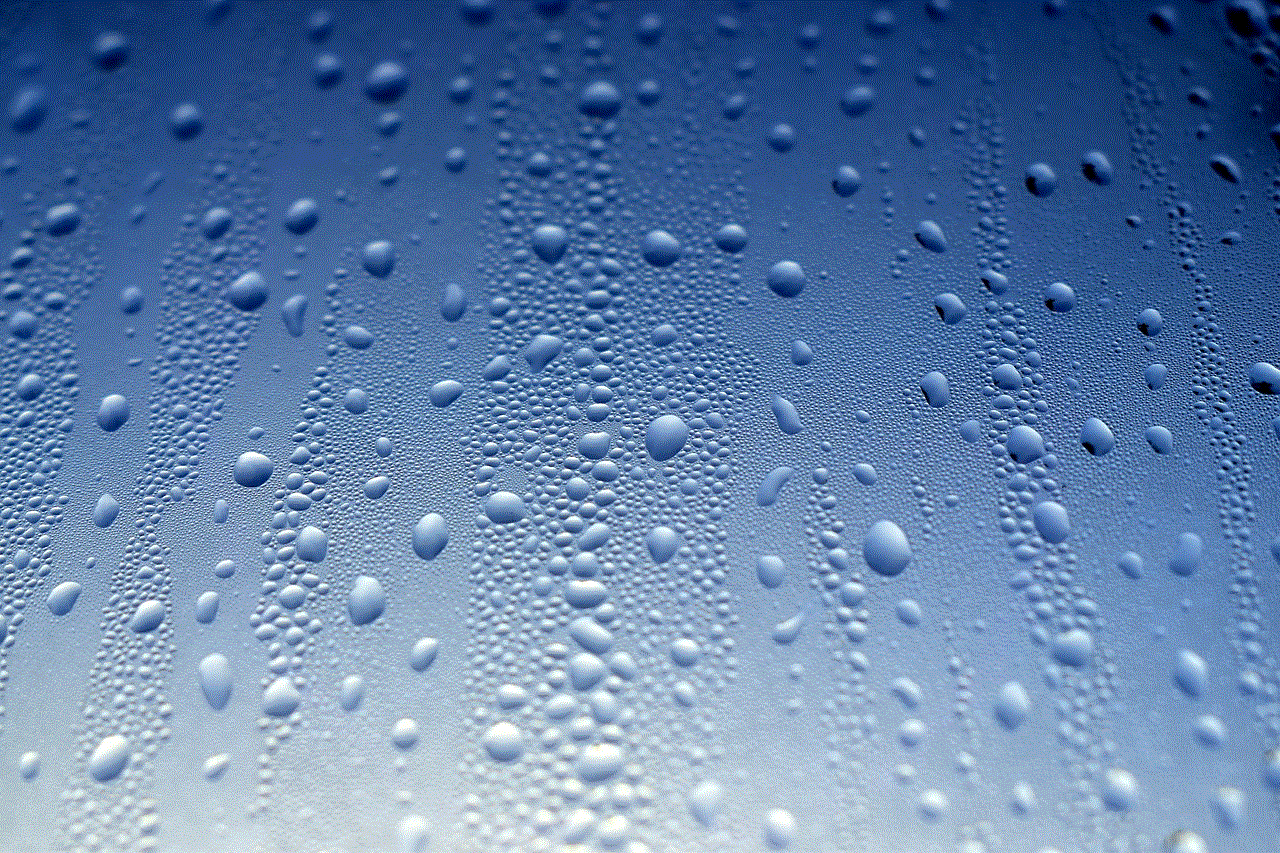
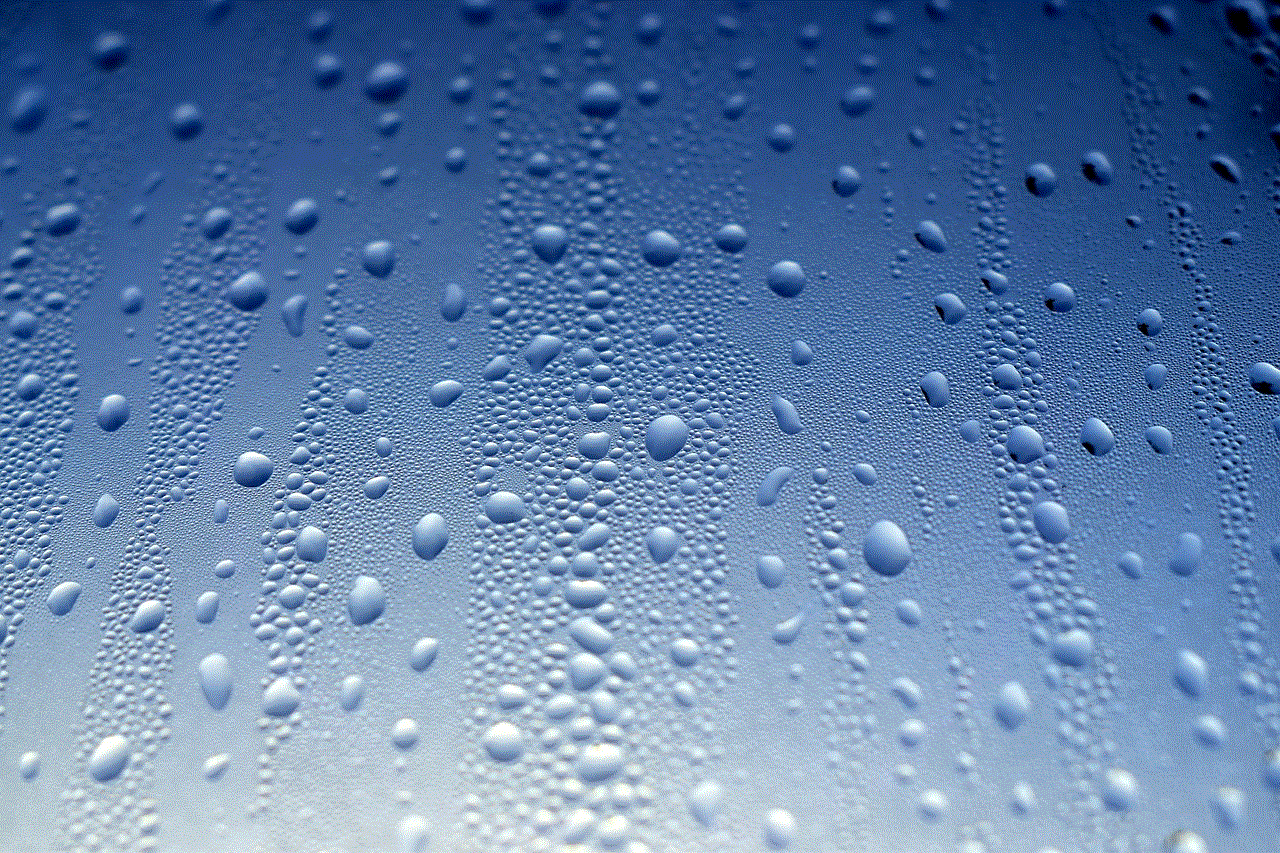
In conclusion, Xbox is rated above restrictions for various reasons, ranging from its commitment to providing a safe and secure gaming environment to promoting responsible gaming habits among its users. It has taken several steps to ensure that its content is appropriate for all age groups and has been at the forefront of promoting diversity and inclusivity in the gaming community. With its continuous efforts towards improvement and innovation, Xbox is not just a gaming brand, but a platform that brings people together and promotes a healthy and balanced gaming experience.