what to do if i forgot screen time passcode
Forgetting the screen time passcode can be a frustrating experience for anyone. Screen time is a feature on Apple devices that allows users to set limits on their device usage, as well as restrict certain apps or content. It can be a useful tool for managing screen time for children or for individuals trying to reduce their own screen time. However, if you forget your screen time passcode, it can be a real inconvenience. In this article, we will discuss what to do if you forgot your screen time passcode and how to regain access to your device.
Before we dive into the solutions, it is important to understand why forgetting your screen time passcode can be a problem. When you set a screen time passcode, it is encrypted and stored on your device. This means that even Apple does not have access to it. This is done for security and privacy reasons. So, if you forget your passcode, there is no way for Apple to retrieve it for you. However, there are a few methods that you can try to regain access to your device.
Method 1: Using Your Apple ID
The first method to try is using your Apple ID to reset your screen time passcode. This method only works if you have enabled the “Use Screen Time Passcode” option in your device’s settings. To reset your passcode using your Apple ID, follow these steps:
Step 1: On your device, go to Settings and tap on “Screen Time”.
Step 2: Tap on “Change Screen Time Passcode”.
Step 3: You will be prompted to enter your current passcode. Since you have forgotten it, tap on “Forgot Passcode?”
Step 4: You will now have the option to reset your passcode using your Apple ID. Tap on “Reset Screen Time Passcode”.
Step 5: Enter your Apple ID and password when prompted.
Step 6: You will now be able to set a new screen time passcode for your device.
Method 2: Restoring Your Device
If the above method did not work for you, another option is to restore your device. This method will erase all data on your device, so it is important to have a recent backup before proceeding. To restore your device, follow these steps:
Step 1: Connect your device to your computer and open iTunes.
Step 2: Put your device into recovery mode. The method to do this varies depending on your device model. You can find instructions on how to put your device into recovery mode on Apple’s website.
Step 3: Once your device is in recovery mode, you will see an option to “Restore” or “Update”. Click on “Restore”.
Step 4: iTunes will now download the latest version of iOS and restore your device to factory settings.
Step 5: Once the process is complete, you can set up your device as new or restore from a backup.
Method 3: Using a Third-Party Tool
If the above methods did not work for you or if you do not have a recent backup, there are third-party tools available that claim to bypass the screen time passcode. These tools use different methods to bypass the passcode and regain access to your device. However, it is important to note that these tools may not always work and can also be risky as they require you to download and install them on your device. If you decide to use a third-party tool, make sure to do thorough research and only download from reputable sources.
Preventing Future Passcode Forgetting
Forgetting your screen time passcode can be a hassle, but there are ways to prevent this from happening in the future. Here are a few tips to help you remember your passcode:
1. Use a familiar number combination: When setting a screen time passcode, try to use a number combination that is easy for you to remember, such as your birthday or a phone number.
2. Write it down: If you are someone who tends to forget passcodes, write it down in a safe place that you can easily access if needed.
3. Use a memorable hint: In the Screen Time settings, you have the option to set a hint for your passcode. Use this to your advantage and set a hint that will help you remember your passcode.
4. Set a recurring reminder: If you have a hard time remembering passcodes, set a recurring reminder on your device to change your passcode every few weeks. This will not only help you remember it but also make your device more secure.
5. Use a different passcode for each device: If you have multiple devices, try to use a different passcode for each one. This way, if you forget one passcode, you will still have access to your other devices.
Conclusion



Forgetting your screen time passcode can be a frustrating experience, but it is not the end of the world. With the methods mentioned above, you can regain access to your device and set a new passcode. However, it is important to note that these methods may not work for everyone. If you are still unable to reset your passcode, you may need to contact Apple Support for further assistance.
In addition, it is always a good idea to have a recent backup of your device in case of any issues like this. This will not only help you in situations like forgetting your passcode, but also in case your device gets lost or damaged.
Lastly, try to prevent forgetting your passcode in the future by using easy-to-remember number combinations, setting reminders, and using different passcodes for each device. This will not only save you from the hassle of resetting your passcode but also make your device more secure.
safety pin family picture
The Safety Pin Family Picture: A Symbol of Unity and Safety in Troubled Times
In today’s fast-paced and ever-changing world, finding a sense of unity and safety can be a challenge. However, sometimes it is the simplest symbols that can bring people together and provide a sense of security. One such symbol is the safety pin family picture, a powerful representation of unity and safety in troubled times.
The safety pin family picture is a concept that emerged in response to the divisive and uncertain times we live in. It originated as a way to show solidarity and support for marginalized communities, particularly in the wake of political and social events that have left many feeling vulnerable and fearful. By wearing a safety pin or displaying a picture of a safety pin, individuals are signaling that they are a safe space, a person who will stand up against discrimination and provide support to those who may be feeling threatened.
The origins of the safety pin as a symbol of solidarity can be traced back to the aftermath of the Brexit vote in the United Kingdom in 2016. Following the referendum, there was a noticeable rise in hate crimes and incidents of discrimination against minority groups. In response, a social media campaign encouraged people to wear safety pins as a way of signaling their support for those who may be targeted. The safety pin became a visual representation of unity and safety, a way for people to show that they were allies and would stand up against hate.
Since then, the safety pin family picture has gained traction in various parts of the world, including the United States and Canada. In these countries, the symbol has been used to show support for marginalized communities, particularly in the face of rising xenophobia and racism. The safety pin family picture has become a powerful and inclusive symbol that transcends language and cultural barriers, uniting people from all walks of life.
The beauty of the safety pin family picture is its simplicity. At its core, it is just a small metal pin, yet its meaning and significance go far beyond its physical form. The safety pin is a reminder of the power of unity and the importance of standing up against injustice. It is a symbol that says, “I am here for you, and I will support you.”
But the safety pin family picture is not without its critics. Some argue that wearing a safety pin is just a superficial gesture, a way for people to feel good about themselves without actually taking any meaningful action. They argue that it is not enough to simply wear a symbol; one must actively work towards creating a more inclusive and equitable society.
While these criticisms have some validity, it is important to recognize that symbols can be powerful catalysts for change. The safety pin family picture serves as a visual reminder that we are not alone in our fight for equality and justice. It is a symbol that sparks conversations and encourages empathy and understanding. It prompts people to ask questions, to learn more about the experiences of others, and to actively work towards creating a safer and more welcoming society.
Moreover, the safety pin family picture has inspired numerous acts of kindness and solidarity. Stories have emerged of people stepping in to protect others from harassment or discrimination simply because they saw someone wearing a safety pin. It is a symbol that has the potential to create real change, to challenge the status quo, and to build bridges between communities.
In troubled times, symbols of unity and safety are more important than ever. The safety pin family picture is a powerful reminder that we are all connected, that our actions matter, and that we have the power to make a positive difference in the lives of others. It is a symbol that challenges the notion of “us vs. them” and promotes a sense of collective responsibility.
In conclusion, the safety pin family picture is a symbol of unity and safety in troubled times. It serves as a powerful reminder that we are not alone, that there are people who stand with us and support us. It is a symbol that sparks conversations, encourages empathy, and inspires acts of kindness and solidarity. In a world that often feels divided and uncertain, the safety pin family picture is a beacon of hope, a reminder that we have the power to create a more inclusive and equitable society. Let us wear it proudly and let it serve as a constant reminder of our commitment to unity and safety.
how to change snapchat time
Snapchat is a popular social media platform that allows users to send photos and videos that disappear after a certain amount of time. But did you know that you can also change the time on Snapchat ? Changing the time on Snapchat can be useful for a variety of reasons, such as tricking your friends into thinking it’s a different time or adjusting the time to match your location. In this article, we’ll explore how to change the time on Snapchat and the various methods you can use to do so.
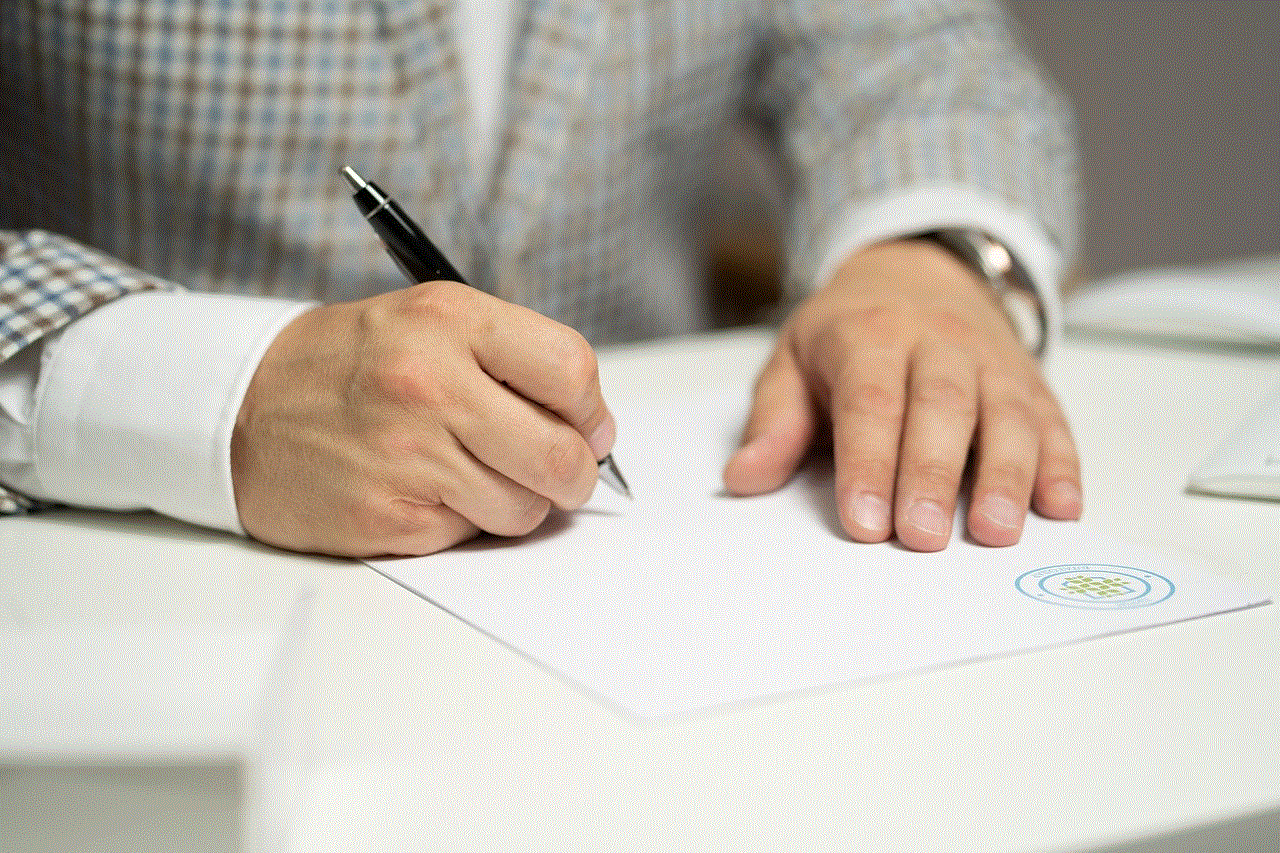
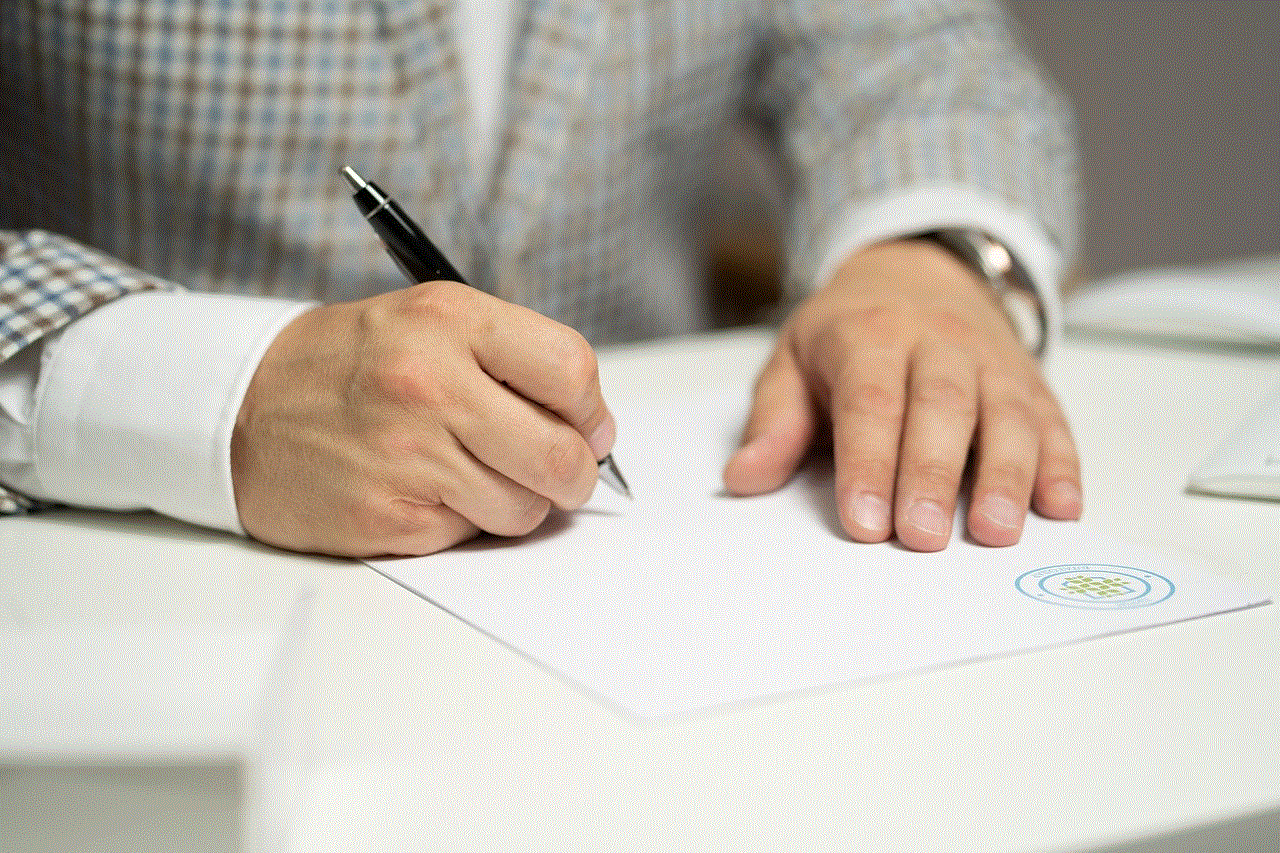
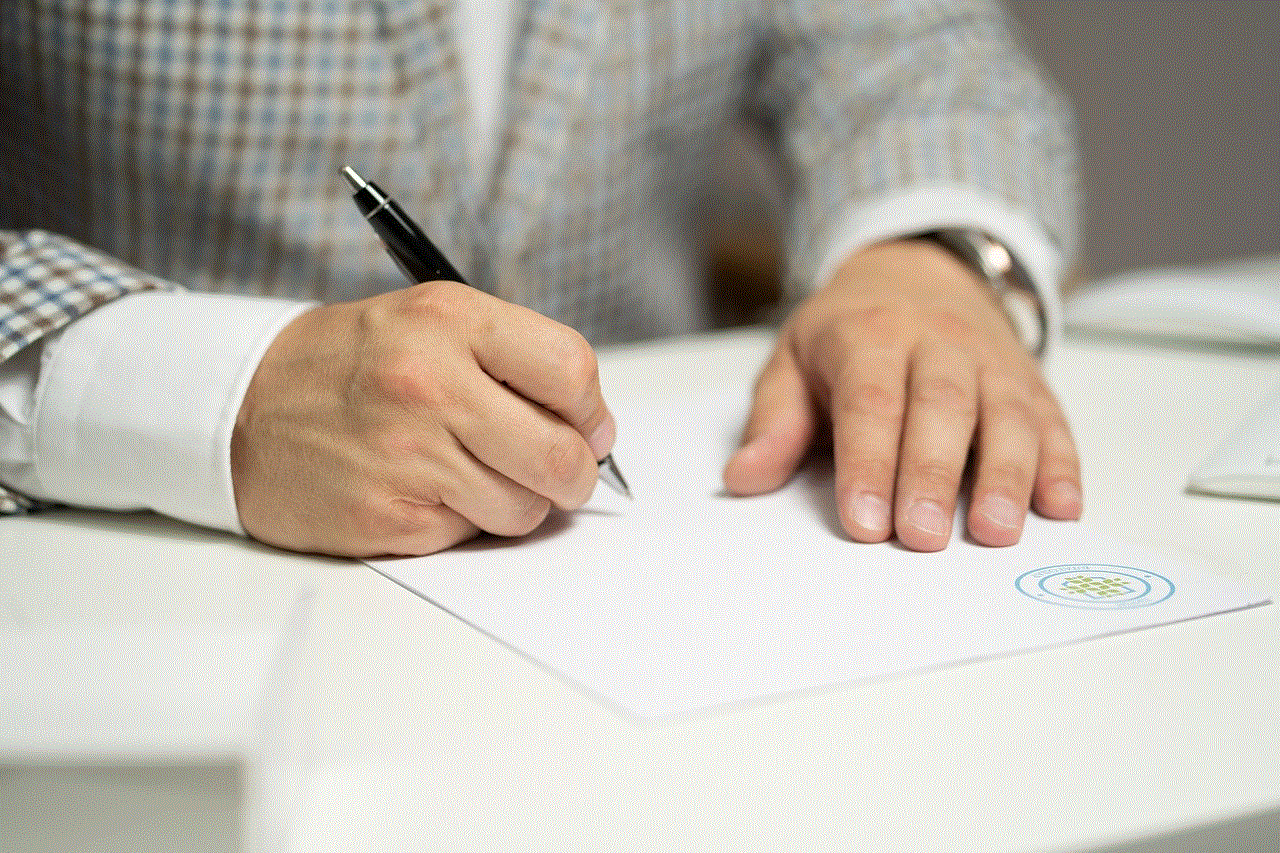
1. Introduction to Snapchat and its Features
Snapchat is a multimedia messaging app that was developed by Evan Spiegel, Bobby Murphy, and Reggie Brown in 2011. It quickly gained popularity due to its unique feature of disappearing messages, which made it stand out from other social media platforms. Snapchat allows users to send photos and videos to their friends, which can be viewed for a limited time before they disappear forever. Additionally, Snapchat offers various filters, stickers, and lenses that users can use to enhance their snaps.
2. The Importance of Time on Snapchat
The time on Snapchat plays a crucial role in determining the lifespan of a snap. By default, a snap can be viewed for up to 10 seconds before it disappears. However, Snapchat also offers an option to set a time limit for snaps, ranging from 1 to 10 seconds. This time limit ensures that the recipient has a limited time to view the snap before it disappears. Changing the time on Snapchat can alter the perceived lifespan of a snap, creating opportunities for creative pranks or tricks.
3. Changing the Time on Snapchat Manually
One way to change the time on Snapchat is by manually adjusting the time settings on your device. This method involves changing the time on your smartphone or tablet, which will reflect in the Snapchat app. To change the time manually, you can go to the settings menu on your device and navigate to the date and time settings. From there, you can either set the time to a specific value or enable the automatic time zone update feature.
4. Using VPN to Change Snapchat Time
Another method to change the time on Snapchat is by using a virtual private network (VPN). A VPN allows you to connect to a server in a different location, which can change your device’s perceived location and time zone. By connecting to a server in a different time zone, you can trick Snapchat into thinking that you are in a different location, and consequently, a different time. This method is particularly useful if you want to send snaps that appear to be from a different time or location.
5. The Risks and Limitations of Changing Snapchat Time
While changing the time on Snapchat can be fun and entertaining, it’s important to be aware of the risks and limitations involved. Firstly, changing the time on Snapchat can be seen as a violation of Snapchat’s terms of service, which could result in penalties or even a ban from the platform. Additionally, changing the time on Snapchat can have unintended consequences, such as causing synchronization issues with other apps or services that rely on accurate time settings.
6. Snapchat Time Zone Filters
Snapchat offers various filters and lenses that can be used to enhance your snaps, including filters that display the current time and location. These time zone filters can be a fun way to show your friends where you are or what time it is. To access the time zone filters, simply swipe left or right on the camera screen until you find the desired filter. The time zone filters are usually labeled with the name of the city or country they represent.
7. Snapchat Geofilters and Local Time
In addition to time zone filters, Snapchat also offers geofilters that are specific to certain locations. Geofilters are overlays that can be added to snaps and are only available when you are physically present in the designated area. Geofilters often include the local time and other relevant information about the location. By using geofilters, you can showcase the local time to your friends and followers, providing a more accurate representation of your current location.
8. Snapchat Score and Time
Snapchat assigns a score to each user based on their activity on the platform, including the number of snaps sent and received. The Snapchat score is a measure of a user’s engagement and popularity on the platform. However, some users have speculated that the time of day at which snaps are sent can also affect the score. While there is no official confirmation from Snapchat about this, changing the time on Snapchat could potentially impact your Snapchat score, as it may appear that you are using the app during unusual hours.
9. The Future of Snapchat and Time Manipulation
As Snapchat continues to evolve and introduce new features, it’s possible that the ability to manipulate time within the app will become more prevalent. Snapchat has already experimented with augmented reality (AR) lenses that can alter the appearance of the user or the environment in real-time. It’s not far-fetched to imagine that Snapchat could introduce filters or lenses that allow users to change the time or the appearance of time within their snaps.
10. Conclusion
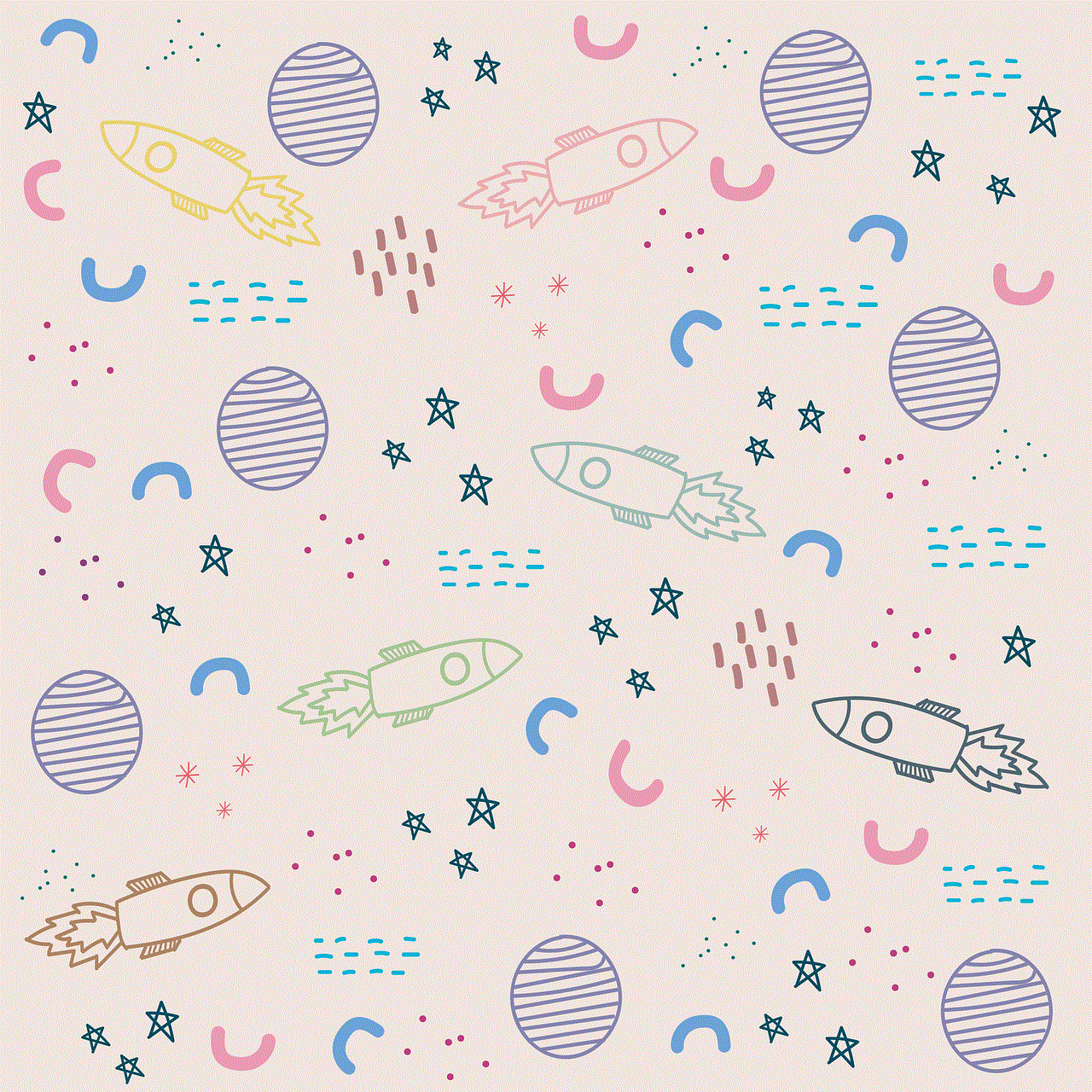
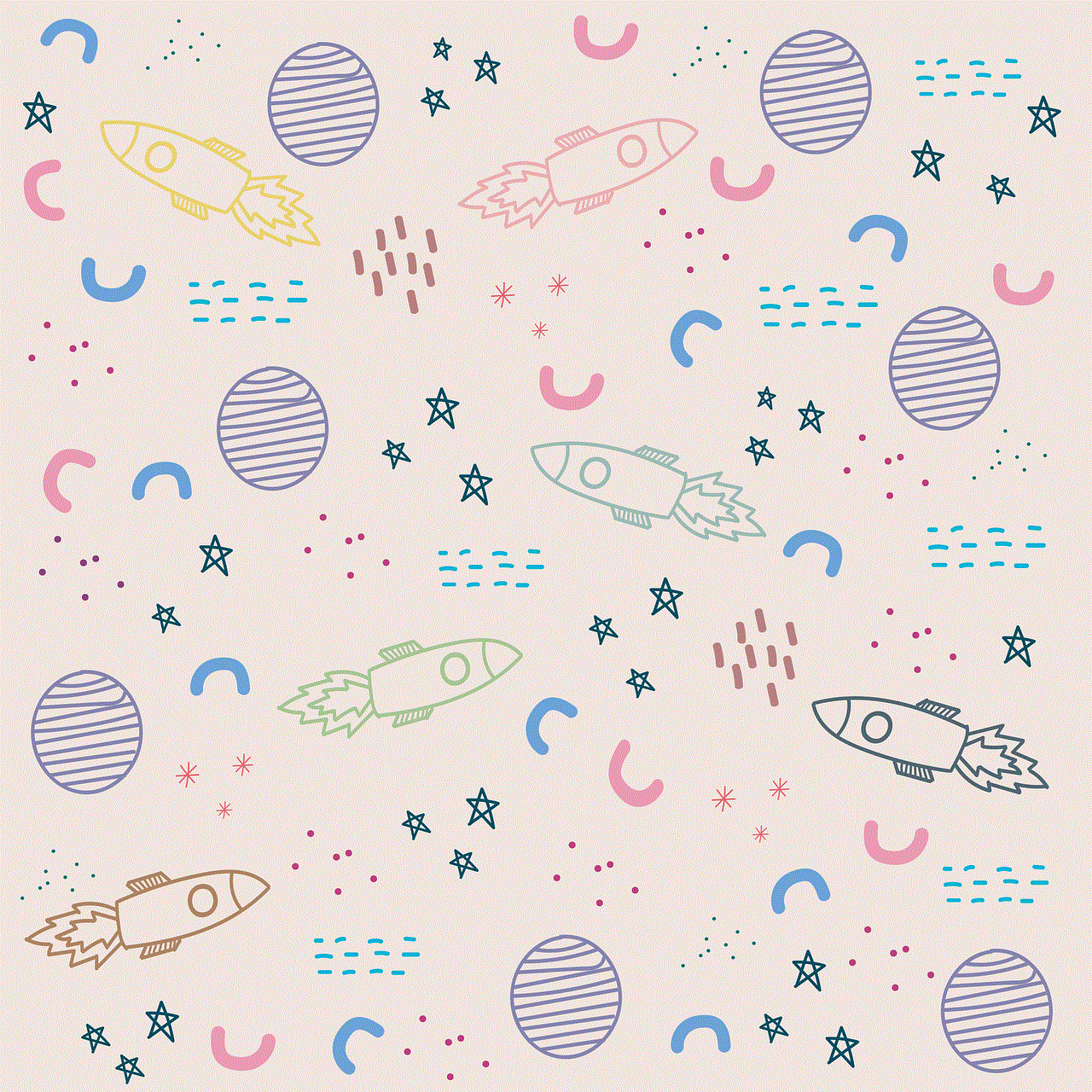
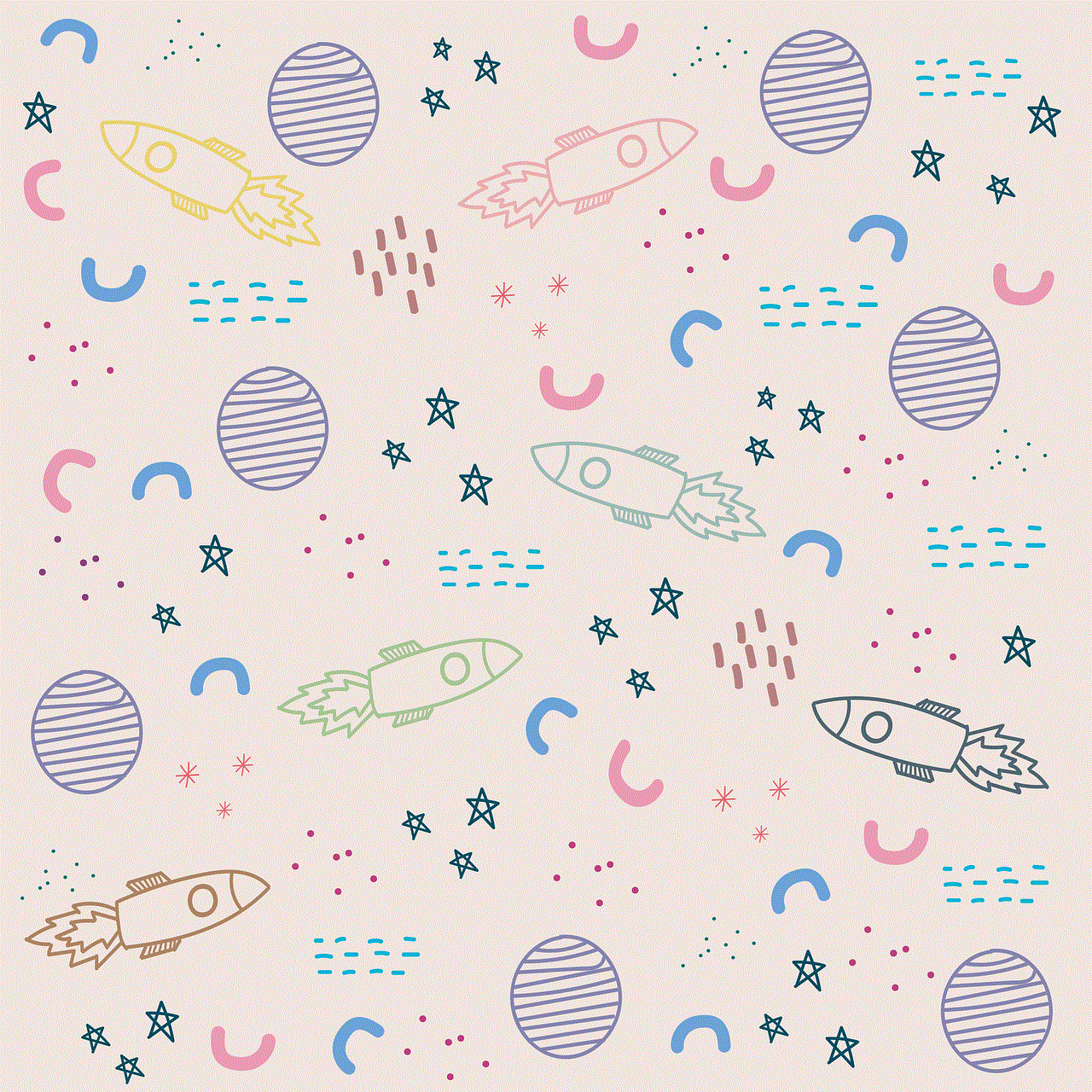
Snapchat is a popular social media platform that offers a unique way to communicate with friends and share moments in real-time. Changing the time on Snapchat can add an element of fun and creativity to your snaps, allowing you to trick your friends or showcase your current location. Whether you choose to change the time manually or use a VPN, it’s important to be aware of the risks and limitations involved. Additionally, Snapchat offers various filters and lenses that can display the current time or location, providing opportunities for more accurate representation in your snaps.