where are my instagram drafts
# Where Are My Instagram Drafts? A Comprehensive Guide
Instagram, the popular social media platform, has transformed the way we share our lives with friends, family, and followers. From stunning photos to engaging videos, the app allows users to express themselves creatively. One feature that many users find valuable is the ability to save drafts of posts. However, locating these drafts can sometimes be a challenge. In this article, we will explore what Instagram drafts are, how to save them, where to find them, and some tips and tricks for managing your drafts effectively.
## Understanding Instagram Drafts
Instagram drafts are essentially unfinished posts that you can save for later. This feature is especially useful for users who want to curate their content carefully, allowing them to take their time with captions, filters, and overall aesthetics. Whether you want to create a perfect photo gallery, prepare a thoughtful caption, or simply postpone a post for a better time, saving drafts can help streamline your posting process.
### Saving an Instagram Draft
To save a draft on Instagram, you first need to create a post. This involves selecting a photo or video, editing it with filters or effects, and writing your caption. Once you have everything set up, instead of sharing it immediately, you can save it as a draft. Here’s how to do it:
1. **Open the Instagram App**: Log in to your account.
2. **Create a New Post**: Tap the “+” icon at the bottom of the screen to start a new post.
3. **Select Your Media**: Choose the photo or video you want to share.
4. **Edit Your Post**: Apply filters, write a caption, and tag people if desired.
5. **Save as Draft**: Instead of tapping “Share,” look for the “Back” button in the top left corner. Once you tap it, Instagram will prompt you with options to “Discard” or “Save Draft.” Select “Save Draft.”
Your post is now saved as a draft and can be accessed later.
### Accessing Your Instagram Drafts
Finding your drafts can be a bit tricky, especially if you’re new to the platform or haven’t used this feature before. Here’s how to access your saved drafts:
1. **Open the Instagram App**: Ensure you are logged in.
2. **Tap the “+” Icon**: Go to the same area where you start a new post.
3. **Select “Drafts”**: You will see a “Drafts” option at the top of the screen if you have any drafts saved. Tap on it.
4. **Choose Your Draft**: Browse through your saved drafts and select the one you want to edit or post.
### Common Issues with Instagram Drafts
While the draft feature is a great tool for content creators, some users encounter issues when trying to save or access their drafts. Here are some common problems and solutions:
1. **Drafts Not Saving**: If your drafts aren’t saving, ensure that your app is updated to the latest version. Outdated apps can lead to performance issues.
2. **Drafts Missing**: Occasionally, drafts may disappear due to app glitches or updates. If you can’t find your drafts, try restarting the app or checking your internet connection.
3. **Accidental Deletion**: It’s easy to accidentally delete a draft. Remember, once you choose to discard a draft, it cannot be retrieved. Always double-check before discarding.
4. **Limited Storage**: Instagram allows users to save a limited number of drafts. If you reach this limit, you may need to delete some drafts before saving new ones.
### The Importance of Draft Organization
For frequent Instagram users, especially influencers and businesses, organizing drafts can be crucial. Here are some strategies for managing your drafts effectively:
1. **Categorize Your Drafts**: Use a consistent naming convention for your drafts. For example, you could label drafts according to their themes, such as “Travel,” “Food,” or “Fashion.”
2. **Use Highlights**: If you often post similar content, consider using Instagram Stories highlights to categorize your drafts. This way, you can quickly reference ideas for future posts.
3. **Regular Maintenance**: Periodically review your drafts and delete those that are no longer relevant. Keeping your drafts organized will save you time when preparing to post.
4. **Create a Posting Schedule**: Plan your posts in advance and save drafts accordingly. This will help you maintain a consistent posting schedule and ensure that you’re sharing content that aligns with your brand.
### Tips for Creating Engaging Drafts
Creating drafts is not just about saving posts; it’s about enhancing the quality of your content. Here are some tips for making your drafts more engaging:
1. **Craft Compelling Captions**: Spend time writing captions that resonate with your audience. Consider asking questions, sharing anecdotes, or using humor to engage your followers.
2. **Experiment with Formats**: Don’t be afraid to try different formats, such as carousel posts or reels. Drafts allow you to experiment without the pressure of immediate posting.
3. **Utilize Hashtags**: Research relevant hashtags and include them in your drafts. This will increase the visibility of your posts once you share them.
4. **Engage with Your Audience**: Ask for feedback on your drafts from friends or fellow creators. This can provide valuable insights and help you refine your content before sharing it widely.
### Drafts for Businesses and Influencers
For businesses and influencers, Instagram drafts can be a game-changer. Here’s how they can be utilized for professional purposes:
1. **Content Planning**: Businesses can use drafts to prepare promotional posts in advance, ensuring that their content aligns with marketing strategies and seasonal campaigns.
2. **Collaborative Drafting**: If you work with a team, consider using collaborative tools to create captions and designs. You can then save drafts on Instagram for final touches.
3. **Analyzing Performance**: Track the performance of your posts and use insights to inform your drafts. This way, you can tailor your content to what resonates most with your audience.
4. **Seasonal Campaigns**: Plan seasonal posts ahead of time. Save drafts for holiday promotions, product launches, or special events to ensure timely sharing.
### Deleting Instagram Drafts
If you find that you have too many drafts or want to remove those that are outdated, deleting drafts is simple:
1. **Access Your Drafts**: Follow the steps mentioned above to locate your drafts.
2. **Select the Draft**: Tap on the draft you want to delete.
3. **Delete the Draft**: Once you’re in the draft editing screen, tap the “Discard” option. Confirm your choice, and the draft will be deleted.
### The Future of Instagram Drafts
As Instagram continues to evolve, so too may the draft feature. Users are increasingly looking for tools that enhance their content creation experience. Instagram may introduce new functionalities, such as improved organization options or enhanced collaboration features.
### Conclusion
Finding and managing your Instagram drafts may initially seem daunting, but with a little practice, it becomes a straightforward process. Utilizing drafts effectively can enhance your content creation strategy and streamline your posting schedule. By understanding how to save, access, and organize your drafts, you can create more engaging content and maintain a consistent presence on the platform.
Whether you’re a casual user, a business, or an influencer, drafts are a valuable tool in your Instagram toolkit. As you continue to navigate the world of social media, remember to experiment, engage with your audience, and most importantly, enjoy the creative process!
how do you get a snap score
# Understanding Snap Score: How to Increase Your Snapchat Score
Snapchat, a multimedia messaging app created by Evan Spiegel, Bobby Murphy, and Reggie Brown, has taken the world by storm since its launch in 2011. One of the app’s most intriguing features is the Snap Score, a unique metric that reflects a user’s activity on the platform. The Snap Score is not only a fun way to measure engagement but also serves as a status symbol among users. In this article, we will delve deep into what Snap Score is, how it is calculated, and the best ways to increase it.
## What is Snap Score?
Snap Score is a numerical representation of a user’s engagement on Snapchat . It is calculated based on various factors, including the number of snaps sent and received, stories posted, and interactions with friends. The score is visible to anyone who views a user’s profile, making it a way to showcase one’s activity level on the platform.
While Snapchat does not disclose the exact algorithm used to calculate Snap Score, it is known that sending and receiving snaps contributes the most to it. The score can fluctuate daily based on a user’s activity, providing a real-time snapshot of engagement. For instance, if you send a snap to a friend, your score will increase, while receiving snaps from friends also contributes positively.
## How is Snap Score Calculated?
As mentioned earlier, Snapchat does not reveal the precise formula for calculating Snap Score. However, we can infer its components based on user experiences and observations. The primary factors include:
1. **Snaps Sent**: The number of snaps you send significantly influences your score. Each snap sent increments your score, so the more you communicate through snaps, the higher your score will be.
2. **Snaps Received**: Just as important as sending snaps is receiving them. Each snap you receive also adds to your score, rewarding you for engaging with friends.
3. **Stories Posted**: Sharing stories is another way to enhance your Snap Score. Each story you post contributes to your overall activity level, thereby increasing your score.
4. **Engagement with Friends**: Regular interactions with friends—whether through direct snaps, group chats, or viewing their stories—can positively impact your score.
5. **Other Activities**: Additional activities, such as using Snapchat’s various lenses and filters, can also contribute to your Snap Score, albeit to a lesser extent.
It’s important to note that simply using the app often is not enough. Engaging with friends and creating content that others interact with can maximize your score.



## Why is Snap Score Important?
The significance of Snap Score extends beyond mere numbers. For many users, it serves as a badge of honor, showcasing their level of engagement and popularity on the platform. Here are a few reasons why Snap Score is valued by users:
1. **Social Status**: A higher Snap Score can indicate that a user is more active and engaged on the platform, which can be perceived as a status symbol among peers.
2. **Motivation for Engagement**: For some users, the desire to increase their Snap Score drives them to be more active on the app. This can lead to more frequent interactions with friends and an enhanced overall experience on Snapchat.
3. **Encouragement of Communication**: The Snap Score incentivizes users to communicate more often, fostering stronger relationships through consistent engagement.
4. **Competition**: Many users engage in friendly competition to see who can achieve the highest score, adding a layer of fun and motivation to their Snapchat experience.
5. **Recognition Among Friends**: A high Snap Score can lead to recognition among friends, who may admire or envy the user’s engagement level.
## Tips to Increase Your Snap Score
If you’re looking to boost your Snap Score, here are some effective strategies to consider:
### 1. **Send More Snaps**
The simplest way to increase your Snap Score is to send more snaps. Make it a habit to snap your friends regularly. Whether it’s sharing moments from your day, sending quick messages, or initiating conversations, the more snaps you send, the higher your score will rise.
### 2. **Receive Snaps**
Encouraging your friends to send you snaps can also help boost your score. Engage with your friends by asking them to send you funny pictures or updates about their day. The more snaps you receive, the more your score will increase.
### 3. **Post Stories Regularly**
Sharing stories is another effective way to enhance your Snap Score. Make it a point to post stories that showcase your daily life, experiences, or opinions. Regularly updating your stories not only keeps your friends engaged but also contributes to your score.
### 4. **Engage in Group Chats**
Participating in group chats can also positively impact your Snap Score. Engaging with friends through direct messages or group conversations promotes interaction, leading to more snaps sent and received.
### 5. **Utilize Lenses and Filters**
Using Snapchat’s lenses and filters is a fun way to create unique snaps. Engaging with these features may not have a direct impact on your score, but they can enhance the quality of your snaps, making your friends more likely to engage with you.
### 6. **Be Consistent**
Consistency is key when it comes to increasing your Snap Score. Make it a habit to use the app daily, whether it’s sending snaps, posting stories, or engaging with friends. Over time, these consistent interactions will lead to a noticeable increase in your score.
### 7. **Engage with Friends’ Content**
Take the time to view and respond to your friends’ stories. Engaging with their content can encourage reciprocity, leading to more snaps exchanged and a higher score.
### 8. **Participate in Snapchat Challenges**
Snapchat often hosts challenges or trends that encourage users to create specific content. Participating in these challenges not only allows you to have fun but also increases the likelihood of sending and receiving more snaps.
### 9. **Connect with New Friends**
Expanding your friend list can lead to more snaps being exchanged. Reach out to new friends or acquaintances on Snapchat to increase your network and engage in more interactions.
### 10. **Avoid Deleting Snaps**
While it may be tempting to delete old snaps, doing so can negatively impact your Snap Score. Every snap you send or receive contributes to your score, so it’s best to keep them to maintain your engagement levels.
## Conclusion
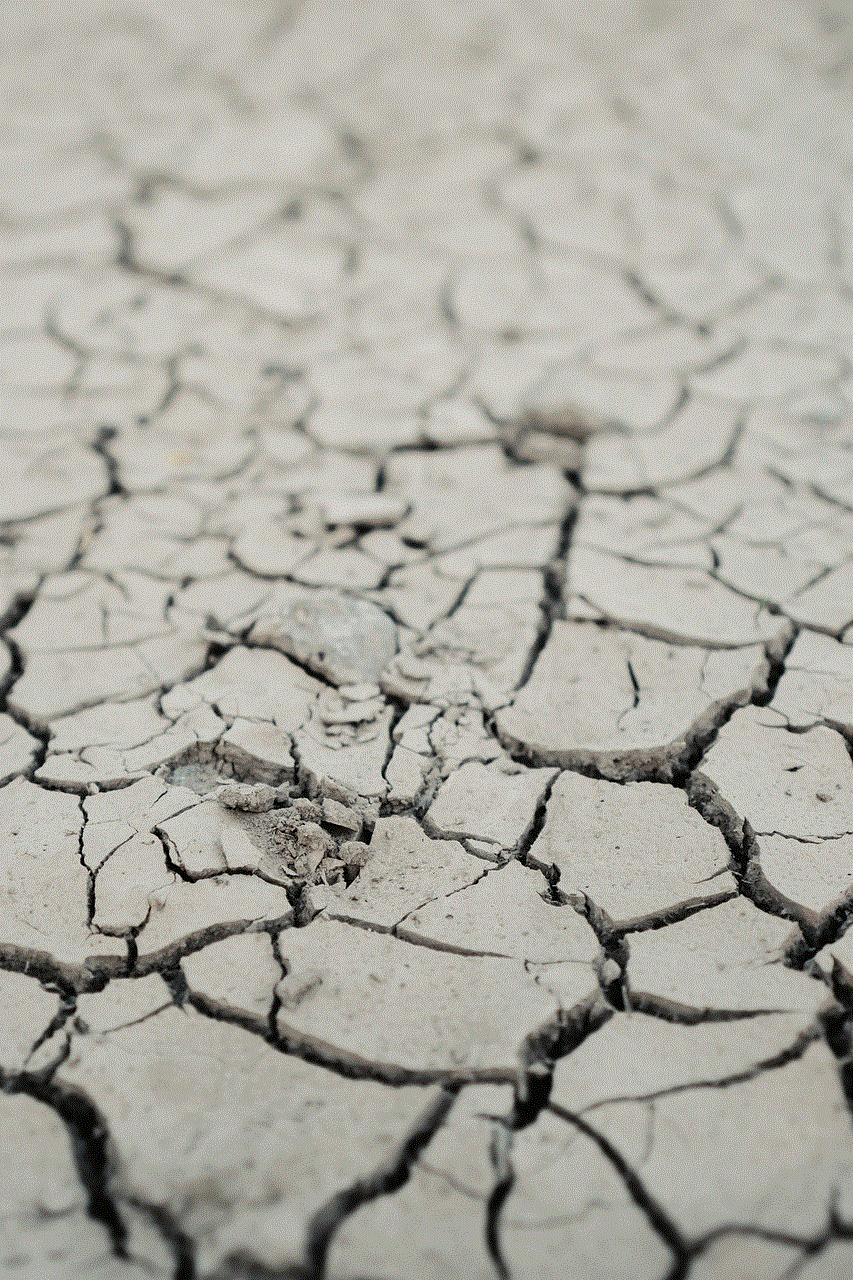
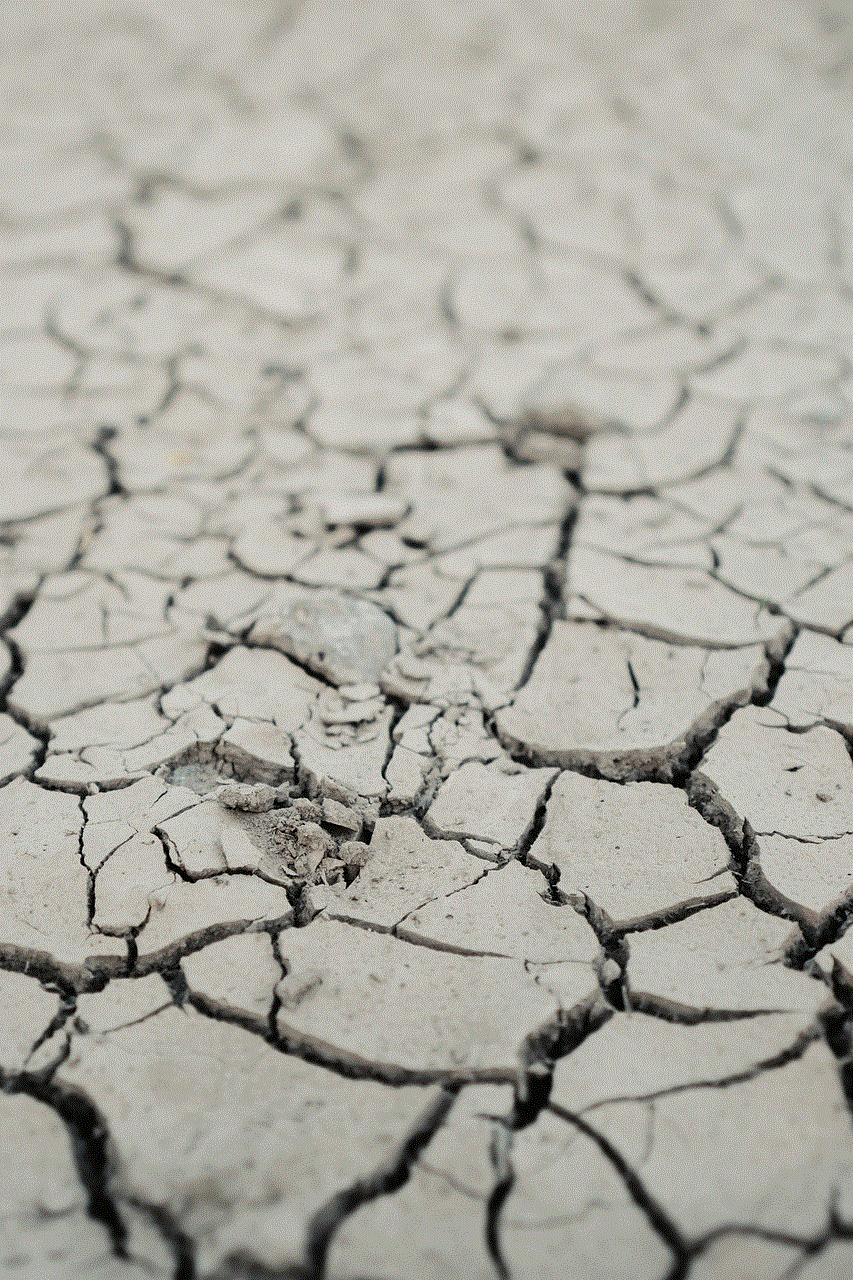
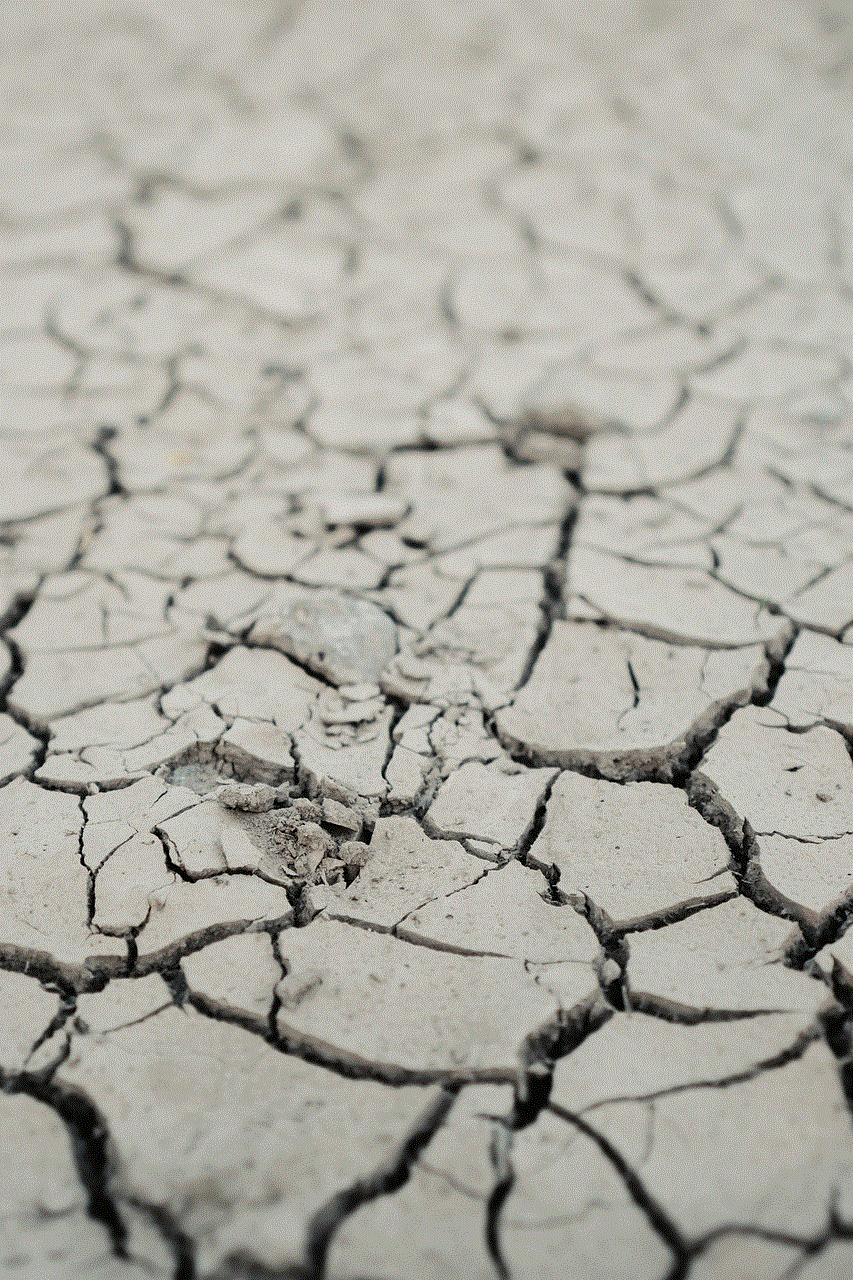
Snap Score is a unique aspect of the Snapchat experience that reflects user engagement and activity on the platform. While its calculation remains a mystery, understanding the key components can help users increase their scores effectively. By sending more snaps, engaging with friends, and consistently using the app, users can not only enhance their Snap Score but also enjoy a richer social experience on Snapchat.
In the ever-evolving landscape of social media, Snap Score serves as a fun and interactive way to measure connection and communication. Whether you’re aiming for a higher score for social status or simply looking to engage more with your friends, the strategies outlined in this article can help you make the most of your Snapchat journey. So, grab your phone, start snapping, and watch your Snap Score soar!