why are youtube videos restricted
YouTube is undoubtedly one of the most popular platforms for sharing and watching videos. With millions of users uploading and streaming content every day, it has become a hub for entertainment, education, and information. However, there are instances when certain YouTube videos are restricted, limiting access to specific users or regions. This restriction is implemented due to various reasons, including copyright issues, age restrictions, content violations, and regional regulations. In this article, we will explore the reasons behind YouTube video restrictions and how they impact both content creators and viewers.
One of the primary reasons for YouTube video restrictions is copyright infringement. Copyright laws protect original works, such as music, movies, and TV shows, from unauthorized use and distribution. When a video on YouTube contains copyrighted material without proper permission or licensing, the copyright owner can request for the video to be restricted or removed. YouTube employs a Content ID system that automatically scans uploaded videos and compares them to a vast database of copyrighted material. If a match is found, the copyright owner can choose to block the video or monetize it by displaying ads.
Age restrictions are another common reason for YouTube video restrictions. Some content on YouTube may not be suitable for all viewers, particularly children. To protect minors from explicit, violent, or adult-oriented content, YouTube allows content creators to set age restrictions on their videos. These restrictions ensure that only users of a certain age can access and view the content. Additionally, YouTube has implemented an age verification system that requires users to sign in and confirm their age before accessing age-restricted videos.
YouTube also restricts videos that violate its community guidelines. These guidelines prohibit content that promotes hate speech, violence, harassment, nudity, child exploitation, or any form of harmful or dangerous activities. When a video is reported by users or flagged by YouTube’s automated systems for violating these guidelines, it may be restricted or removed. YouTube has a team of moderators who review flagged videos and take appropriate action based on the severity of the violation.
In some cases, YouTube videos are restricted due to regional regulations or government censorship. Different countries have different laws and regulations regarding the types of content that can be accessed by their citizens. To comply with these regulations, YouTube may restrict certain videos or even block access to the entire platform in a particular country. This is often seen in countries with strict censorship laws, where YouTube is either partially or completely banned.
Another reason for YouTube video restrictions is the presence of sensitive or graphic content. YouTube aims to create a safe and inclusive environment for all users, including those who may be sensitive to violence, gore, or disturbing imagery. To protect these users, YouTube restricts videos that contain such content and requires users to verify their age before accessing it. This ensures that users are aware of the potentially distressing nature of the content and can choose whether or not to view it.
Furthermore, YouTube may restrict videos that contain explicit language or adult themes. This is done to maintain a family-friendly environment and cater to a broader audience. Content creators are expected to adhere to these guidelines and refrain from uploading videos that contain excessive profanity or explicit material. Failure to comply with these guidelines may result in the video being restricted or demonetized, meaning that ads will not be displayed on the video and the creator will not earn revenue from it.
It is important to note that YouTube video restrictions can sometimes be controversial and subjective. There have been instances where videos have been mistakenly flagged or restricted due to algorithmic errors or false reports. Content creators often express frustration when their videos are restricted without valid reasons, as it can limit their reach and impact their ability to monetize their content. To address these concerns, YouTube has implemented an appeals process that allows creators to dispute the restriction and have their videos re-reviewed by a human moderator.
In conclusion, YouTube video restrictions are implemented for various reasons, including copyright infringement, age restrictions, content violations, regional regulations, and the presence of sensitive or explicit material. These restrictions aim to protect copyright owners, ensure the safety of users, comply with regional laws, and maintain a family-friendly environment. While they may limit access to certain videos, they play a crucial role in creating a responsible and inclusive platform for users around the world.
how to get another phones messages
Title: Ethical Considerations and Legal Implications of Accessing Another Phone’s Messages
Introduction (word count: 150)
In today’s digital age, smartphones have become an integral part of our lives, containing a wealth of personal information. However, the desire to access someone else’s messages for various reasons, such as suspicion or curiosity, raises serious ethical concerns and legal implications. This article aims to explore the topic of accessing another phone’s messages and highlight the importance of privacy and legal boundaries.
1. The Importance of Privacy (word count: 200)
Privacy is a fundamental human right, and the protection of personal information is essential in maintaining trust and security in society. Accessing someone else’s messages without their consent violates their privacy, potentially leading to emotional distress, damaged relationships, and legal consequences.
2. Legal Implications (word count: 250)
Unauthorized access to another person’s phone messages is illegal in most jurisdictions. Laws differ from country to country, but generally, it is considered a violation of privacy, identity theft, or unauthorized access to computer systems. Offenders may face criminal charges, fines, and even imprisonment.
3. Consent and Trust (word count: 200)
Respecting the boundaries of others is crucial for maintaining trust in personal relationships. Seeking consent before accessing someone’s messages is essential. Open communication and mutual agreement can help establish trust and avoid misunderstandings or breaches of privacy.
4. Relationship Dynamics (word count: 250)
Distrust and suspicion may arise in relationships, leading individuals to consider accessing their partner’s messages. However, invading someone’s privacy is not a healthy solution. Instead, open dialogue, trust-building exercises, and professional counseling should be pursued to address relationship issues.
5. Communication and Honesty (word count: 200)
Building strong relationships requires open and honest communication. Instead of snooping on someone’s messages, it is important to foster an environment where individuals feel comfortable sharing their concerns, thoughts, and experiences.
6. Legal Access: Parental Responsibility (word count: 250)
In the context of parenting, concerns for a child’s safety and well-being may arise. Parents have a responsibility to protect their children from potential harm. However, even in this scenario, it is essential to maintain ethical standards and adhere to legal regulations. Consultation with legal professionals and open communication with children are recommended approaches.
7. Cybersecurity and Data Protection (word count: 250)
Unauthorized access to another person’s messages can expose sensitive information, leading to identity theft, financial loss, or emotional harm. Upholding cybersecurity practices, such as using strong passwords, regularly updating software, and being cautious of phishing attempts, is crucial to protect personal data.
8. Legal Methods of Obtaining Messages (word count: 200)
Law enforcement agencies and authorized entities can obtain messages legally through proper channels, such as obtaining a warrant. It is essential to respect legal processes and work within the boundaries established by law.
9. Ethical Alternatives (word count: 200)
Instead of resorting to invasive methods, ethical alternatives exist to address concerns. Open dialogue, therapy, mediation, and professional help can provide a healthier approach to resolving conflicts and building trust.
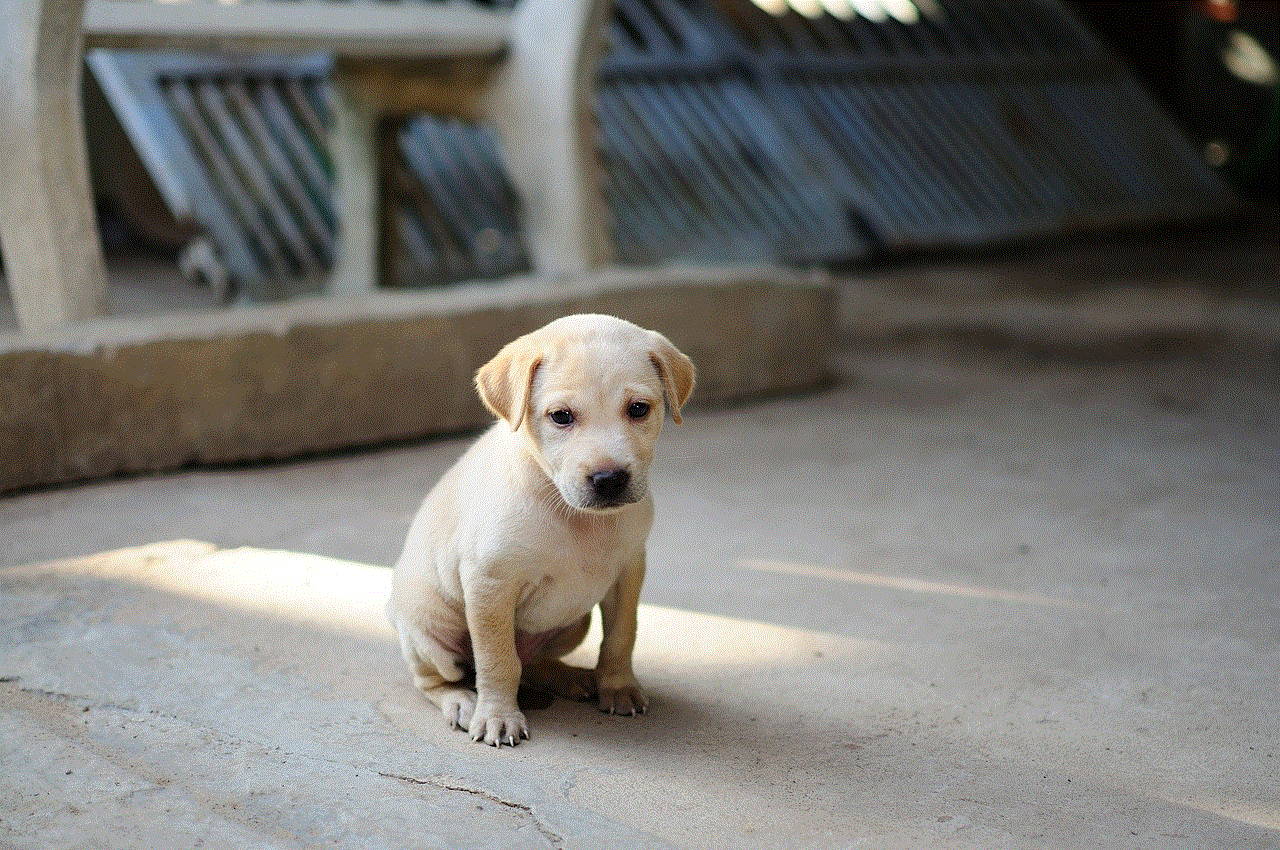
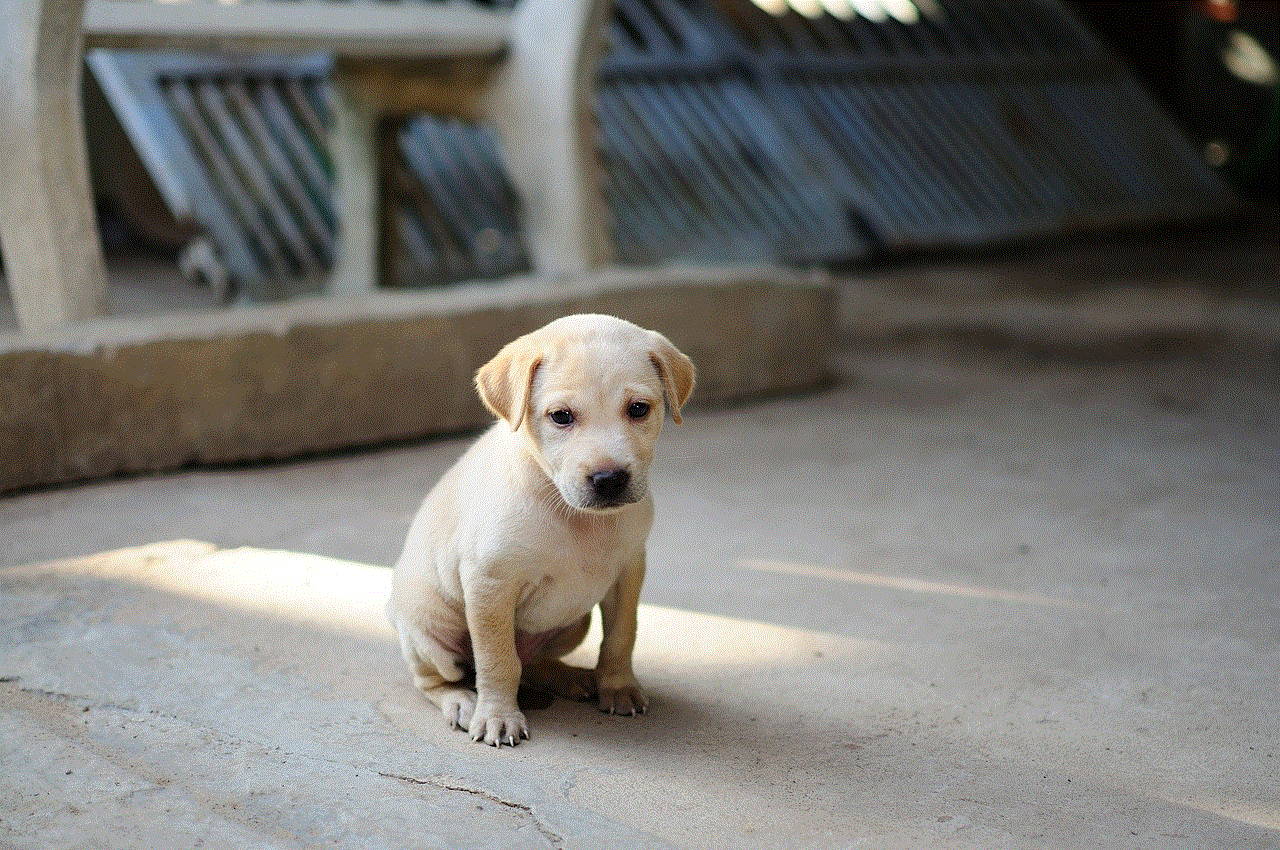
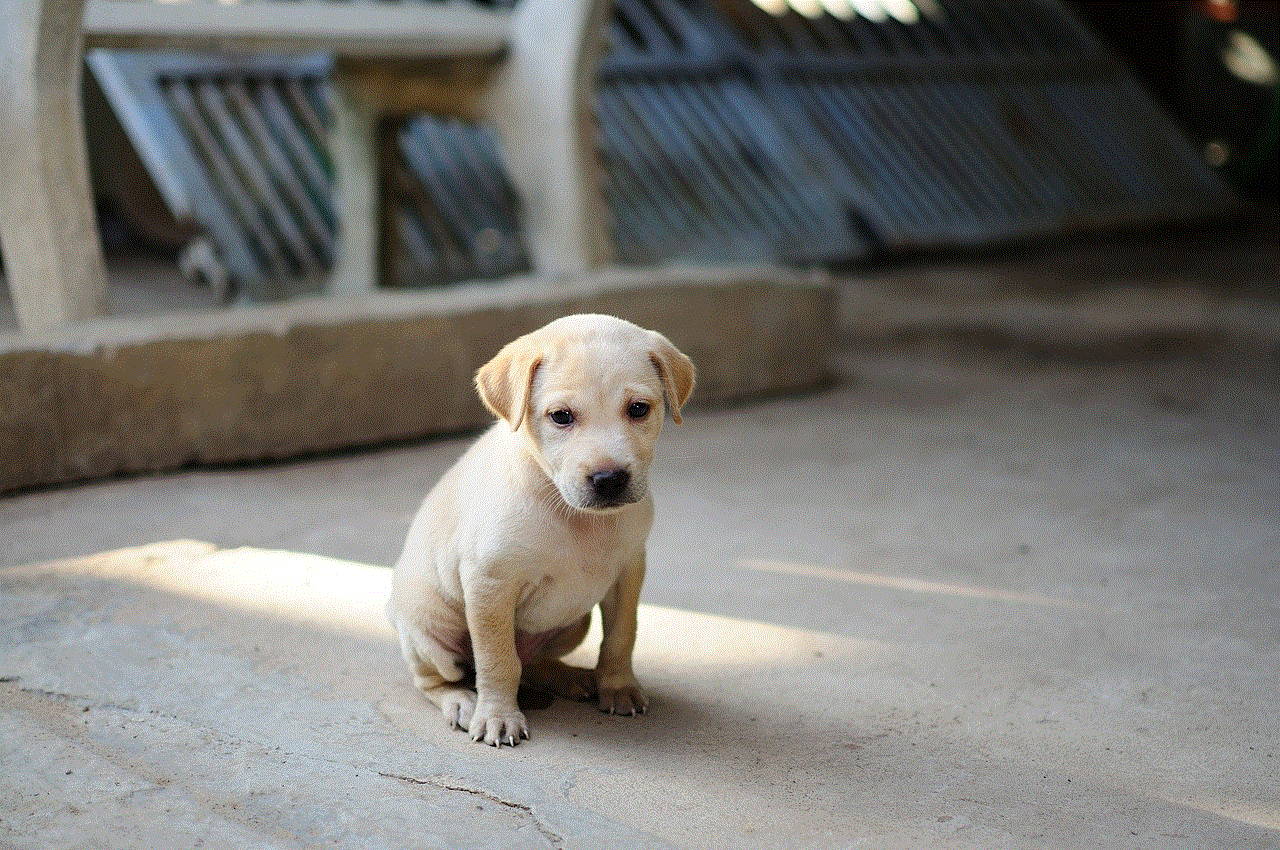
10. Conclusion (word count: 150)
Accessing another person’s messages without their consent is ethically and legally wrong. Respecting privacy, maintaining trust, and adhering to legal boundaries are essential in fostering healthy relationships and a secure society. It is crucial to prioritize open communication, consent, and ethical alternatives to address concerns effectively.
linksys guest network not working
Title: Troubleshooting Linksys Guest Network Not Working: A Comprehensive Guide
Introduction (approx. 150 words):
In today’s interconnected world, having a stable and reliable guest network is essential for homes, offices, and businesses. Linksys routers are renowned for their advanced features and user-friendly interface, making them a popular choice for setting up guest networks. However, encountering issues with the Linksys guest network can be frustrating and disruptive. In this article, we will delve into the potential causes and offer step-by-step solutions to troubleshoot and fix a Linksys guest network that is not working as expected.
1. Understanding the Linksys Guest Network (approx. 200 words):
Before we dive into troubleshooting, it’s essential to understand what a Linksys guest network is and how it functions. A guest network is a separate wireless network that allows visitors or guests to connect to the internet without accessing your primary network. This network ensures that your personal data and devices remain secure while providing internet access to guests. Linksys routers offer the option to create a guest network, usually through the router’s web-based setup page. It provides customizable settings like network name (SSID), password, and access restrictions.
2. Common Causes of Linksys Guest Network Issues (approx. 250 words):
There can be various reasons why your Linksys guest network might not be working properly. Understanding these common causes will help you narrow down the troubleshooting process. Some potential issues include:
– Incorrect settings: If the guest network settings are misconfigured, it can prevent guests from connecting to the network.
– Wireless interference: Other devices operating on the same frequency range can cause interference and impact the guest network’s performance.
– Outdated firmware: An outdated router firmware can lead to compatibility issues and hinder the guest network’s functionality.
– Hardware problems: Faulty hardware components, such as the router or modem, may impact the guest network’s connectivity.
– DHCP conflicts: If the router’s Dynamic Host Configuration Protocol (DHCP) server fails to assign IP addresses correctly, it can prevent guests from connecting.
3. Troubleshooting Steps to Fix Linksys Guest Network Issues (approx. 500 words):
When your Linksys guest network is not working, following a systematic troubleshooting approach can help you identify and resolve the underlying problem. Here are step-by-step instructions to get your guest network up and running again:
Step 1: Verify Physical Connections
Ensure all cables connecting your modem, router, and computer are securely plugged in. A loose or faulty connection can disrupt the guest network’s functionality.
Step 2: Restart Your Network Devices
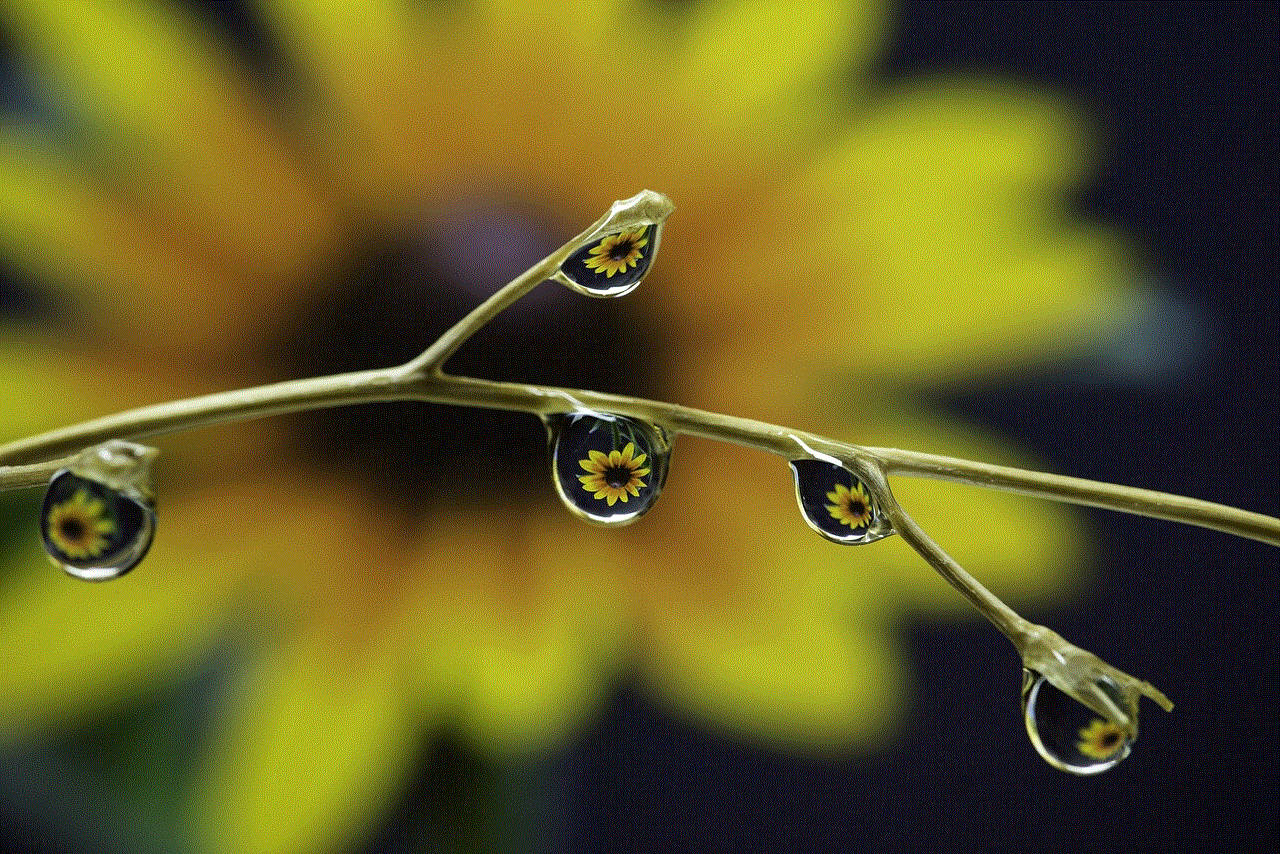
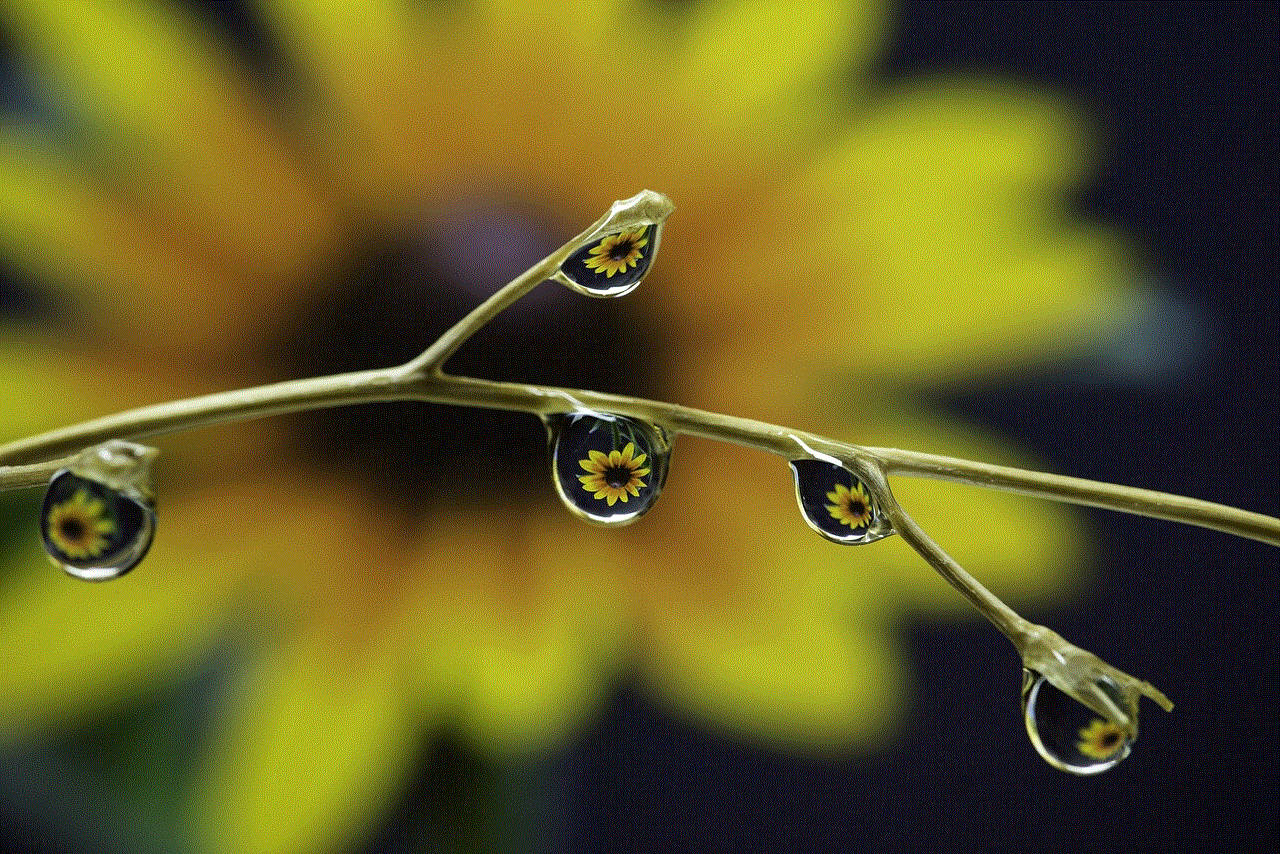
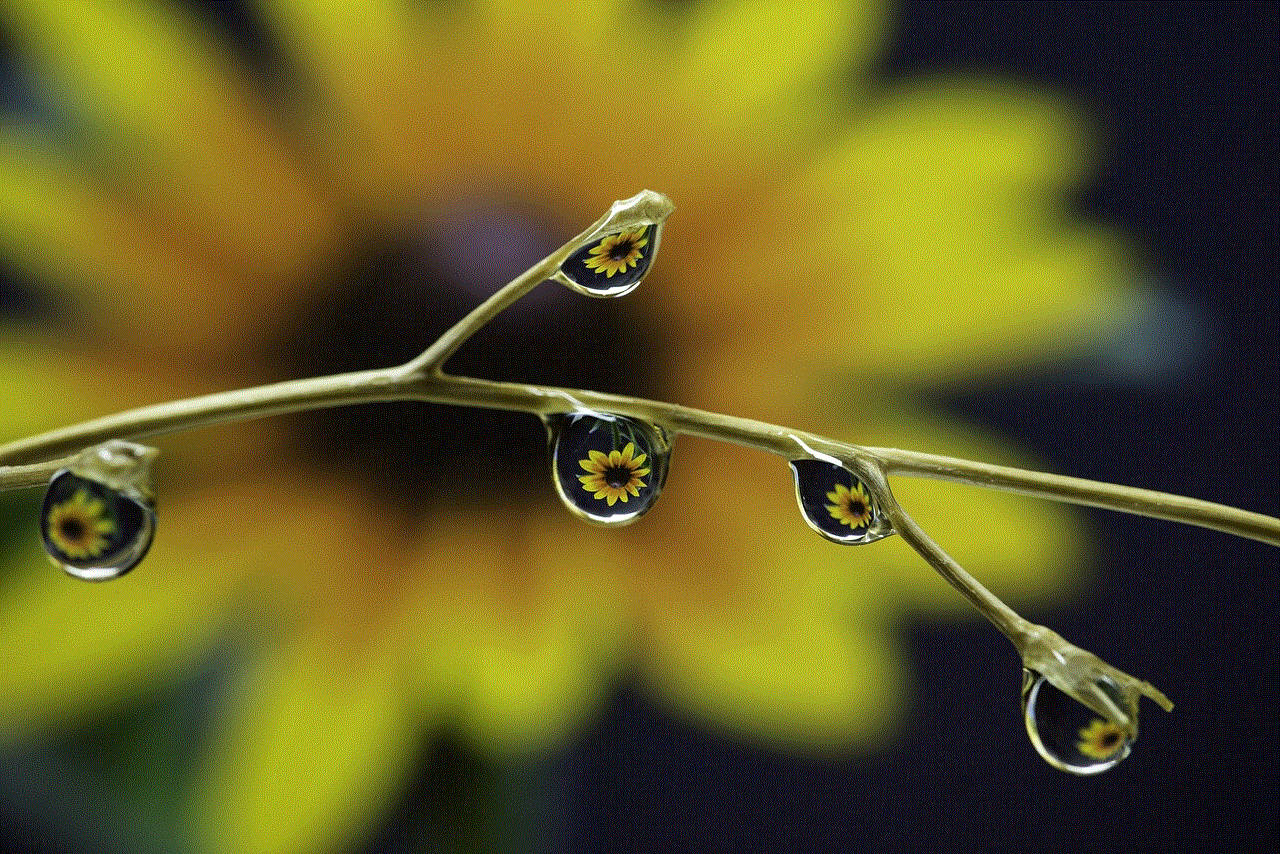
Power cycle your modem and router by turning them off, waiting for a few seconds, and then turning them back on. This can resolve temporary glitches and refresh the network’s settings.
Step 3: Check the Router’s Firmware
Access the Linksys router’s web-based setup page and navigate to the firmware section. Confirm if you are running the latest firmware version. If not, download and install the latest firmware from the Linksys website.
Step 4: Reset the Router to Factory Settings
If you have made extensive changes to the router’s settings, performing a factory reset can help eliminate any misconfigurations. Remember to take a backup of your settings before proceeding.
Step 5: Adjust Wireless Channel and Bandwidth Settings
Interference from neighboring networks can degrade the guest network’s performance. Access your router’s settings page and experiment with different wireless channels and bandwidth settings to find the optimal configuration.
Step 6: Verify DHCP Settings
Ensure that the DHCP server on your router is enabled and set to automatically assign IP addresses to connected devices. Check for any conflicts with IP address ranges used by other devices on the network.
Step 7: Disable MAC Address Filtering
Temporarily disable MAC address filtering on your router. This feature restricts access to devices with specific MAC addresses. Disabling it can help determine if the guest network is experiencing connectivity issues due to MAC address filtering.
Step 8: Enable Guest Network Isolation
Some Linksys routers offer a feature called guest network isolation, which prevents devices connected to the guest network from communicating with each other. Enable this feature to enhance security and isolate potential issues.
Step 9: Update Network Adapter Drivers
Ensure that the network adapter drivers on your computer or device are up to date. Outdated drivers can cause connectivity problems.
Step 10: Contact Linksys Support
If none of the above steps resolve the issue, reach out to Linksys customer support for further assistance. They can provide advanced troubleshooting or suggest additional solutions tailored to your specific problem.
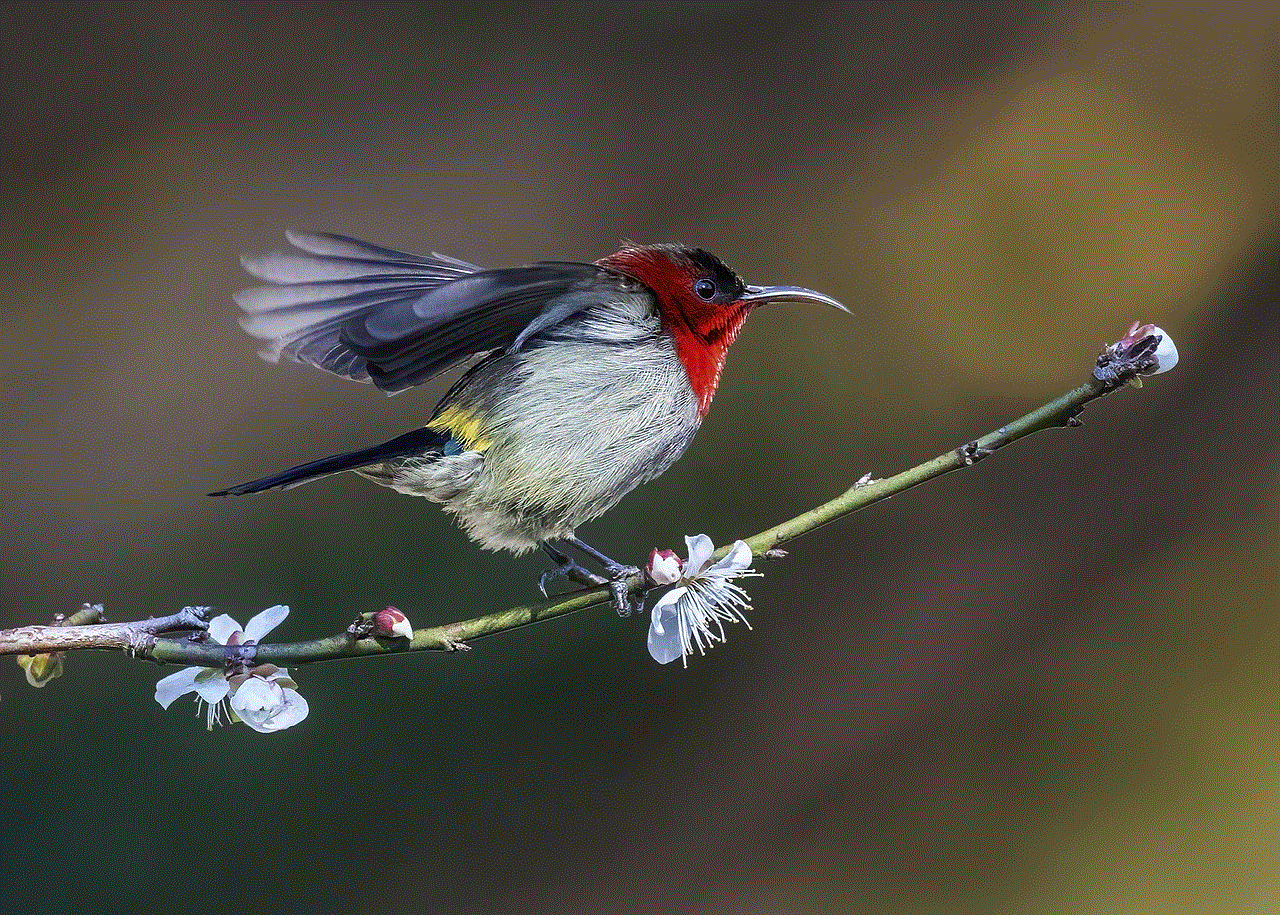
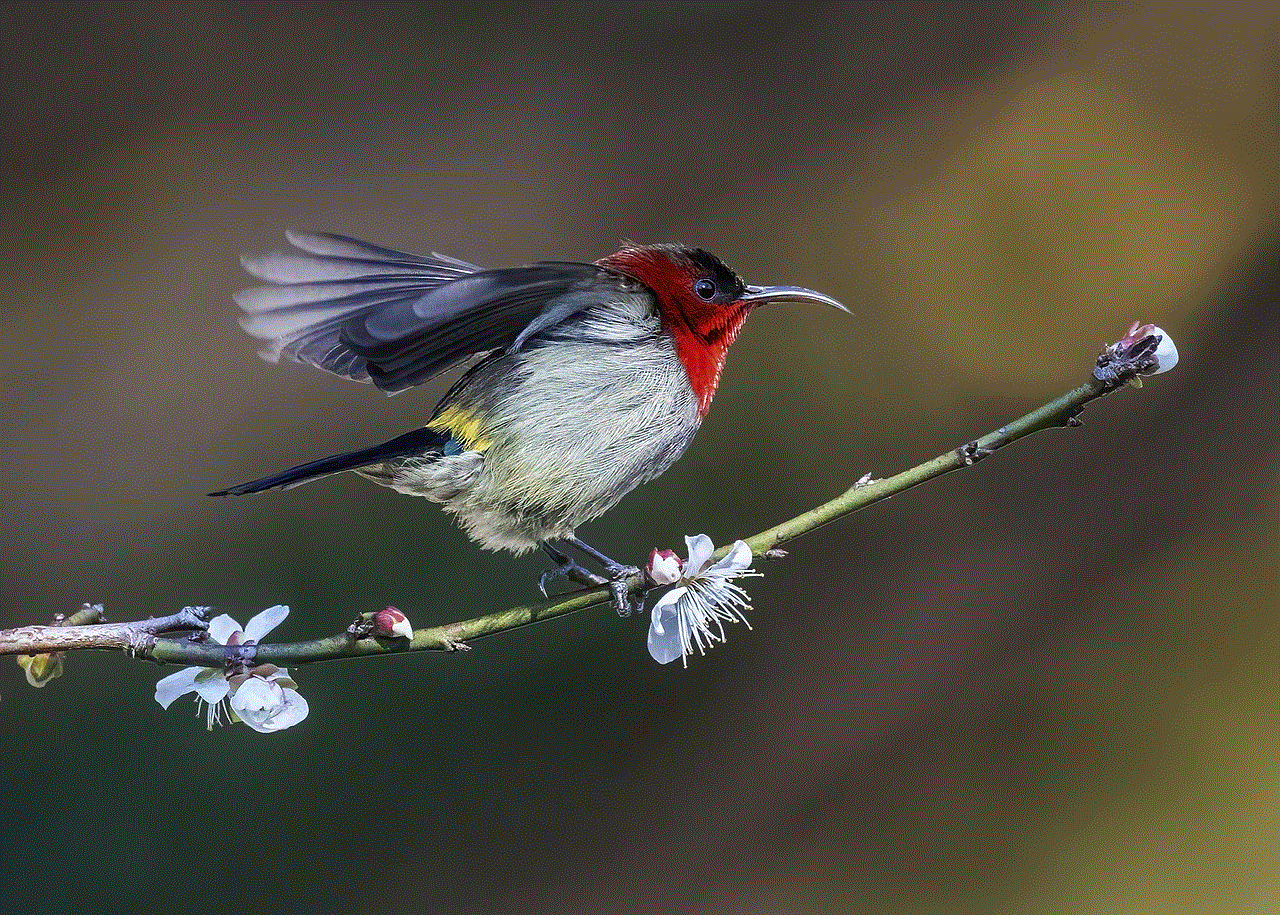
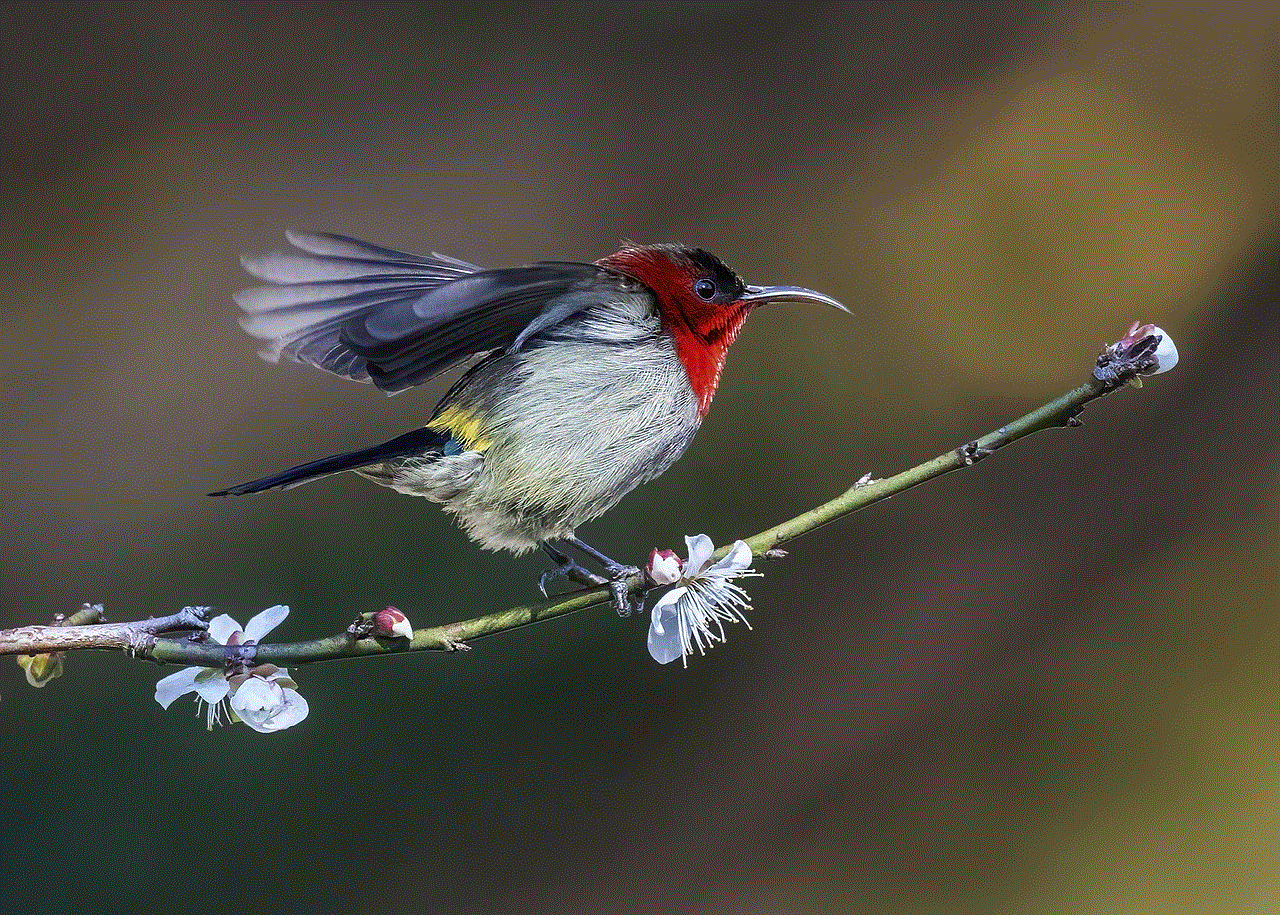
Conclusion (approx. 150 words):
A Linksys guest network not working can be an inconvenience, but by following the troubleshooting steps outlined in this article, you can resolve most issues efficiently. Remember to check for common causes such as misconfigurations, interference, outdated firmware, hardware problems, or DHCP conflicts. By systematically addressing each potential cause, you can restore the functionality of your Linksys guest network and offer your guests a seamless and secure internet experience.