why does disney plus lag
Disney Plus , also known as Disney+, is a popular streaming service owned by the Walt Disney Company. It was launched on November 12, 2019, and has since gained a huge following with millions of subscribers worldwide. The service offers a wide range of content, including movies, TV shows, and documentaries from popular franchises such as Marvel, Star Wars, Pixar, and National Geographic. However, despite its popularity, Disney Plus has faced some technical issues, with one of the most common being lag. In this article, we will delve into the reasons behind Disney Plus lag and how it can be resolved.
Before we dive into the reasons behind Disney Plus lag, let’s first understand what lag means. In simple terms, lag refers to a delay in the transmission of data between two devices. In the context of streaming services, lag occurs when there is a delay in the delivery of video content from the server to the user’s device. This delay can result in a poor viewing experience, with the video constantly buffering or freezing, making it difficult to watch a show or movie seamlessly. Now that we have a basic understanding of lag, let’s explore why Disney Plus lags and what can be done to fix it.
One of the primary reasons for Disney Plus lag is a poor internet connection. Since Disney Plus is a streaming service, it requires a stable and fast internet connection to deliver high-quality content. If your internet speed is slow or inconsistent, it can result in lag while streaming on Disney Plus. This is because the data packets that contain the video content take longer to reach your device, causing a delay in playback. To check your internet speed, you can use various online tools such as Speedtest by Ookla. If your internet speed is slow, you can try resetting your router or contacting your internet service provider for assistance.
Another factor that can contribute to Disney Plus lag is the device you are using to stream. Disney Plus is available on a variety of devices, including smartphones, tablets, smart TVs, and gaming consoles. However, not all devices are created equal, and some may not have the necessary hardware or software capabilities to handle high-quality streaming. For instance, if you are using an older device with limited processing power, it may struggle to keep up with the demands of streaming, resulting in lag. In such cases, it is recommended to upgrade to a newer device or use a device that is specifically designed for streaming, such as Amazon Fire Stick or Roku.
Apart from the device itself, the apps and software used to stream also play a crucial role in determining whether Disney Plus will lag or not. If the app is outdated or has bugs, it can cause performance issues, leading to lag. To avoid this, it is essential to keep the Disney Plus app updated to the latest version. You can do this by going to the app store on your device and checking for updates. Additionally, make sure to close any other apps or programs running in the background while streaming on Disney Plus, as they can also consume resources and impact the streaming experience.
The server load is another significant contributor to Disney Plus lag. As mentioned earlier, Disney Plus has gained millions of subscribers worldwide, and with the increasing popularity of the service, the servers can get overloaded. This can lead to a decrease in streaming speeds, resulting in lag. While there is not much that users can do in this situation, Disney Plus has been continuously working to improve its server infrastructure to handle the growing number of subscribers. However, if you are experiencing lag during peak hours, you can try streaming during off-peak hours when there is less traffic on the servers.
Another factor that can contribute to Disney Plus lag is the video quality settings. Disney Plus offers users the option to adjust the video quality based on their internet speed and device capabilities. While this can be beneficial for users with slow internet connections, it can also cause issues for those with fast internet speeds. If the video quality is set too high, it can put a strain on your network, leading to lag. To avoid this, make sure to adjust the video quality settings to match your internet speed and device capabilities.
Sometimes, the problem may not be with the internet connection, device, or server, but the Disney Plus app itself. The app may encounter temporary issues or glitches, causing lag while streaming. In such cases, the best solution is to close the app and restart it. This will clear any temporary issues and allow the app to function properly. If the problem persists, you can try uninstalling and reinstalling the app or contacting Disney Plus customer support for assistance.
Another possible reason for Disney Plus lag is the location of the user. Since Disney Plus is available in different regions, the streaming experience may vary depending on your location. If you are accessing the service from a region with a weak internet infrastructure, it can result in lag while streaming. In such cases, using a virtual private network (VPN) can help improve your streaming experience. A VPN can redirect your internet traffic through a different server, bypassing any network congestion in your region and potentially improving your streaming speeds.
Lastly, if none of the above-mentioned solutions work, it could be a hardware issue with your device. If your device is old or has hardware problems, it may struggle to handle high-quality streaming, resulting in lag. In such cases, it is recommended to get your device checked by a professional or upgrade to a newer device.
In conclusion, Disney Plus lag can be caused by various factors, including a poor internet connection, outdated device or app, server load, video quality settings, location, and hardware issues. By identifying the root cause of the problem and implementing the appropriate solutions, users can enjoy a seamless streaming experience on Disney Plus. As the service continues to grow and improve, we can expect to see fewer instances of lag and an overall improved streaming experience for its subscribers.
movies about delinquent youth
Movies about delinquent youth have long been a popular genre in the film industry. These films explore the lives of troubled teenagers who engage in rebellious behavior, often leading to conflict with authority figures and society at large. They provide a glimpse into the challenges and struggles faced by young people who find themselves on the wrong side of the law. From classic films like “Rebel Without a Cause” to modern masterpieces like “Kids,” these movies offer a unique perspective on the complexities of adolescence and the impact of social and environmental factors on youth behavior.
One of the most iconic movies about delinquent youth is “Rebel Without a Cause” (1955), directed by Nicholas Ray. The film stars James Dean as Jim Stark, a troubled teenager who moves to a new town with his family. Jim finds himself entangled in a web of violence, peer pressure, and social alienation. “Rebel Without a Cause” explores the themes of teenage angst, rebellion, and the search for identity in a society that often fails to understand and support young people. The film’s powerful performances, innovative cinematography, and realistic portrayal of teenage life made it a groundbreaking work that continues to resonate with audiences to this day.
Another notable film in this genre is “The Outsiders” (1983), directed by Francis Ford Coppola. Based on the novel by S.E. Hinton, the movie follows the lives of two rival teenage gangs in 1960s Oklahoma. The film features an ensemble cast of young actors, including Tom Cruise, Patrick Swayze, and Rob Lowe. “The Outsiders” delves into themes of class struggle, loyalty, and the search for meaning in a world that often seems stacked against the underprivileged. The film’s gritty portrayal of the lives of delinquent youth and its exploration of the bonds of friendship made it a critical and commercial success.
In the 1990s, a new wave of movies about delinquent youth emerged, reflecting the changing social landscape and the challenges faced by young people in an increasingly complex and globalized world. One of the most controversial films of this era was “Kids” (1995), directed by Larry Clark. The film follows a group of teenagers in New York City as they engage in risky behaviors, including drug use, casual sex, and violence. “Kids” shocked audiences with its raw and unflinching portrayal of teenage life, raising important questions about the impact of societal neglect, peer pressure, and the lack of comprehensive sex education on young people’s behavior.
Another notable film from this period is “Boys Don’t Cry” (1999), directed by Kimberly Peirce. Based on a true story, the film tells the tragic tale of Brandon Teena, a transgender teenager who faces discrimination and violence in a small Nebraska town. Hilary Swank delivers a powerful performance as Brandon, capturing the struggles and triumphs of a young person trying to find acceptance and love in a hostile world. “Boys Don’t Cry” explores themes of gender identity, homophobia, and the consequences of societal norms on young people’s lives. The film received critical acclaim for its honest and sensitive portrayal of a marginalized group and its unflinching examination of the dangers faced by delinquent youth.
As the 21st century progressed, movies about delinquent youth continued to evolve, reflecting the changing concerns and experiences of young people. One such film is “Fish Tank” (2009), directed by Andrea Arnold. The movie follows the life of Mia Williams, a 15-year-old girl living in a council estate in Essex, England. Mia’s life is marked by a lack of parental guidance, poverty, and a sense of hopelessness. She finds solace in dancing and dreams of a better life. “Fish Tank” explores themes of socioeconomic inequality, the impact of broken families on young people, and the power of art as a means of escape and self-expression. The film received critical acclaim for its realistic portrayal of teenage life and its sensitive approach to complex social issues.
Another notable film from the 21st century is “Moonlight” (2016), directed by Barry Jenkins. The film tells the story of Chiron, a young African-American boy growing up in a rough neighborhood in Miami. Chiron struggles with his identity, his sexuality, and the absence of positive role models in his life. “Moonlight” explores themes of race, sexual orientation, and the difficulties faced by young people who do not fit societal norms. The film’s poetic storytelling, stunning cinematography, and powerful performances earned it critical acclaim and multiple awards, including the Academy Award for Best Picture.
Movies about delinquent youth continue to captivate audiences and shed light on the challenges faced by young people in today’s society. These films provide a platform for dialogue and reflection, highlighting the importance of understanding and supporting troubled teenagers rather than simply condemning their behavior. By exploring the complexities of adolescence and the impact of social and environmental factors on youth behavior, movies about delinquent youth offer a thought-provoking and often poignant examination of the human condition. Through these films, we gain a deeper understanding of the struggles and triumphs of young people who find themselves on the fringes of society, reminding us of the need for empathy, compassion, and positive intervention in the lives of delinquent youth.
how to turn off restricted mode on tiktok 2022
Title: A Comprehensive Guide on How to Turn off Restricted Mode on TikTok in 2022
Introduction:
TikTok is one of the most popular social media platforms, allowing users to create and share short videos. With its immense popularity, TikTok has implemented various features to ensure a safe and positive user experience, one of which is the restricted mode. Restricted mode is a parental control feature that filters out content that may be deemed inappropriate or sensitive. However, there may be instances where you want to disable this feature. In this comprehensive guide, we will walk you through the steps to turn off restricted mode on TikTok in 2022.
1. Understanding TikTok’s Restricted Mode:
Restricted mode on TikTok acts as a content filter, allowing users to limit the display of content that may be inappropriate or sensitive. This feature is particularly useful for parents who want to ensure their children’s safety while using the app. However, it may also hinder users from accessing certain content they find relevant or entertaining.
2. The Importance of Restricted Mode:
Before diving into the steps to turn off restricted mode, it is crucial to understand why TikTok has implemented this feature. Restricted mode serves as an additional layer of protection to prevent users from encountering explicit or age-inappropriate content. It acts as a safeguard for younger users and promotes a safer environment within the app.
3. Steps to Disable Restricted Mode on TikTok:
Turning off restricted mode on TikTok is a straightforward process. Follow the steps below:
Step 1: Launch the TikTok App
Open the TikTok app on your device. Ensure that you have the latest version of the app installed to access all the features and settings.
Step 2: Go to the Profile Page
Tap on the “Profile” icon located at the bottom right corner of the home screen. This will take you to your profile page.
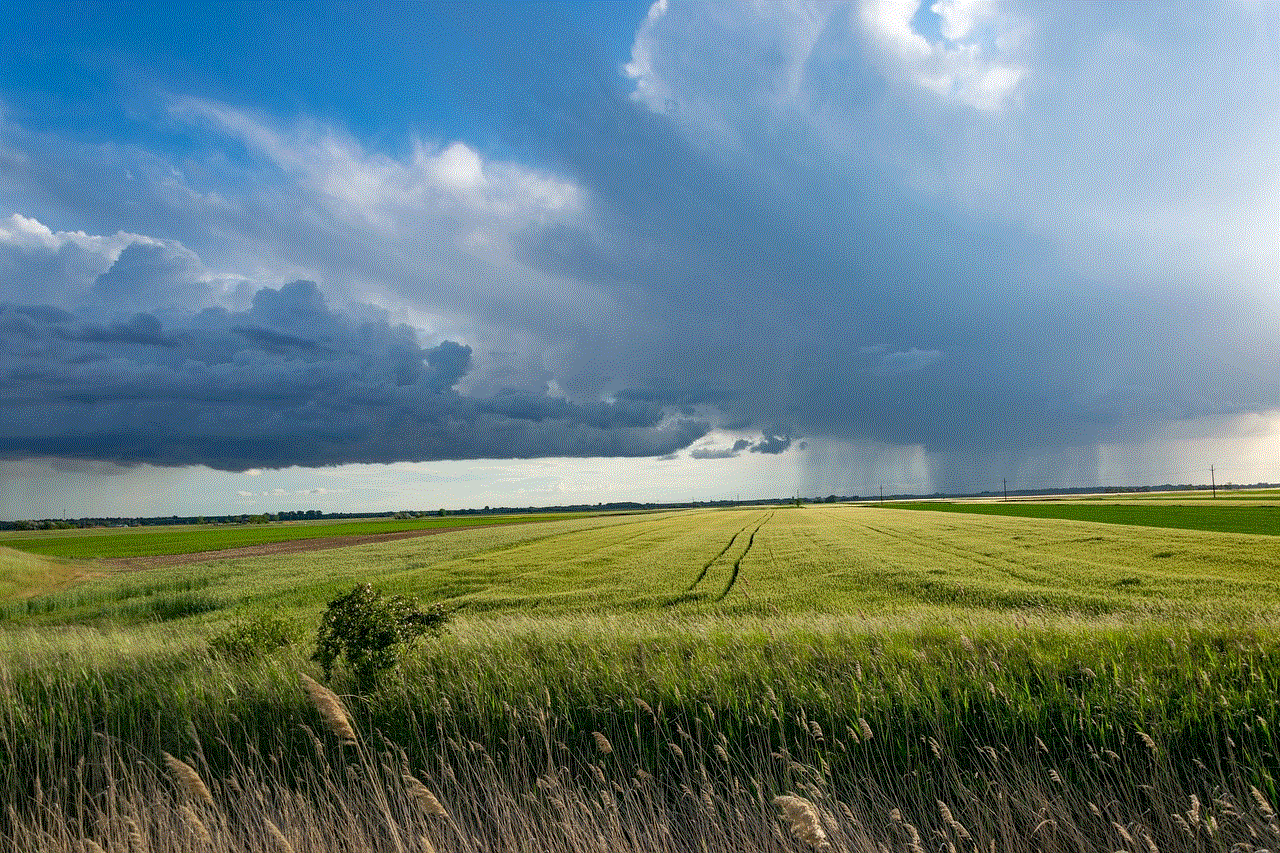
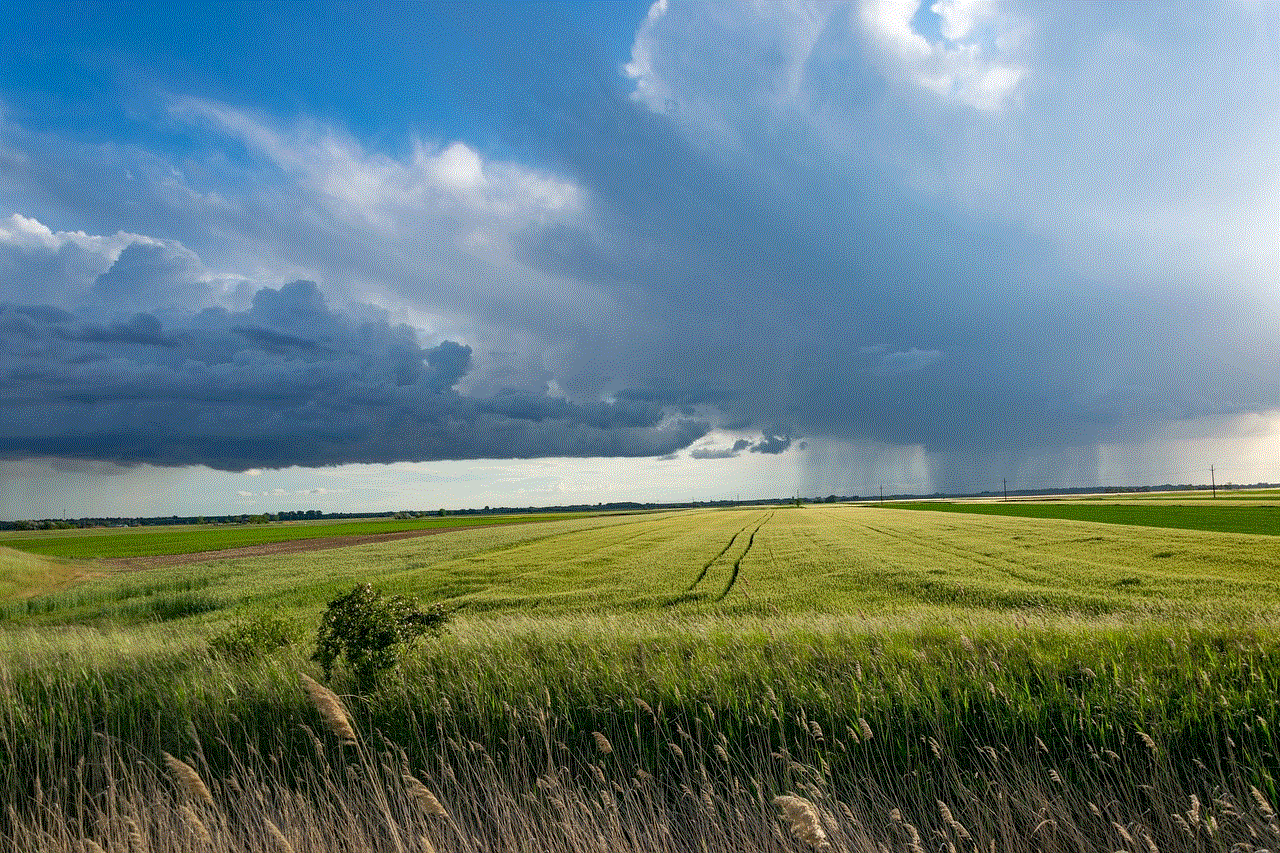
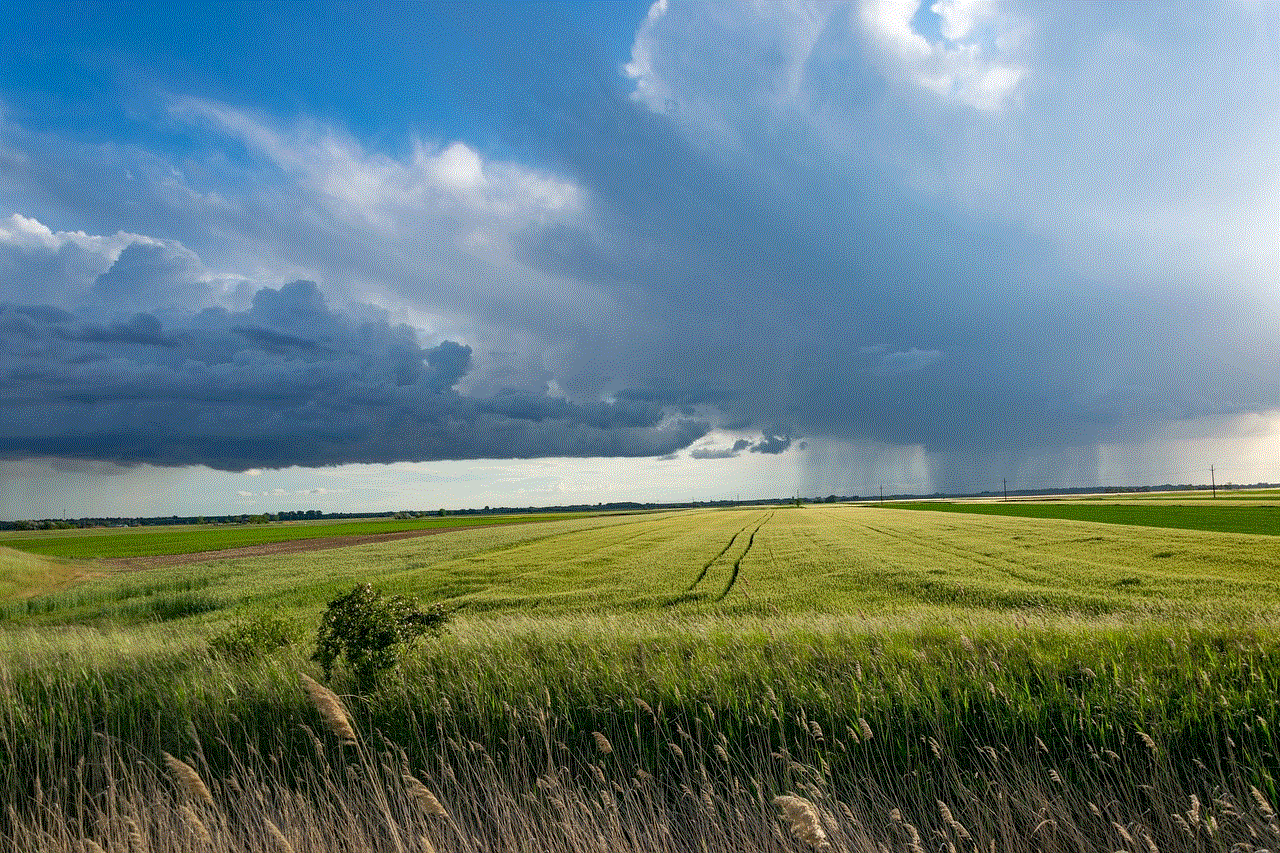
Step 3: Access the Settings
Once on your profile page, locate and tap on the three horizontal dots in the top right corner. This will open the settings menu.
Step 4: Navigate to Digital Wellbeing
Within the settings menu, locate and tap on the “Digital Wellbeing” option. This section allows you to manage various privacy and safety settings, including restricted mode.
Step 5: Turn off Restricted Mode
In the Digital Wellbeing settings, you will find the “Restricted Mode” option. Tap on it to access the restricted mode settings. Here, you can turn off the restricted mode by toggling the switch to the off position.
4. Enabling Restricted Mode through a Passcode:
To enhance the effectiveness of the restricted mode, TikTok offers an additional layer of security through a passcode. Enabling the passcode ensures that unauthorized users cannot disable the restricted mode without the correct code. Here’s how to set up a passcode:
Step 1: Access Digital Wellbeing Settings
Follow steps 1 to 4 mentioned earlier to access the Digital Wellbeing settings.
Step 2: Set up a Passcode
Within the Digital Wellbeing settings, you will find the “Restricted Mode” option. Tap on it, and you will see an option to set up a passcode. Enter a four-digit passcode of your choice.
Step 3: Confirm the Passcode
After entering the passcode, TikTok will prompt you to confirm it. Re-enter the same four-digit passcode to ensure accuracy.
Step 4: Enabling Restricted Mode with a Passcode
Once the passcode is set up, you can toggle on the “Restricted Mode” option. From now on, if you want to disable the restricted mode, you will need to enter the passcode you just set up.
5. Troubleshooting Restricted Mode Issues:
Despite following the steps mentioned above, you may still encounter issues with restricted mode. Here are some common troubleshooting techniques to resolve these problems:
– Update the TikTok app: Ensure that you have the latest version of the TikTok app installed on your device, as older versions may have compatibility issues.
– Clear cache and data: Sometimes, restricted mode issues can be resolved by clearing the cache and data of the TikTok app. This will refresh the app and its settings.
– Restart your device: A simple restart of your device can often resolve minor glitches or conflicts that may be affecting the restricted mode functionality.



6. Conclusion:
Restricted mode on TikTok is an essential feature to keep users safe and protected from inappropriate content. However, there may be instances where you need to disable this feature to access certain content. By following the steps outlined in this comprehensive guide, you can easily turn off restricted mode on TikTok in 2022. Remember to use this feature responsibly, especially when it comes to younger users, and take advantage of the additional security provided by enabling a passcode.