why won’t my location share
Sharing our location has become a common practice in today’s digital age. Whether it’s for meeting up with friends, ordering food delivery, or navigating through unfamiliar places, the ability to share our location has made our lives much easier. However, despite the convenience it offers, many people still struggle with getting their location to share properly. This can be frustrating and can lead to missed opportunities or even safety concerns. In this article, we will explore the various reasons why your location may not be sharing and how to troubleshoot them.
1. Incorrect Settings
One of the most common reasons why your location won’t share is due to incorrect settings on your device. Many times, we might have accidentally turned off the location sharing feature, or it may have been disabled by default on a new device. To check if this is the case, go to your device’s settings and look for the location services option. Make sure it is turned on and that the app you are trying to share your location from has permission to access your location.
2. Poor Network Connection
Another factor that can prevent your location from sharing is a poor network connection. If you are in an area with weak or no cellular signal, your device may struggle to accurately determine your location. This can also happen with a weak Wi-Fi connection. To avoid this issue, make sure you have a stable network connection before attempting to share your location.
3. Outdated Software
Software updates are crucial for the proper functioning of our devices, including location sharing. If you are using an outdated operating system or app version, it may not have the necessary features to share your location accurately. Therefore, it is essential to regularly check for updates and install them to ensure your device is running on the latest software.
4. Battery Saver Mode
In an effort to conserve battery life, many devices have a battery saver mode that limits certain features, including location sharing. If your device is in battery saver mode, it may not be able to share your location accurately. You can either turn off battery saver mode or add the app you are trying to share your location with to the exempt list.
5. App Glitches
Sometimes, the issue may not lie in your device, but in the app itself. Technical glitches or bugs can prevent an app from sharing your location properly. In such cases, the best solution is to close the app and restart it, or uninstall and reinstall the app to fix any potential issues.
6. Inaccurate GPS
The accuracy of your location sharing also depends on the accuracy of your device’s GPS. If your GPS is not functioning correctly, it may not be able to pinpoint your location accurately, leading to errors in location sharing. To improve the accuracy of your GPS, you can try turning it off and on again or resetting your device’s network settings.
7. Privacy Concerns
Some people may be hesitant to share their location due to privacy concerns. While it is essential to be cautious about sharing personal information online, most location sharing apps have privacy settings that allow you to control who can see your location. Make sure to review these settings and adjust them according to your comfort level.
8. Technical Compatibility
Not all devices and apps are compatible with each other when it comes to location sharing. For example, an app that shares location using GPS may not work on a device without a GPS sensor. If you are trying to share your location with someone who has a different device or app, make sure they are compatible with each other.
9. Location Services Turned Off
Apart from the location sharing feature, you also need to have your device’s location services turned on for it to work. This allows your device to use different methods, such as Wi-Fi, cellular networks, or GPS, to determine your location. If your location services are turned off, your device won’t be able to share your location accurately.
10. Server Issues
Sometimes, the issue may not be on your end, but on the server’s end. If you are using a location sharing app that requires a server to process and share your location, it may not work if the server is experiencing technical difficulties. In such cases, you can either wait for the issue to be resolved or try using a different app.
11. User Error
Last but not least, sometimes the reason why your location won’t share is due to user error. It could be as simple as not knowing how to use the app properly or accidentally pressing the wrong button. Before jumping to any conclusions, make sure to double-check your actions and settings to ensure everything is correct.
In conclusion, there can be various reasons why your location won’t share, from incorrect settings and poor network connection to technical glitches and user error. By troubleshooting these issues, you can ensure that your location sharing feature works smoothly and efficiently. Remember to always prioritize your privacy and only share your location with trusted individuals. With the right precautions and steps, you can make the most out of this convenient feature and never miss out on important opportunities.
how to get someone’s phone number using instagram
In our modern world, social media has become an integral part of our daily lives. Among the many popular platforms, Instagram has gained immense popularity, with over 1 billion active users worldwide. From sharing photos and videos to connecting with friends and family, Instagram offers a wide range of features. But have you ever wondered if you can use Instagram to get someone’s phone number? Well, the answer is yes! In this article, we will explore the various ways to obtain someone’s phone number using Instagram.
Before we dive into the methods, it is essential to understand the importance of privacy and consent. It is crucial to respect people’s privacy and only obtain their phone number with their permission. Moreover, Instagram has strict guidelines against sharing personal information of others without their consent. So, make sure to follow these guidelines while trying to get someone’s phone number through Instagram.
Now, let’s look at the different ways through which you can get someone’s phone number using Instagram.
1. Check their bio: Many Instagram users include their phone number in their bio for business or personal purposes. So, if you are interested in getting someone’s phone number, the first thing you should do is check their bio. This method is more likely to work if the user is a business or influencer who wants to be easily accessible to their followers.
2. Send a direct message: Instagram has a feature called direct messaging, where users can send private messages to each other. If you are connected with the person you want to get the phone number of, you can send them a direct message and ask for their phone number. However, it is essential to be polite and respectful while asking for someone’s personal contact information.
3. Use Instagram’s ‘Contact’ button: Instagram has a ‘Contact’ button on business profiles that allows users to get in touch with the business directly. If the person you are interested in getting the phone number of has a business account, you can use this button to ask for their phone number. This method is more suitable for businesses or brands rather than personal accounts.
4. Look for their other social media accounts: Many Instagram users link their other social media accounts, such as Twitter or Facebook, to their profile. If the person you are interested in has linked their other accounts, you can check those platforms to see if they have shared their phone number there. This method may not work for everyone, but it is worth a try.
5. Use third-party services: Several third-party services claim to provide users’ contact information through their Instagram handle. These services use various methods, such as web scraping, to gather information from public profiles. However, these services are not always accurate, and it is essential to use them with caution.
6. Ask a mutual friend: If you have mutual friends with the person you want to get the phone number of, you can ask them to help you out. They can either directly ask for their phone number or connect you with the person through a group chat. This method is more reliable and doesn’t involve any privacy concerns.
7. Attend events or meetups: Many Instagram users promote their events or meetups on their profiles. If you are interested in getting someone’s phone number, you can attend one of these events and ask for their contact information in person. This method may not be feasible for everyone, but it can be effective.



8. Use Instagram’s ‘Follow’ suggestions: Instagram offers ‘Follow’ suggestions based on your interactions with other users. If the person you want to get the phone number of is suggested to you, you can follow them and hope that they follow you back. Once they follow you back, you can send them a direct message and ask for their phone number.
9. Join Instagram groups or communities: Many Instagram users are part of groups or communities based on shared interests, hobbies, or professions. If you are a part of the same group as the person you are interested in, you can connect with them through the group and ask for their phone number. This method works best if you have interacted with the person in the group before.
10. Utilize the ‘Tag’ feature: Instagram has a ‘Tag’ feature that allows users to tag other users in their posts or stories. If you have a post or story that you think the person you want to get the phone number of would be interested in, you can tag them in it. This way, they will see your post and may reach out to you, giving you an opportunity to ask for their phone number.
In conclusion, there are various ways to get someone’s phone number using Instagram. However, it is essential to remember that not all methods may work for everyone, and it is crucial to respect people’s privacy and only obtain their phone number with their consent. So, the next time you want to get someone’s phone number, try out these methods and see which one works for you. Happy Instagramming!
keylogger for android apk
Keyloggers have become a popular topic in the world of cybersecurity and digital privacy. These malicious programs are designed to record and track every keystroke made on a device, allowing the attacker to gain access to sensitive information such as usernames, passwords, and credit card numbers. While keyloggers have been around for quite some time, their presence in the smartphone world has raised concerns about the security of our personal data. In this article, we will discuss the concept of keyloggers for Android APK and how they pose a threat to our digital security.
First, let’s understand what an Android APK is. APK stands for Android Package Kit and is the file format used by Android to distribute and install applications. It is the equivalent of a .exe file in Windows or a .dmg file in Mac. An APK file contains all the necessary components of an Android app, including code, resources, and assets. This means that once an APK file is installed on a device, the app is ready to be used.
Now, let’s dive into the concept of keyloggers for Android APK. These are essentially keylogging programs that are specifically designed to target Android devices. They can be disguised as harmless apps, such as games or utility tools, and once installed, they run in the background without the user’s knowledge. These keyloggers are usually installed through third-party app stores or by clicking on malicious links.
Keyloggers for Android APK have become a major concern due to the widespread use of smartphones and the vast amount of personal information stored on them. With the rise of online banking, e-commerce, and social media, our smartphones have become a goldmine for hackers and cybercriminals. Keyloggers for Android APK can easily capture sensitive information, such as login credentials, credit card details, and even personal conversations.
One of the major reasons why keyloggers for Android APK are so dangerous is because they can bypass the device’s security measures. Unlike desktop computers, smartphones do not have anti-virus software to protect them from such threats. Additionally, these keyloggers can easily evade detection from mobile security apps, making it difficult to identify and remove them.
But how exactly do keyloggers for Android APK work? These programs are designed to record every keystroke made on the device, including passwords, messages, and search queries. They can also take screenshots, track location data, and record phone calls. The recorded data is then sent to the attacker via the internet or stored on the device to be retrieved later. The attacker can then use this information for identity theft, financial fraud, or blackmail.
Apart from capturing sensitive information, keyloggers for Android APK can also compromise the device’s functionality. They can slow down the device, drain the battery, and even crash the system. In some cases, they can also install additional malware or ransomware, further compromising the device’s security.
So, how can you protect yourself from keyloggers for Android APK? The first step is to be cautious when downloading apps from third-party sources. Stick to the official Google Play Store, as it has strict security measures in place to prevent the distribution of malicious apps. Also, be wary of clicking on suspicious links, especially from unknown sources.
Another important step is to regularly update your device’s operating system and apps. Manufacturers and developers often release security patches to fix vulnerabilities that can be exploited by keyloggers. Keeping your device and apps up-to-date can prevent such attacks.
You can also install a reputable mobile security app that includes anti-keylogger features. These apps can scan your device for any malicious programs and alert you if a keylogger is detected. They can also block suspicious activities and prevent the installation of harmful apps.
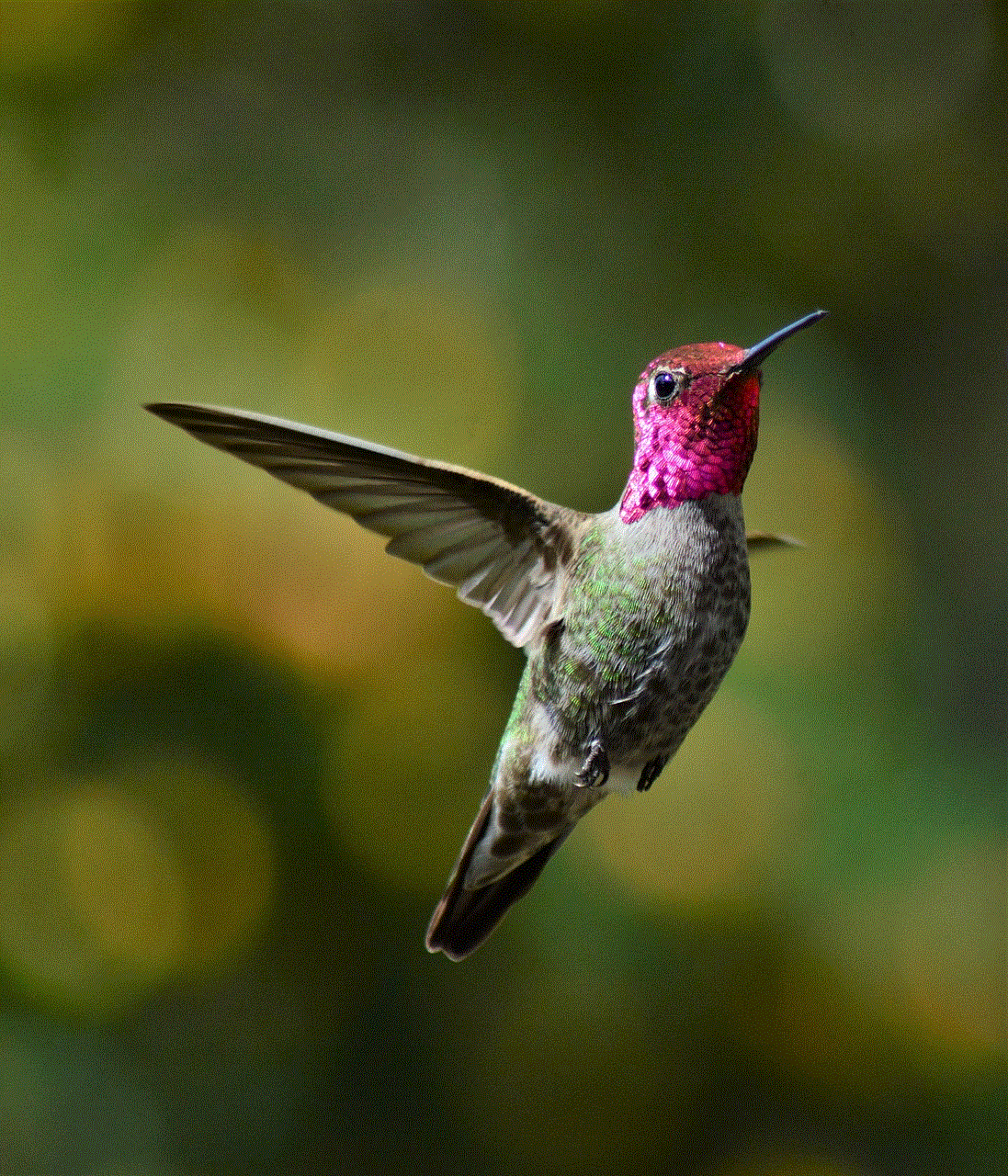
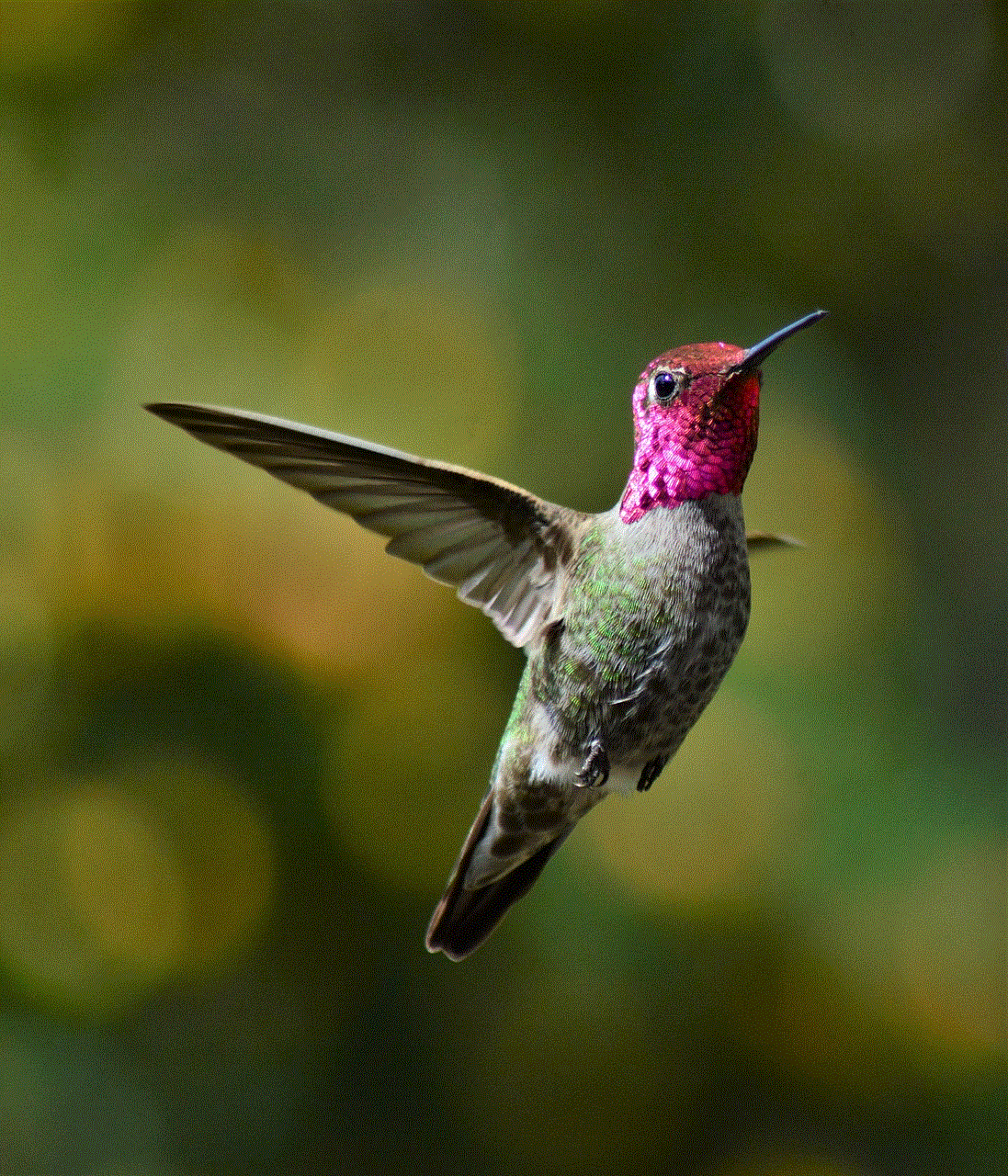
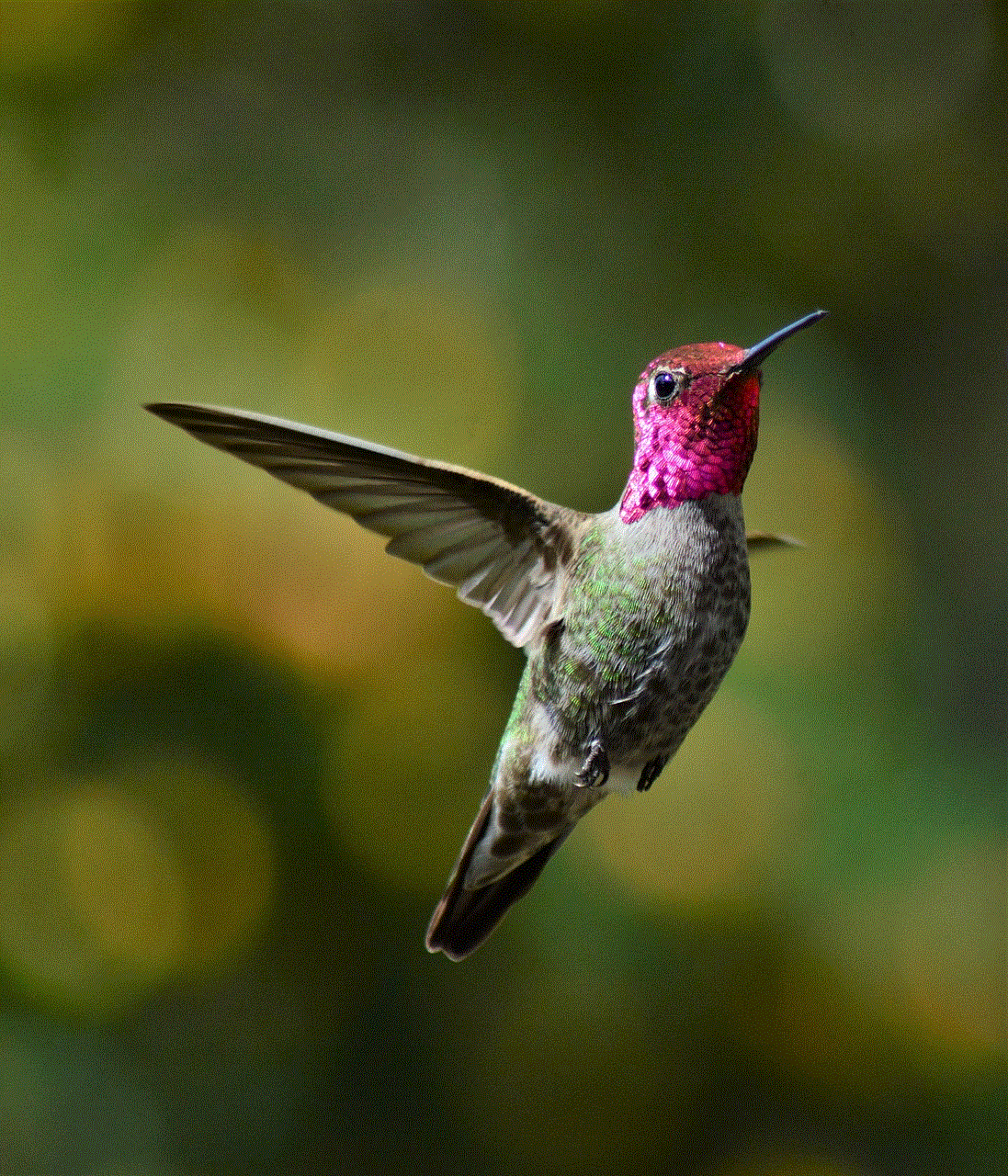
In addition to these measures, it is crucial to practice good digital hygiene. This includes using strong and unique passwords, avoiding public Wi-Fi networks, and being cautious when sharing personal information online.
In conclusion, keyloggers for Android APK are a serious threat to our digital security. They can easily capture sensitive information, compromise the functionality of our devices, and even lead to financial loss. It is essential to be aware of this threat and take necessary precautions to protect our personal data. By being cautious of what we download and regularly updating our devices and apps, we can minimize the risk of falling victim to keyloggers for Android APK.