will alarm go off if phone is on silent
# Will Alarm Go Off If Phone Is on Silent?
In our fast-paced world, mobile phones have become an indispensable part of our daily lives. They serve multiple purposes, from connecting us with friends and family to managing our schedules and reminding us of important tasks. One of the most useful features of modern smartphones is the alarm clock. However, many users often wonder: “Will my alarm go off if my phone is on silent?” This question may seem simple at face value, but it delves into the intricacies of smartphone settings, operating systems, and user preferences. In this article, we will explore the various aspects of phone alarms, how they function in different modes, and provide tips for ensuring that your alarms work as expected.
## Understanding Phone Modes
To address the question at hand, it is essential to understand the different modes that smartphones have. Most smartphones come equipped with several sound profiles, including:
1. **Ringing Mode**: This is the default setting when you receive calls, notifications, and alarms. In this mode, your phone will ring, vibrate, or both, depending on your settings.
2. **Silent Mode**: In silent mode, your phone does not emit any sounds for calls or notifications. However, this does not necessarily mean that alarms are disabled.
3. **Vibrate Mode**: This mode allows your phone to vibrate for calls and notifications but does not produce sound.
4. **Do Not Disturb Mode**: This feature is designed to limit interruptions. Users can customize this mode to allow calls and notifications from specific contacts while blocking others.
Understanding these modes is crucial because it helps users manage their expectations regarding alarms. The behavior of alarms in silent mode can differ based on the operating system (iOS or Android) and user settings.
## Alarms in Silent Mode
The most common operating systems for smartphones are Apple’s iOS and Google’s Android. Both systems have mechanisms that allow alarms to function independently of the phone’s general sound profile.
### iOS Alarms
On iOS devices, alarms set through the Clock app will always sound, regardless of whether the phone is in silent mode or not. This feature is particularly helpful for users who may forget to turn off silent mode before going to bed or need to rely on their alarms while in a meeting.
When the alarm goes off, it will produce the designated sound, ensuring that the user is notified. However, it is important to note that if you have set your alarm to a specific tone, you should ensure that the volume is adequately adjusted. If the volume is too low, the alarm may be difficult to hear.
### Android Alarms
Android devices generally follow a similar principle, allowing alarms to sound even when the phone is set to silent mode. However, the behavior can vary depending on the specific device and its manufacturer. Some Android phones may require users to adjust the settings in the alarm app to ensure that alarms are not muted.
For instance, certain custom Android skins, such as Samsung’s One UI or Xiaomi’s MIUI, may have additional features that manage alarm sounds independently. Users should check the settings of their specific alarm app to confirm that alarms will ring as intended, even when the phone is silenced.
## The Importance of Alarm Settings
While the default behavior of alarms is to sound in silent mode, users should familiarize themselves with the settings of their alarm apps. Some critical settings to consider include:
1. **Volume Levels**: Users should check the volume level for alarms, separate from ringer and notification volumes. This ensures that alarms are audible even in silent mode.
2. **Alarm Tones**: Selecting a tone that is loud and distinctive can make a significant difference in waking up or being notified. Users should experiment with different tones to find one that works best for them.
3. **Snooze Options**: Many alarm apps offer snooze features, allowing users to temporarily silence the alarm for a few minutes. Understanding how to use this feature can help manage the wake-up process more effectively.
4. **Repeat Settings**: For users needing consistent reminders, the ability to set alarms to repeat on specific days can be invaluable. This ensures that essential tasks are not overlooked.
5. **Vibration Options**: Some users prefer to have their alarms vibrate in addition to sounding. This feature can be helpful in situations where the phone is placed on a soft surface, such as a bed or cushion.
## Common Issues and Troubleshooting
Despite the reliability of alarms, users may still encounter issues from time to time. Here are some common problems and their potential solutions:
### Alarm Not Going Off
If your alarm fails to sound when set, consider the following:
– **Check Volume Levels**: Ensure that the alarm volume is set to an appropriate level. Sometimes, it can be inadvertently lowered, leading to missed alarms.
– **App permissions **: Check if the alarm app has the necessary permissions to run in the background. Some phones may restrict app activity when not in use.
– **Software Updates**: Ensure your device’s operating system and alarm app are up to date. Updates can fix bugs that may affect alarm functionality.
### Alarm Sounding at Unexpected Times
If alarms sound when they are not supposed to, it may be due to:
– **Multiple Alarms Set**: Users may have inadvertently set multiple alarms for the same time. Checking the alarm list can help identify and resolve this issue.
– **Confusing Time Zones**: For users who travel frequently, ensure that the device’s time zone is set correctly to avoid confusion regarding alarm times.
### Troubleshooting Steps
1. **Restart the Device**: Sometimes, a simple restart can resolve various issues with app functionality.
2. **Reset App Preferences**: If alarms continue to malfunction, consider resetting the app preferences in the device settings. This can help restore default settings that may have been altered.
3. **Reinstall the App**: If using a third-party alarm app, uninstalling and reinstalling it may resolve persistent issues.
## The Psychological Impact of Alarms
Beyond the technical aspects, alarms play a vital role in our daily lives and routines. They have significant psychological implications, especially regarding sleep patterns and productivity.
### Sleep and Wakefulness
Alarms are often the first thing we encounter upon waking, and their sound can have a profound effect on our mood. For some, a gentle, soothing alarm can ease the transition from sleep to wakefulness. In contrast, others may prefer a more jarring sound to ensure they get out of bed on time.
There is also a growing body of research suggesting that abrupt awakenings can lead to sleep inertia, a state of grogginess that can last for several minutes. To mitigate this effect, users might opt for alarm apps that feature gradual volume increases, allowing for a more natural waking experience.
### Productivity and Time Management
Alarms are not only about waking up but also about managing time throughout the day. Many people rely on alarms to remind them of important meetings, deadlines, or personal tasks. In this regard, alarms serve as external cues that help individuals stay organized and focused.
However, the effectiveness of alarms can vary from person to person. Some individuals may thrive under the pressure of timed tasks, while others may find the constant beeping to be distracting or anxiety-inducing. Finding a balance in alarm usage can lead to improved productivity and time management.
## Cultural Variations in Alarm Usage
The use of alarms varies significantly across cultures. In some societies, the concept of time is more fluid, and individuals may not rely heavily on alarms to dictate their schedules. In contrast, cultures that prioritize punctuality may see a higher dependence on alarms.
In certain regions, traditional wake-up calls, such as church bells or communal announcements, still play a role in signaling the start of the day. These cultural practices highlight the diverse ways societies approach timekeeping and the importance of alarms in daily life.
## Conclusion
In conclusion, the question of whether an alarm will go off if a phone is on silent can be answered with a resounding “Yes” for most modern smartphones, including both iOS and Android devices. However, users must remain vigilant about their alarm settings and volume levels to ensure reliability. Alarms not only serve a practical purpose but also have psychological and cultural implications that shape our daily routines.
Understanding how alarms function and the best practices for their use can lead to more effective time management and improved overall well-being. As technology continues to evolve, we can expect even more innovative features in alarm apps, further enhancing our ability to stay organized and punctual in our busy lives. Ultimately, whether you rely on your phone’s built-in alarm clock or a third-party app, being informed and prepared is essential to making the most of this critical functionality.
log out instagram
**How to Log Out of Instagram: A Comprehensive Guide**
Instagram has become one of the most popular social media platforms worldwide, with over a billion active users sharing moments, connecting with friends, and engaging with a diverse array of content. However, as much as we enjoy using Instagram, there are times when logging out becomes necessary. Whether it’s for security reasons, switching accounts, or simply taking a break from the app, knowing how to log out is essential. In this article, we will explore the various aspects of logging out of Instagram, including step-by-step instructions, reasons for logging out, and tips for managing your accounts effectively.
### Understanding Instagram’s Interface
Before we delve into the specifics of logging out, it’s important to familiarize ourselves with Instagram’s interface. The app is designed to be user-friendly, but new users may find the layout confusing at first. The home feed showcases posts from people you follow, while the explore tab allows you to discover new content. The profile icon provides access to your personal account, where you can manage your posts, followers, and settings. Understanding these components will make the process of logging out much smoother.
### Why You Might Want to Log Out
There are several reasons why you might choose to log out of Instagram. Here are a few common scenarios:
1. **Security and Privacy**: If you are using a shared device or public computer , logging out after your session is crucial to protect your account from unauthorized access.
2. **Switching Accounts**: Many users manage multiple Instagram accounts, whether for personal use, business, or creative projects. Logging out allows you to switch accounts without confusion.
3. **Taking a Break**: Sometimes, you might feel overwhelmed by social media. Logging out can help you take a step back and reduce screen time.
4. **App Issues**: If you are experiencing glitches or problems with the app, logging out and then logging back in can sometimes resolve these issues.
5. **Clearing Cached Data**: Logging out can help clear cached data that might be causing the app to run slowly or behave unexpectedly.
### Step-by-Step Guide to Logging Out of Instagram on Mobile Devices
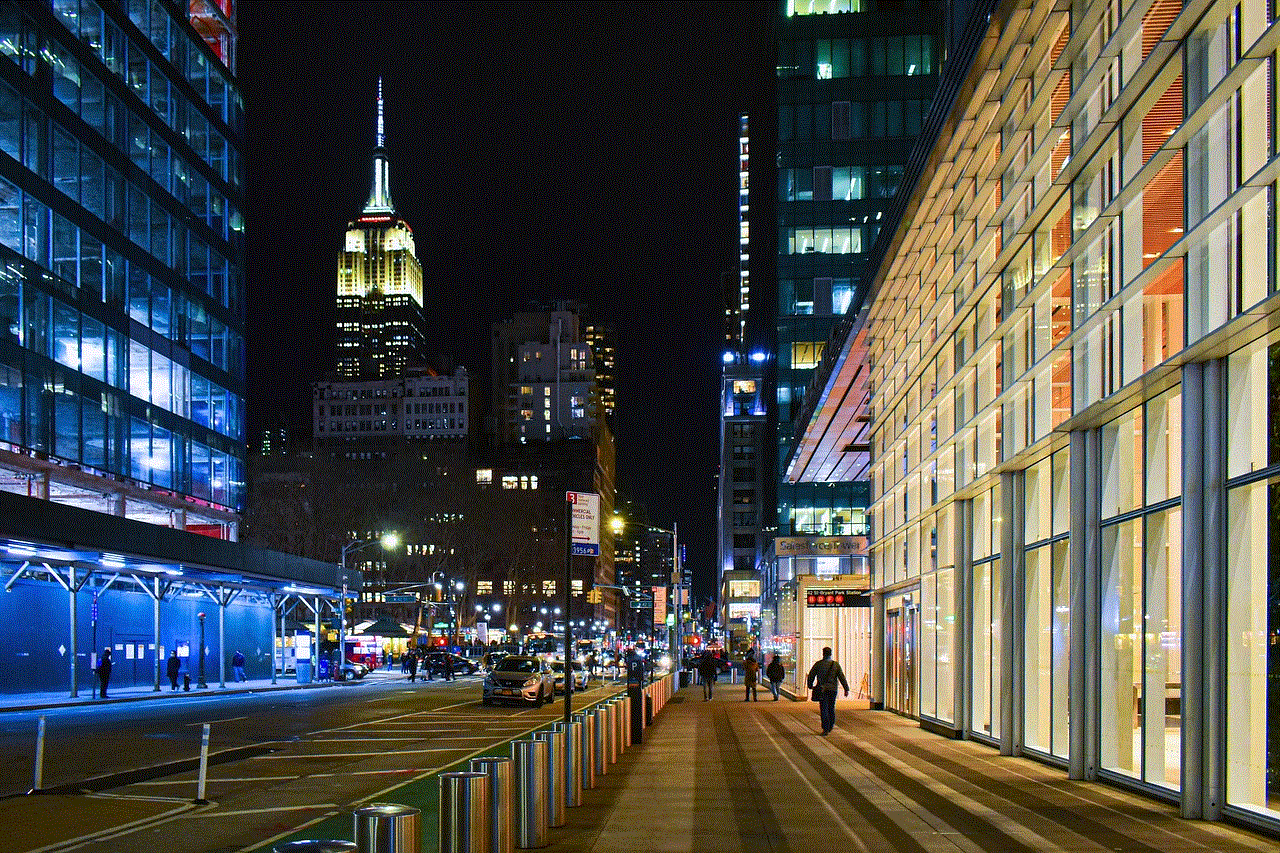
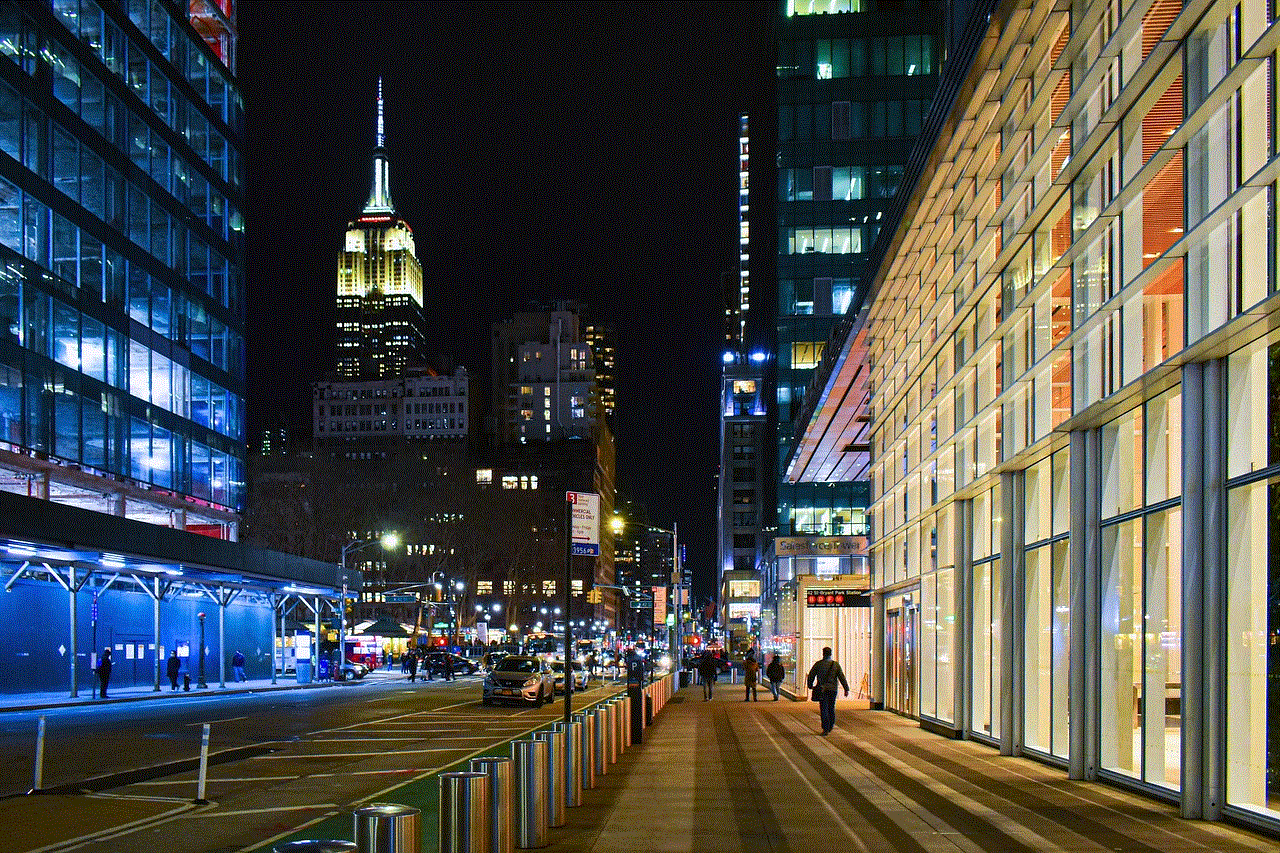
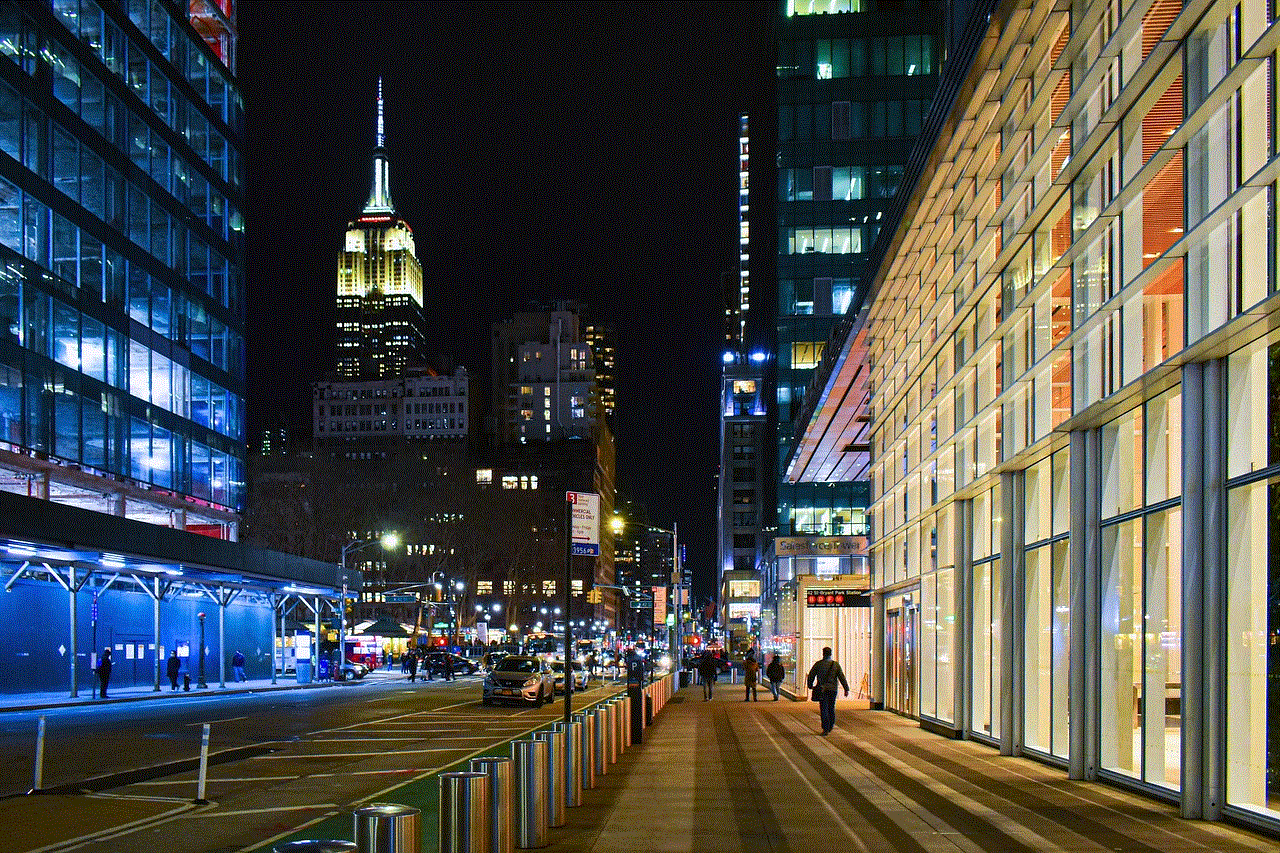
Logging out of Instagram on a mobile device is a straightforward process. Here’s how to do it:
1. **Open the Instagram App**: Start by launching the Instagram app on your smartphone or tablet.
2. **Go to Your Profile**: Tap on your profile icon located at the bottom right corner of the screen. This will take you to your account page.
3. **Access Settings**: Once you are on your profile page, tap on the three horizontal lines (menu icon) in the top right corner. This will open a side menu.
4. **Select Settings**: From the side menu, scroll down and select “Settings” at the bottom of the list.
5. **Log Out**: In the settings menu, scroll down to find the “Log Out” option. Tap on it, and you will be prompted to confirm your decision. Select “Log Out” again to complete the process.
6. **Confirmation**: You will see a message confirming that you have successfully logged out of your account.
### Step-by-Step Guide to Logging Out of Instagram on Desktop
Logging out of Instagram on a desktop or laptop is also simple. Here’s how to do it:
1. **Open Instagram in Your Browser**: Navigate to the Instagram website using your preferred web browser.
2. **Go to Your Profile**: Click on your profile icon located at the top right corner of the screen to access your profile.
3. **Access Settings**: Click on the gear icon (settings) next to your username.
4. **Log Out**: In the dropdown menu, select “Log Out.” This will log you out of your Instagram account.
5. **Confirmation**: You will be redirected to the login page, confirming that you have successfully logged out.
### Managing Multiple Accounts
If you manage multiple Instagram accounts, the platform makes it easy to switch between them without the hassle of logging out each time. Here’s how to add and switch accounts:
1. **Add an Account**: Go to your profile, tap on the three horizontal lines to access the menu, and select “Settings.” Scroll down and tap on “Add Account.” Enter the login details for your second account.
2. **Switch Between Accounts**: Once you have added multiple accounts, you can easily switch between them. From your profile, tap on your username at the top of the screen, and a dropdown menu will appear with all your accounts. Select the one you wish to switch to.
3. **Logging Out of a Specific Account**: If you want to log out of a specific account while remaining logged into others, go to the account you wish to log out from, and follow the steps outlined in the logging out section.
### Tips for Keeping Your Instagram Account Secure
Logging out is just one aspect of maintaining the security of your Instagram account. Here are some additional tips to enhance your account’s security:
1. **Use Strong Passwords**: Ensure that your password is unique and difficult to guess. Avoid using easily accessible information like birthdays or names.
2. **Enable Two-Factor Authentication **: This adds an extra layer of security, requiring not just your password but also a verification code sent to your mobile device when logging in from a new device.
3. **Be Cautious with Third-Party Apps**: Limit the use of third-party applications that ask for your Instagram login information, as they can compromise your account.
4. **Regularly Monitor Account Activity**: Check your account activity to ensure there are no unauthorized logins or suspicious behavior.
5. **Logout from Shared Devices**: Always log out of your account when using shared or public devices to prevent others from accessing your information.
### The Psychological Benefits of Taking Breaks from Social Media
Logging out of Instagram can be beneficial for your mental health. The constant exposure to curated images and posts can lead to feelings of inadequacy, anxiety, or depression. Here’s how taking breaks can help:
1. **Reducing Comparison**: When you step away from social media, you give yourself a break from the constant comparison to others that can affect self-esteem.
2. **Promoting Real-Life Connections**: Taking time away from Instagram encourages you to engage more with friends and family in real life, fostering deeper relationships.
3. **Enhancing Productivity**: Less time spent scrolling through feeds can lead to increased productivity, allowing you to focus on personal projects, hobbies, or work.
4. **Improving Mental Clarity**: A break from the noise of social media can provide mental clarity, helping you to process your thoughts and emotions better.
### Conclusion



Logging out of Instagram is a simple yet essential practice for all users. Whether you are concerned about security, managing multiple accounts, or simply taking a break from social media, understanding how to log out is crucial. By following the steps outlined in this article, you can effectively manage your Instagram account while keeping your information secure. Remember that social media should enhance your life, not detract from it. Taking intentional breaks can lead to improved mental health, stronger real-life connections, and a more balanced approach to social media use. So, the next time you log out of Instagram, consider it a step towards a healthier digital lifestyle.