youtube enable stats for nerds
YouTube is a popular video-sharing platform that has revolutionized the way we consume media. With over 2 billion monthly active users, YouTube has become the go-to platform for streaming and sharing videos of all kinds. From music videos to tutorials, vlogs to gaming streams, YouTube has it all. And one of the most interesting features of YouTube is its “Stats for Nerds” option.
First introduced in 2012, “Stats for Nerds” is a feature of YouTube that allows users to view detailed technical information about the videos they are watching. This feature is particularly useful for those who are interested in the technical aspects of video streaming and want to know more about the quality of the video they are watching. In this article, we will explore the “Stats for Nerds” feature in detail and discuss its benefits and uses.
To enable “Stats for Nerds” on YouTube, you need to follow a few simple steps. First, open any video on YouTube and right-click on the video player. This will bring up a menu with several options. Click on the “Stats for Nerds” option, and a small box will appear on the top left corner of the video player. This box will display various technical information about the video, including the video resolution, frame rate, and buffer health.
One of the main benefits of the “Stats for Nerds” feature is that it provides users with a better understanding of the video quality. The video resolution is one of the essential factors that determine the overall quality of a video. With “Stats for Nerds,” users can easily see the resolution of the video they are watching and adjust the video quality accordingly. This is especially useful for those who have a slow internet connection and want to watch videos in lower resolutions to avoid buffering.
Apart from the resolution, “Stats for Nerds” also displays the frame rate of the video. The frame rate is the number of frames per second (fps) that a video displays. A higher frame rate means smoother and more fluid motion in the video. Most YouTube videos have a frame rate of 30 fps, but some videos, such as gaming streams, may have a higher frame rate of 60 fps. With “Stats for Nerds,” users can easily see the frame rate of the video and adjust their video quality settings accordingly.
Another important aspect of video streaming is the buffer health. Buffering occurs when the video playback is interrupted due to slow internet speed or a poor connection. This can be frustrating, especially when you are watching a live stream or a long video. With “Stats for Nerds,” users can see the buffer health of the video and take necessary steps to improve it. For example, if the buffer health is low, users can pause the video and let it load for a few minutes before resuming playback.
In addition to these technical details, “Stats for Nerds” also displays other information such as the video codec, audio codec, and network activity. The video codec is the software that is used to compress and decompress the video file. The audio codec, on the other hand, is responsible for compressing and decompressing the audio in the video. Knowing the codecs used in a video can help users troubleshoot any playback issues they may encounter.
The network activity section of “Stats for Nerds” displays the amount of data being transferred while streaming the video. This can be useful for those who have a limited data plan and want to keep track of their data usage. Additionally, this section also shows the current network speed, which can be helpful in identifying any connection issues.
Apart from providing technical information, “Stats for Nerds” also has a “Show video stats” option that displays even more details about the video. This includes the video’s ID, the time it was uploaded, the date it was last modified, and the location where the video was uploaded from. This information can be useful for content creators who want to keep track of their videos and their performance.
Moreover, “Stats for Nerds” has a “Show streaming stats” option that displays real-time data about the video streaming. This includes the current playback rate, the amount of data received, and the current buffer health. This feature is particularly useful for those who want to monitor their video’s performance while it is being streamed.
In addition to these technical details, “Stats for Nerds” also has a “Show debug info” option that provides even more in-depth information about the video. This includes the video’s bitrate, the playback speed, and the buffer size. This information is more technical and may not be useful for the average user, but it can be beneficial for developers and those who are interested in the technical aspects of video streaming.
Overall, “Stats for Nerds” is a valuable feature of YouTube that provides users with detailed technical information about the videos they are watching. It has numerous benefits, including helping users adjust their video quality settings, troubleshooting playback issues, and monitoring network activity. Additionally, it can also be useful for content creators who want to track their videos’ performance. With “Stats for Nerds,” YouTube has made video streaming more transparent and informative, and it is definitely a feature that is loved by many “nerds” out there.
free minecraft accounts and passwords 2015
Minecraft is a popular sandbox video game that was first released in 2011. Developed by Mojang Studios, the game allows players to explore a blocky 3D world, gather resources, and build structures using blocks. With its simple yet addicting gameplay, it has gained a massive following and is enjoyed by people of all ages. However, one of the main drawbacks of the game is its price. To play Minecraft, users need to purchase a license, which can be quite expensive for many. This is where free Minecraft accounts and passwords come into play.
The demand for free Minecraft accounts and passwords has increased over the years, especially among youngsters who cannot afford to buy the game. These accounts allow players to access the full version of Minecraft without having to spend any money. While there are many websites and forums claiming to provide free accounts, not all of them are genuine. In this article, we will explore the world of free Minecraft accounts and passwords and give you a comprehensive guide on how to get your hands on them.
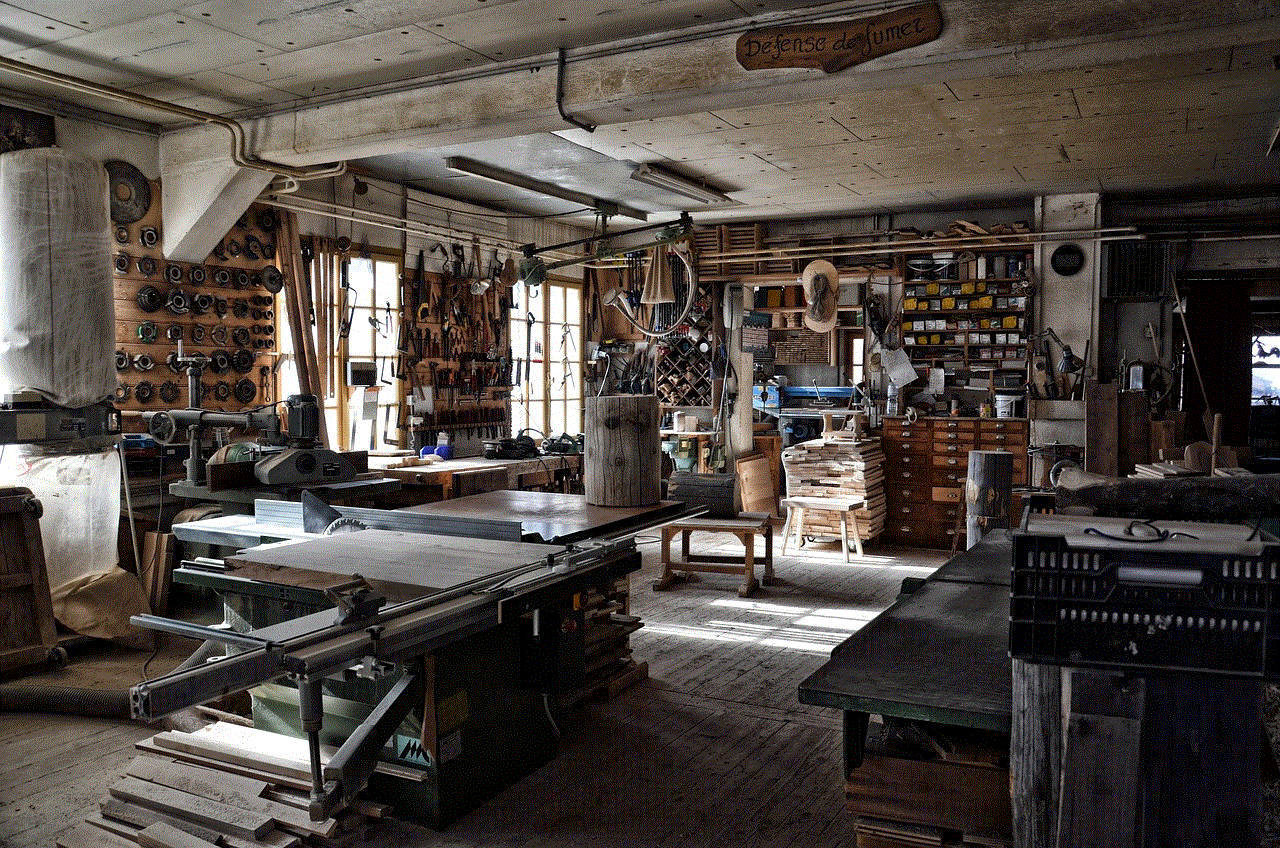
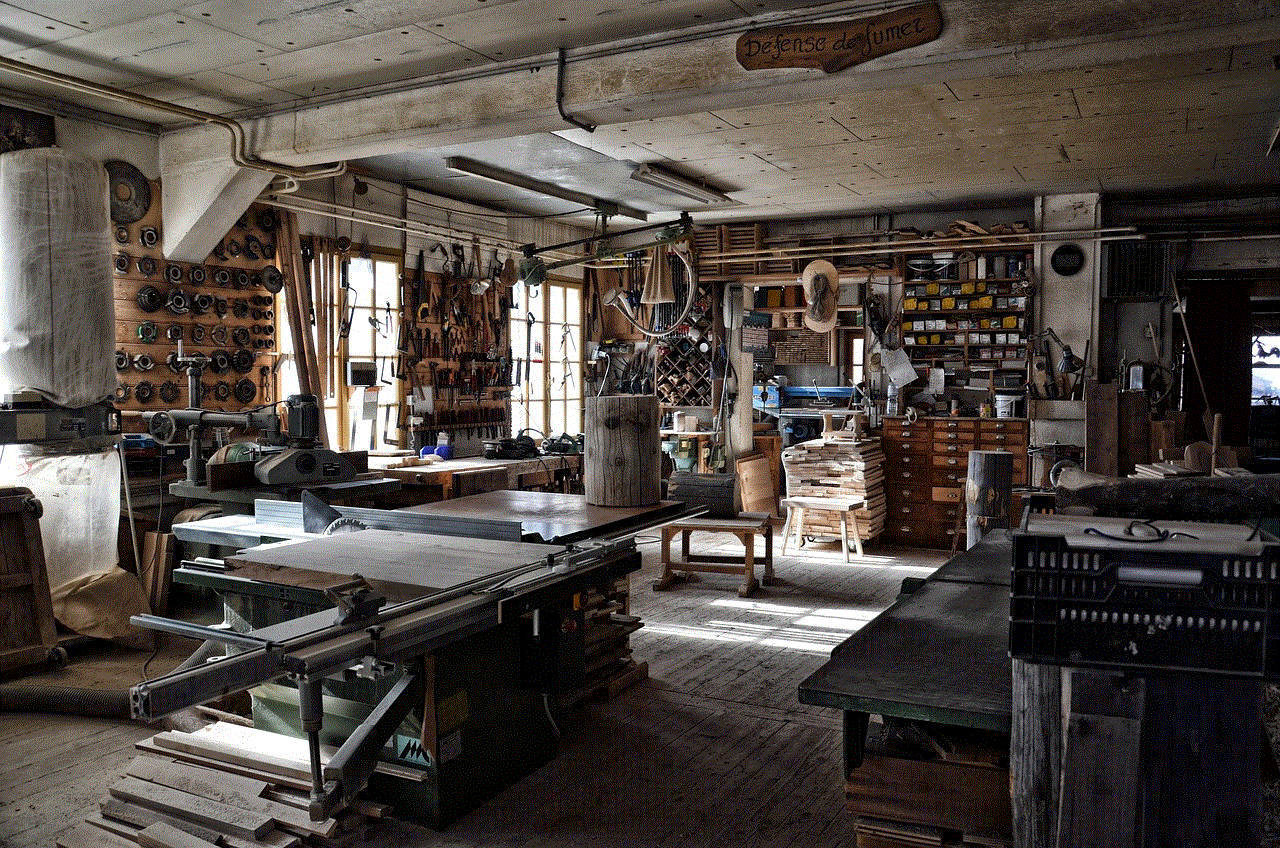
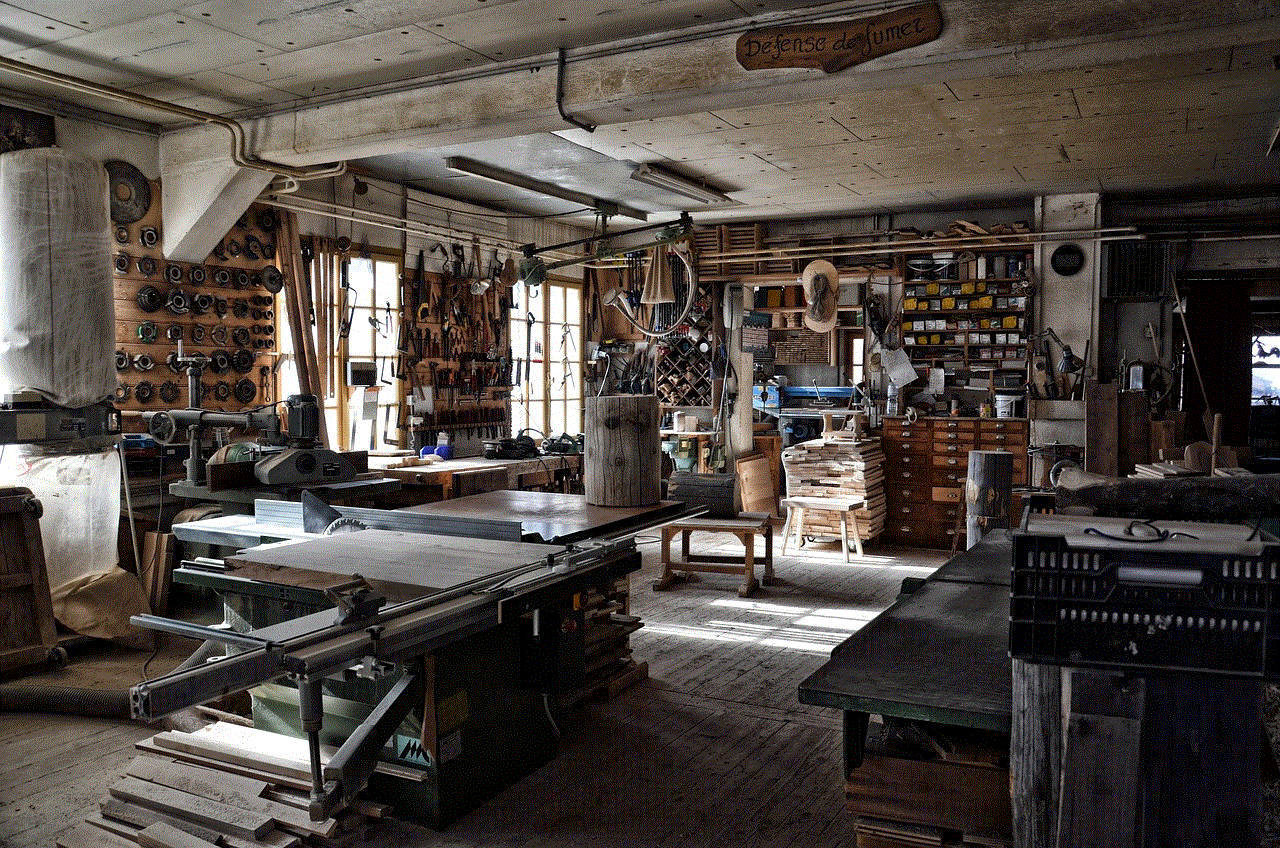
Before we dive into the details, it is essential to understand why Minecraft accounts are in such high demand. The game offers endless possibilities, and players can spend hours building and creating in their virtual world. However, to access all the features and benefits of the game, a valid account is necessary. This is where the problem arises for many players, especially those who cannot afford to buy the game. With the rising popularity of Minecraft, many people are looking for ways to access it for free, and this is where the concept of free accounts and passwords comes into play.
There are various ways to get free Minecraft accounts and passwords, but not all of them are safe and legal. The most common method is through online generators. These websites claim to provide free accounts and passwords, but most of them are scams. They ask users to complete surveys or download software in exchange for an account. However, these sites are often fraudulent, and users end up wasting their time and risking their online security.
Another way to get free Minecraft accounts is through giveaways and contests. Many YouTubers and other influencers often run giveaways for Minecraft accounts, and participating in these can be a legitimate way to get a free account. However, these giveaways are often limited, and the chances of winning are slim. Moreover, some of these giveaways may require users to follow certain rules or guidelines, so it is essential to read the terms and conditions carefully before participating.
One of the most reliable ways to get a free Minecraft account is through the official Minecraft website. The game developers often run promotions, where they give away free accounts to new players. These promotions are usually for a limited time, so it is crucial to keep an eye on the official Minecraft website and social media pages for any updates. Another way to get a free account is by asking a friend or family member who already has a Minecraft account. They can invite you to play on their account, and you can create your own character and world.
Apart from these methods, some players also share their accounts and passwords online. However, this is not a recommended practice, as it is against the game’s terms of service. Sharing accounts can also be risky, as it can lead to account suspension or even a permanent ban. It is essential to remember that using someone else’s account without their permission is considered unethical and can have serious consequences.
Now that we have discussed the various ways to get free Minecraft accounts and passwords let’s look at some of the precautions you should take while looking for them. Firstly, it is essential to do thorough research before trusting any website or forum claiming to provide free accounts. As mentioned earlier, most of these sites are scams and can put your online security at risk. It is also crucial to never share personal information such as your email, password, or credit card details on these sites.
Another precaution to take is to never download any software or complete surveys in exchange for a free account. These websites often trick users into downloading malware that can harm their devices. Additionally, it is essential to never share your account information with anyone, even if they promise to provide you with a free account. Sharing account information is against the game’s terms of service, and it can lead to your account being suspended or banned.
In conclusion, the demand for free Minecraft accounts and passwords is on the rise, and many players are looking for ways to access the game without paying. However, it is crucial to remember that using these accounts is not the right thing to do. The game developers have put in a lot of effort to create this game, and buying a license is the least we can do to support them. Moreover, using free accounts can also lead to online security risks and can harm the gaming community as a whole. It is essential to follow the proper channels and not fall prey to scams when looking for free Minecraft accounts and passwords.
if i delete life360 app can i still be tracked



In today’s technology-driven world, the idea of being constantly tracked can be a cause of concern for many individuals. With the rise of location-based services and apps, the ability to track someone’s every move has become easier than ever before. One such app that has gained widespread popularity for its tracking capabilities is Life360. However, as with any other technology, there are always questions and concerns surrounding its use. One of the most common questions is whether deleting the Life360 app can still allow a person to be tracked. In this article, we will delve deeper into the workings of Life360 and explore the possibility of being tracked even after deleting the app.
Before we dive into the specifics, it is important to understand what Life360 is and how it works. Life360 is a family locator and communication app that helps families stay connected and informed about each other’s whereabouts. The app uses a combination of GPS, Wi-Fi, and cellular data to track the location of the users. It also allows users to create private groups and share their location with family members or close friends. While the app was primarily designed to help families stay connected, it has also gained popularity among individuals for its tracking capabilities.
Now, coming back to the question at hand – can a person still be tracked if they delete the Life360 app? The answer is not a straightforward yes or no. It depends on various factors, which we will discuss in detail in the following paragraphs.
Firstly, let us consider the scenario where the person who deleted the Life360 app is a member of a Life360 group. In this case, the app will not be able to track their location anymore as they have uninstalled it. However, the person’s location data will still be visible to other members of the group. This is because the app stores the location history of its users, even after they have deleted it. So, if someone wants to track the location history of a person who has deleted the app, they can still access it through the app’s website.
Secondly, if the person who deleted the Life360 app was the administrator of the group, then the group will cease to exist. This means that the other members of the group will no longer be able to track each other’s locations using the app. In this case, the only way to track someone’s location would be through other means like phone tracking software or through their phone’s GPS.
Another important factor to consider is whether the person has completely deleted their Life360 account or just uninstalled the app. If a person has deleted their account, then all their data, including their location history, will be permanently deleted from the app’s servers. This means that they cannot be tracked anymore. However, if they have only uninstalled the app, then their data will still be available on the app’s servers, and they can be tracked using the methods mentioned above.
The next factor to consider is whether the person has turned off their phone’s location services . If they have, then even if their data is still available on the app’s servers, their location cannot be tracked as the app relies on location services to determine a person’s whereabouts. However, if the location services are turned on, then the app will continue to track the person’s location, and their data will be visible to other members of the group.
It is also important to note that Life360 requires the user’s consent to track their location. This means that if someone has deleted the app or their account, they have revoked their consent, and the app should not track their location anymore. However, there have been instances where the app has continued to track a person’s location even after they have deleted it. This could be due to technical glitches or loopholes in the app’s programming. In such cases, the only way to completely stop the tracking would be to contact the app’s support team and request them to delete the person’s data from their servers.



Apart from the technicalities of Life360, there are also ethical concerns surrounding the app’s use. Many argue that constantly tracking someone’s location, even with their consent, is a violation of their privacy. It can also lead to trust issues and affect the dynamics of relationships. Moreover, the app’s tracking capabilities can be misused, leading to potential stalking or harassment situations.
In conclusion, while deleting the Life360 app can prevent a person from being tracked by the app, their location data may still be accessible through other means. Additionally, technical glitches and loopholes in the app’s programming could also result in continued tracking even after the app has been deleted. Therefore, it is important for individuals to be aware of the app’s capabilities and make informed decisions about its use. Furthermore, it is crucial for app developers to address the concerns surrounding the app’s tracking and privacy policies to ensure the safety and well-being of their users.